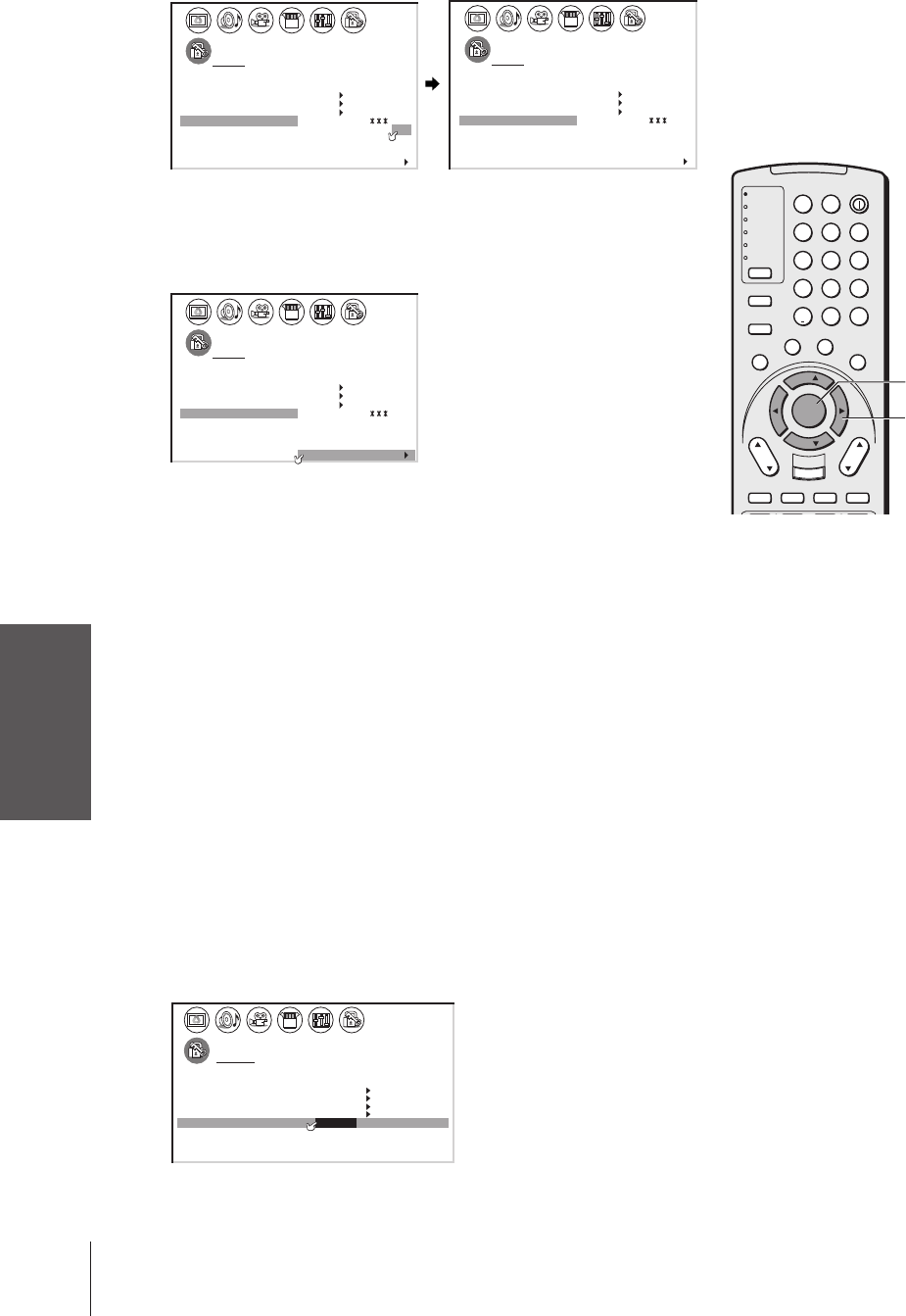
Introduction
Connecting
your TV
Using the
Remote Control
Setting up
your TV
Using the TV’s
Features
Appendix
Index
42
TV
CABLE/SAT
VCR
DVD
AUDIO1
AUDIO2
123
456
789
100/
0
ENT
POWER
+10
ACTION
MODE
PIC SIZE
MENU
LIGHT SLEEP
ENTER
FAV
CH
VOL
EXIT
CH RTN
DVD RTN
DVD CLEAR
SLOW/DIR
SKIP/SEARCH
INPUT
RECALL
MUTE
L
I
N
K
T
H
E
A
T
E
R
F
A
V
O
R
I
T
E
I
N
F
O
G
U
I
D
E
S
E
T
U
P
T
I
T
L
E
S
U
B
T
I
T
L
E
A
U
D
I
O
FAV
ENTER
yzx •
To unlock individual channels:
1. From the LOCKS menu, select CH LOCK.
2. Press x or • to display the CH LOCK menu.
3. Press yzx • to highlight the channel you want to unlock, then
press ENTER.
1
1
2
3
4
5
6
7
8
9
10
11
12
13
14
15
16
17
18
1
2
3
4
5
6
7
8
9
10
11
12
13
14
15
16
17
18
234567891011 12 13 14 1516 17 18 19
20 21 22 23 24 25 26 27 28 29 30 31 32 33 34 35
1234567891011 12 13 14 1516 17 18 19
20 21 22 23 24 25 26 27 28 29 30 31 32 33 34 35
LOCKS
VCHIP–
V
CH
I LOCK
LOCK
DEO 21
33
8162
0
TV CABLE
00
00
ENABLE
TV RAT
MPAA
ING
RATING
BLOCKING
BLOCKI
NG
OPTION
ON
I
CH NPUT
CLEAR ALL
NEW
FRONT PANEL LOCK
GAME TIMER
PIN CODE
1
1
2
3
4
5
6
7
8
9
10
11
12
13
14
15
16
17
18
1
2
3
4
5
6
7
8
9
1
1
1
1
1
1
1
1
1
23456789101112 13 14 15 1617 18 19
20 21 22 23 24 25 26 27 28 29 30 31 32 33 34 35
123456789101112 13 14 15 1617 18 19
20 21 22 23 24 25 26 27 28 29 30 31 32 33 34 35
LOCKS
VCHIP–
V
CH
I LOCK
LOCK
DEO
0
TV CABLE
00
000
12 18 33
ENABLE
TV RAT
MPAA
ING
RATING
BLOCKING
BLOCK ING OPTION
ON
I
CH NPUT
CLEAR ALL
NEW
FRONT PANEL LOCK
GAME TIMER
PIN CODE
4. Repeat step 3 for other channels.
To unlock all locked channels at once:
Press y or z to highlight CLEAR ALL, and then press x or •.
1
1
2
3
4
5
6
7
8
9
10
11
12
13
14
15
16
17
18
1
2
3
4
5
6
7
8
9
10
11
12
13
14
15
16
17
18
2345678910111213141516171819
20 21 22 23 24 25 26 27 28 29 30 31 32 33 34 35
1 2345678910111213141516171819
20 21 22 23 24 25 26 27 28 29 30 31 32 33 34 35
LOCKS
VCHIP–
V
CH
I LOCK
LOCK
DEO
0
TV CABLE
00
000
000
ENABLE
TV RAT
MPAA
ING
RATING
BLOCKING
BLOCKI
NG
OPTION
ON
CH NPUT
CLEAR ALL
I
CH NPUT
CLEAR ALL
NEW
FRONT PANEL LOCK
GAME TIMER
PIN CODE
Locking video inputs
With the VIDEO LOCK feature, you can lock out the input sources
(VIDEO 1, VIDEO 2, VIDEO 3, ColorStream HD1, ColorStream
HD2, DVI/HDCP) and channels 3 and 4.
You will not be able to select the input sources with the TV/VIDEO
button or Channel buttons unless you clear the setting.
To set up the video lock:
1. From the LOCKS menu, select VIDEO LOCK.
2. Press x or • to highlight the level of video locking you want
(Video, Video+, or Off), as follows:
VIDEO : Locks VIDEO 1, VIDEO 2, VIDEO 3, ColorStream
HD1, HD2, and DVI/HDCP.
VIDEO+ : Locks VIDEO 1, VIDEO 2, VIDEO 3, ColorStream,
HD1/HD2, DVI/HDCP, and channels 3 and 4. This
option should be used if you use the antenna terminal
to play a video tape.
Note: Make sure the POP is not on channel 3 or 4.
OFF : Unlocks all video input sources.
1
1
2
3
4
5
6
7
8
9
10
11
12
13
14
15
16
17
18
1
2
3
4
5
6
7
8
9
10
11
12
13
14
15
16
17
18
23456789101112 13 14 1516 17 1819
20 21 22 23 24 25 26 27 28 29 30 31 32 33 34 35
123456789101112 13 14 1516 17 1819
20 21 22 23 24 25 26 27 28 29 30 31 32 33 34 35
LOCKS
VCHIP–
V
CH
I LOCK
LOCK
DEO VI /DEO VI
+
DEO / OFF
ENABLE
TV RAT
MPAA
ING
RATING
BLOCKING
BLOCKING OPTI ON
ON
NEW
FRONT PANEL LOCK
GAME TIMER
PIN CODE
OFF
OFF


















