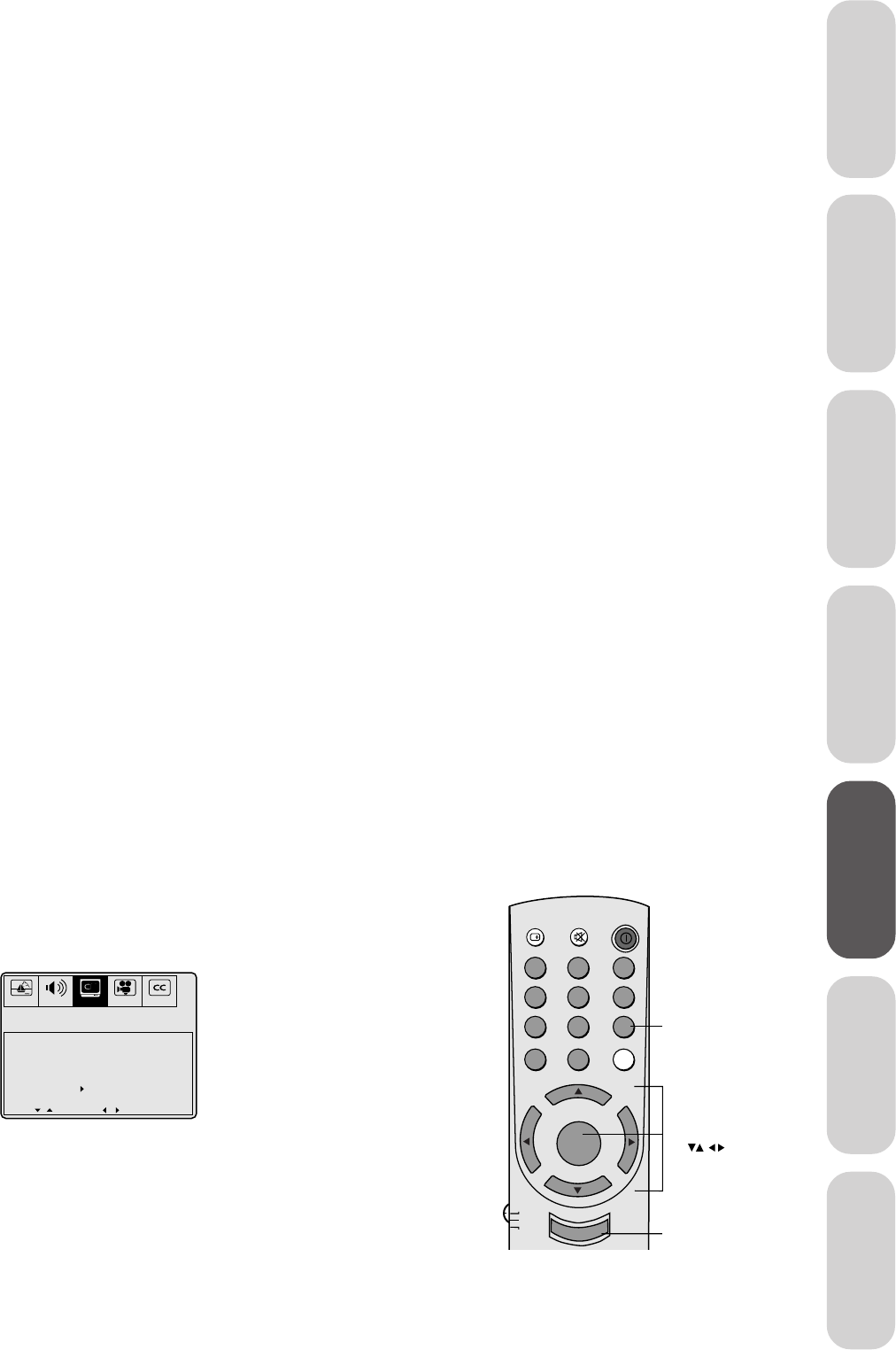
23
Reference
Welcome to
Toshiba
Connecting
your TV
Using the
Remote Control
Setting up
your TV
Using the TV’s
Features
Appendix
Index
7. Assign the label to the channel. Press x or • to enter a character
in the first space. Press the button repeatedly until the character
you want appears on the screen. Press ENTER.
8. Repeat step 7 to enter the rest of the characters.
If you would like a blank space in the label name, you must
choose an empty space from the list of characters. Otherwise, a
dash will appear in that space.
9. Press EXIT to clear the screen.
10. Repeat steps 1 through 8 for other channels. You can assign up to
32 labels.
To erase channel labels:
1. Select a channel with a label.
2. Press MENU then press
x or • until the SET UP menu appears.
3. Press
y or z to highlight CH LABEL.
4. Press
x or • to display the CH LABEL menu.
SET/CLEAR will be highlighted.
5. Press
x or • to highlight CLEAR.
6. Press ENTER.
7. Repeat steps 1 through 6 to erase other channel labels.
Video Label
This feature allows you to rename the input sources for your TV. The
available video label names include “-”, “VCR”, “DVD”, “DTV”,
“SAT” and “CBL” where the symbol denotes the following:
–: uses the default label name
VCR: Video Cassette Recorder
DVD: Digital Video Disc or Digital Versatile Disc
SAT: Satellite box
DTV: Digital TV Set Top Box
CBL: Cable box
To setup your own video label names, follow the steps below:
1. Press the MENU button
2. Press
x or • to select the SETUP menu.
3. Press
y or z to highlight the “Video label” menu item, then press
x or •.
VIDEO LABEL
VIDEO1 - VCR DVD DTV[SAT]CBL
VIDEO2
ColorStream
SET UP MENU
AUDIO
PREFER
SET UP
C.CAPT
MOVE[ ]
SELECT[ ]
PICTURE
4. Press y or z to select the input source. Then, press x or • to label
the input source selected.
5. Finish labeling the other video sources as desired. To return to the
previous menu, press
y or z to highlight the “SET UP MENU”
and press
x or •. To exit the menu, press the EXIT button.
CH RTN
CH
VOL VOL
CH
EXIT
MUTERECALL
POWER
Channel
Number
ENT
1
4
7
2
5
8
3
6
9
0
100
TV
CABLE
VCR
MENU/
ENTER
Menu/Enter
Exit


















