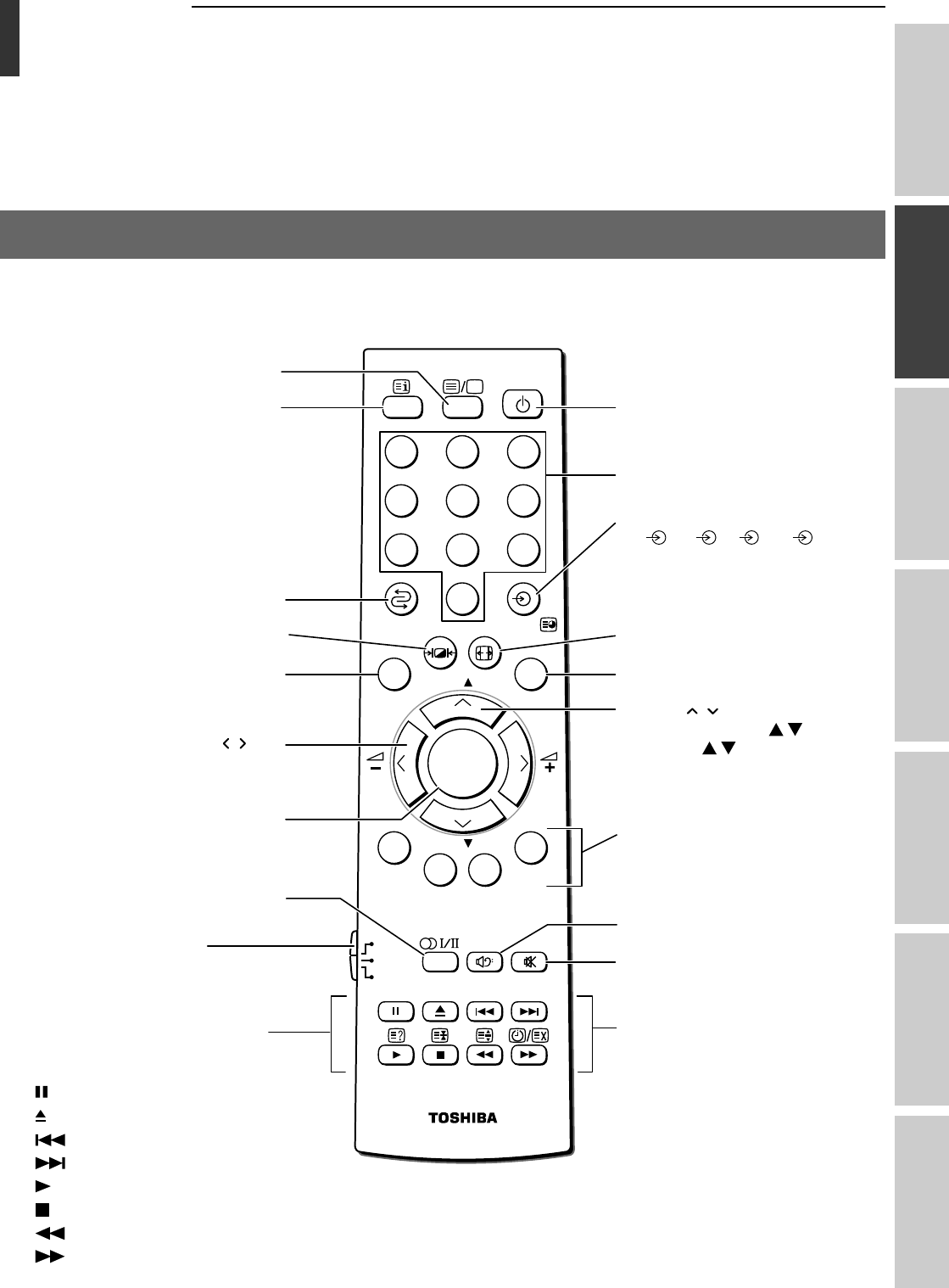
11
Introduction
Getting started
Basic operation
Equipment
connections
Reference section
Viewing teletext Using TV’s features
Location of controls
For the use of each control, see the pages in brackets.
Getting started
Learning about the remote control
CALL [15, 17]
Teletext on/off [33-35]
To return to the previous program [17]
Picture mode selection [20]
MENU [13]
DVD MENU
• Menu
[13]
• Volume – + [17]
OK [13, 29]
Stereo/bilingual selection [25]
Mode switch
TV : To control TV
VCR : To control VCR
DVD : To control DVD
Power on/Standby [12]
(For Toshiba TV/VCR/DVD)
Number buttons (0-9) [17, 30]
• Input source selection [29]
( 1 – 3, C1, C2,
HDMI 1, HDMI 2 PC)
• To access sub-pages when in
teletext [33]
Picture size selection [18]
EXIT [13]
• Menu
[13]
• Program position
[17]
• Teletext
[34]
Bass boost on/off [28]
External woofer on/off [28]
Sound mute [17]
When in VCR or DVD mode:
(Only for Toshiba VCR/DVD
players)
to PAUSE
to EJECT
to SKIP-REWIND
to SKIP-FORWARD
to PLAY
to STOP
to REWIND
to FAST FORWARD
Teletext control buttons [34]
(Four colored buttons: Red, Green,
Yellow, Blue)
DVD
MENU
P
P
21 3
54 6
87 9
VCR
TV
DVD
0
OK
CALL
MENU EXIT
Initial/index function for Teletext [35]
When in Teletext mode [35]:
? To reveal concealed text
v To hold a wanted page
^ To enlarge teletext display size
y/X To select a page while
viewing a normal picture
When in TV mode [35]:
y/X time display


















