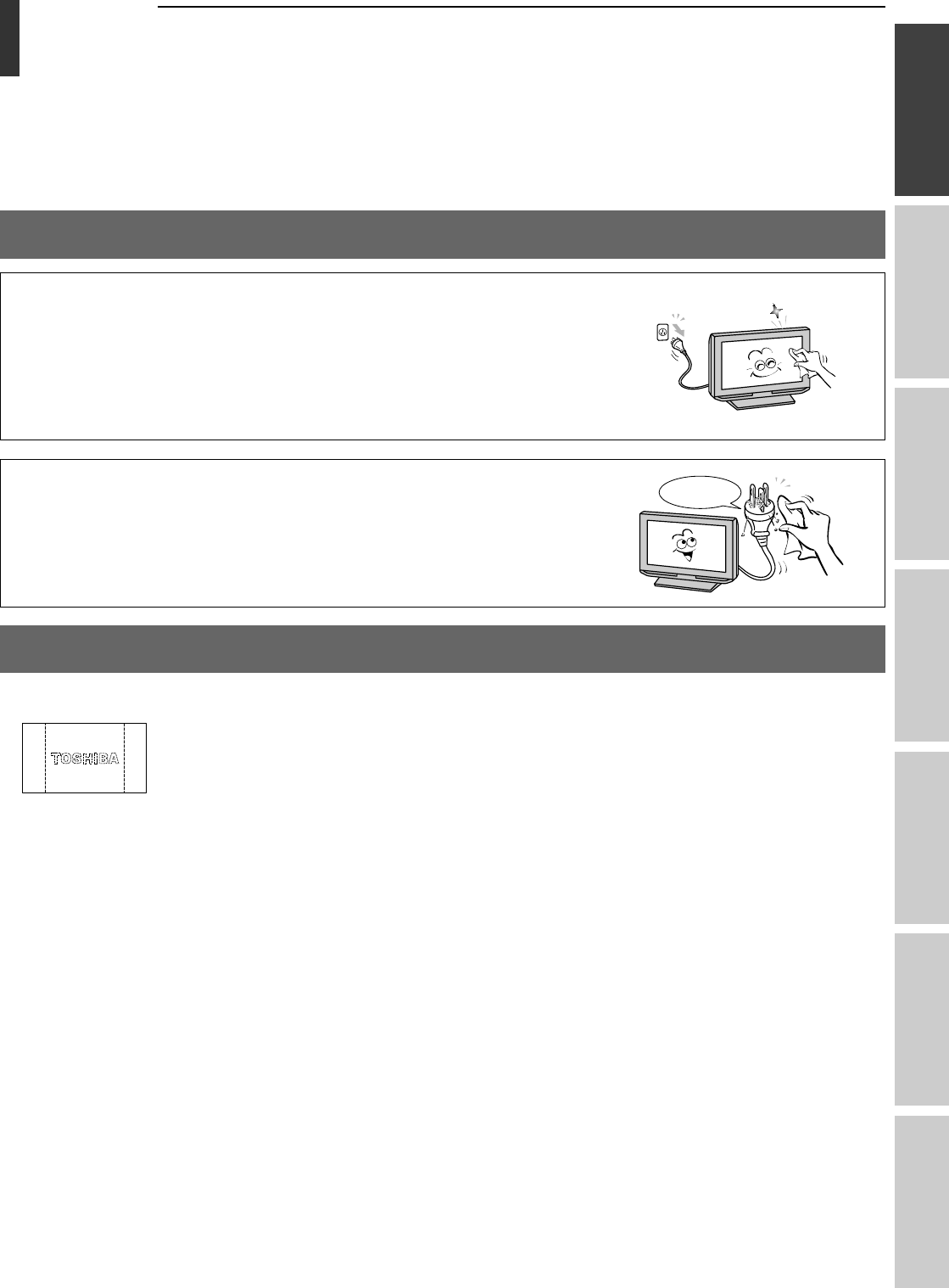
7
Introduction
Getting started
Basic operation
Equipment
connections
Reference section
Viewing teletext Using TV’s features
Cleaning
Always remove the power plug before cleaning.
Do not use solvents such as benzine or thinner to clean the TV.
– These solvents may distort the cabinet or damage its finish.
– If rubber or vinyl products remain in contact with the TV for a long
time, a stain may result.
If the cabinet becomes dirty, clean it with a soft, dry cloth.
When cleaning the surface of the plasma display, wipe the panel surface
gently with a soft, dry cloth.
Periodically disconnect the power plug from the outlet and check it.
If dust has collected on the power plug connectors, clean off the dust.
This dust may cause a fire due to reduced insulation on the plug.
Clean here
Introduction
Important Safety Instructions
(continued)
,
Important information
Important information
About Permanent after-image
• Due to the characteristics of a plasma screen, if the same image is displayed for an
extended period of time, permanent after-image (image retention) in part of the screen
may result. As a result of accumulative effect, brightness deterioration results.
To prevent permanent after-image, it is recommended not to display the same image for
an extended period of time, or in 14:9 or 4:3 mode (see page 18). If retention occurs,
display a moving picture like a video movie. This may help to reduce minor
permanent after-image. But it cannot be removed entirely once it has occurred. If the same static picture is
displayed frequently, it is recommended to decrease “Brightness,” or to adjust the Long life setting (see page
31).
About cabinet
• Never spray volatile compounds such as insecticide on the cabinet.
This may cause a discoloration or damage the cabinet.
Some pixels of the screen do not light up
• The plasma display panel is manufactured using an extremely high level of precision technology, however
sometimes some pixels of the screen may be missing picture elements or have luminous spots. This is not a
sign of a malfunction.
About infrared rays
• The plasma screen of this unit emits infrared rays in normal operation, and may influence some infrared
operated equipment by a use state although the measures of infrared ray (filter, etc.) are taken. Locate such
equipment carefully to prevent rays from the plasma screen causing any problems.
About Interference
• Plasma display may cause interference in image, sound, etc. of other electronic equipment that is easy to
receive electromagnetic waves (e.g. AM radios and video equipment) under certain installed condition. In
particular, it may affect electronic equipment beyond the residential unit where a plasma display TV is used.
After-image appears


















