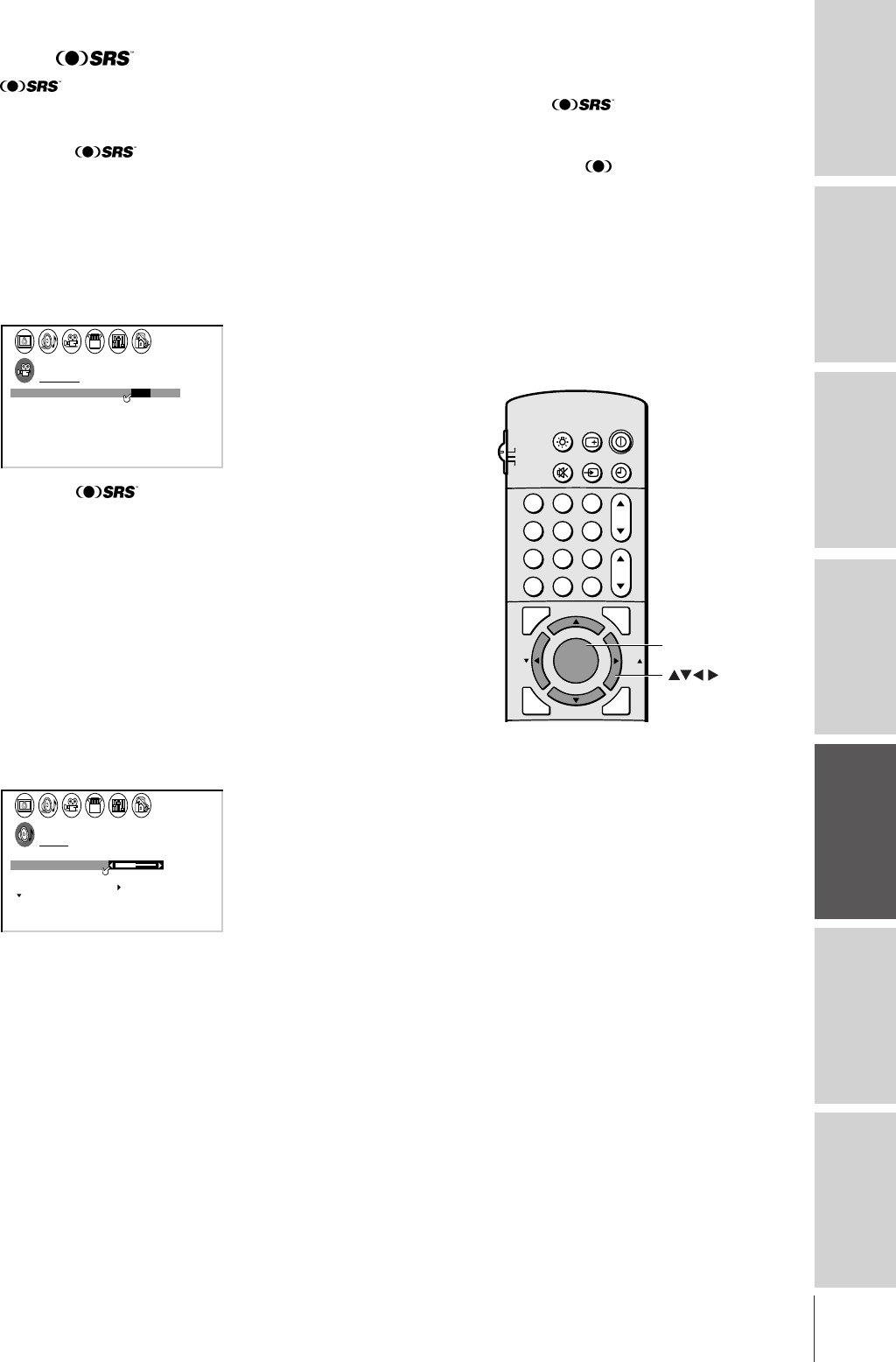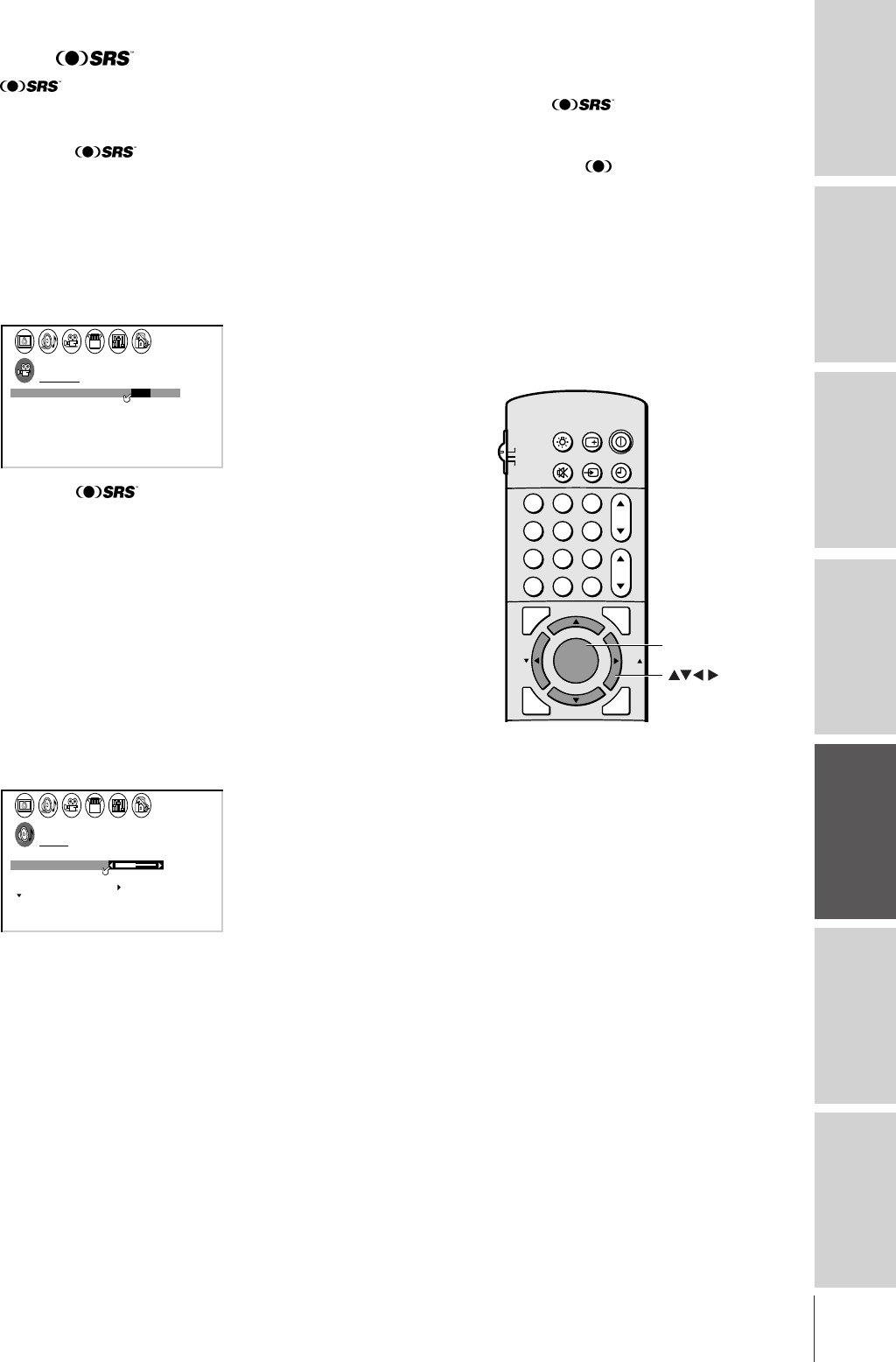
Introduction
Connecting
your TV
Using the
Remote Control
Setting up
your TV
Using the TV’s
Features
Appendix
Index
39
Using the feature
The feature expands the audio listening field wider and
deeper to create exceptional sound quality from the TV’s speakers.
The feature uses stereo signals from a TV broadcast or video input.
To turn on the
feature:
1. Select the stereo mode following the steps under “Selecting
stereo/SAP broadcasts” on page 38.
2. Press MENU, then press x or • until the THEATER menu
appears.
3. Press y or z to highlight SURROUND.
4. Press x or • to highlight SRS.
1
1
2
3
4
5
6
7
8
9
10
11
12
13
14
15
16
17
18
1
2
3
4
5
6
7
8
9
10
11
12
13
14
15
16
17
18
2 3 4 5 6 7 8 9 10 1112 13141516 1718 19
20 21 22 23 24 25 26 27 28 29 30 31 32 33 34 35
12345678910111213141516171819
20 21 22 23 24 25 26 27 28 29 30 31 32 33 34 35
THEATER
SURROUND
P I CTURE S I ZE ONI1080
SRS OFF/
To turn off the feature:
Highlight OFF in step 4 above.
In general, you should leave your TV set to SRS so it can
automatically produce surround stereo or monaural sound,
depending on the broadcast type.
Adjusting the sound quality
You can change the sound quality of your TV by adjusting the bass,
treble, and balance.
To adjust the sound quality:
1. Press MENU, then press x or • until the AUDIO menu
appears.
2. Press y or z to highlight the item you want to adjust.
1
1
2
3
4
5
6
7
8
9
10
11
12
13
14
15
16
17
18
1
2
3
4
5
6
7
8
9
10
11
12
13
14
15
16
17
18
2 3 4 5 6 7 8 9 10 1112 13141516 1718 19
20 21 22 23 24 25 26 27 28 29 30 31 32 33 34 35
12345678910111213141516171819
20 21 22 23 24 25 26 27 28 29 30 31 32 33 34 35
AUD OI
MTS
BASS
STEREO
50
50
0
TREBLE
BALANCE
RESET
3. Press x or • to adjust the level.
• x makes the sound quality weaker or decreases the balance in
the right channel, depending on the item selected.
• • makes the sound quality stronger or decreases the balance
in the left channel, depending on the item selected.
Note:
When the
feature is selected, the
stable sound feature is automatically turned
off (see page 50).
• SRS and the
symbol are trademarks of
SRS Labs, Inc. SRS technology is
incorporated under license from SRS Labs,
Inc.
• If the broadcast is monaural, the SRS effect
does not work.
123
456
789
ENT
100
0
CH
VOL
POWER
TIMER
RECALL
TV/VIDEO
MUTE
TV
CABLE
VCR
CH RTN
STROBE
EXIT
LIGHT
ADV/
PIP CH
ADV/
PIP CH
FAV
FAV
FAVORITE
MENU/
PREVIEW
ENTER
MENU