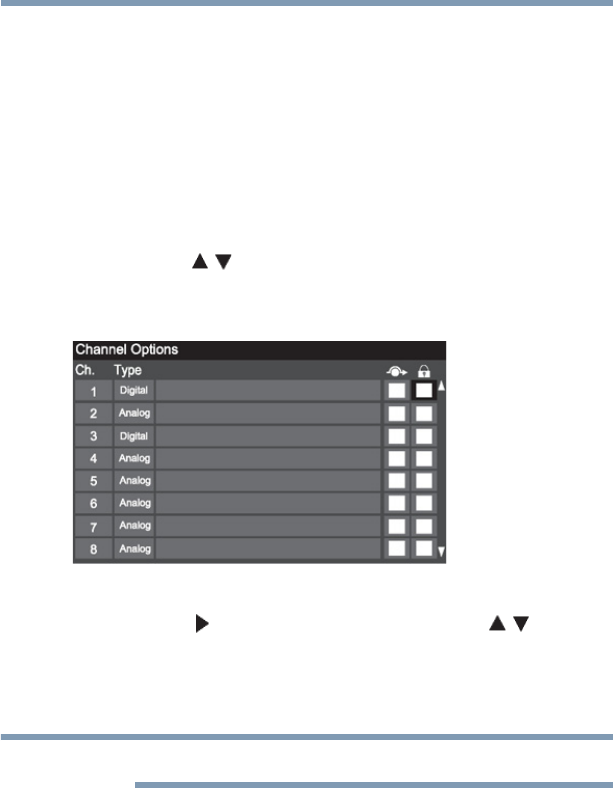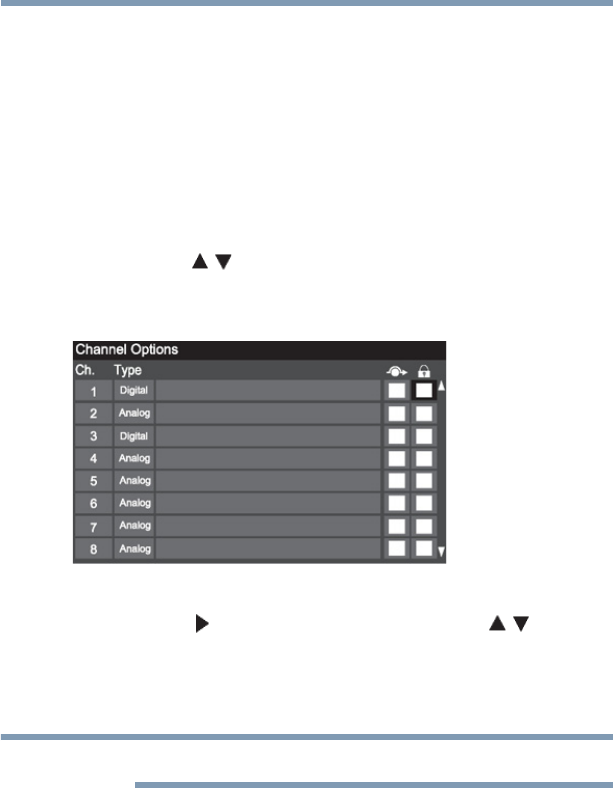
98
Using the TV’s features
Locking channels
Locking channels
With the Lock feature, you can lock specific channels. Locked
channels can only be accessed by entering the PIN code, see
“Entering the PIN code” on page 89.
To lock channels:
1 From the Setup menu, highlight Installation, and then press
the ENTER button.
2 Press the ENTER button to select Terrestrial.
3 Press the ( / arrow) buttons to select Channel Options, and
then press the ENTER button.
The list of channels appears.
(Sample Illustration) Channel options
4 Press the ( arrow) button, and then press the ( / arrow)
buttons to select a channel in the lock column.
5 Press the ENTER button.
PIN code entry will be required to set a locked channel.
If the PIN code has not yet been set, a warning message appears.
6 A check appears in the box.
7 To remove the check, press the ENTER button.
8 Press the EXIT button.