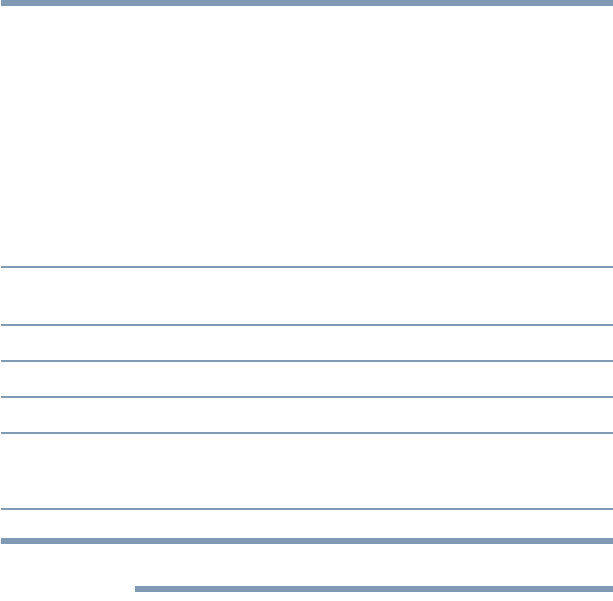
77
Using the TV’s features
Using the Auto Aspect feature
Using the Auto Aspect feature
When this feature is set to On, the TV will automatically select the
picture size when one of the following input sources is received:
❖ A 480i, 480p, 720p, 1080i digital signal from the
ANT/CABLE input
❖ A 480i signal from the ColorStream
®
HD or Video input
❖ 480i, 480p, 720p, 1080i, 1080p, or VGA (60Hz) signal from
the HDMI 1, HDMI 2, or HDMI 4 input.
The auto aspect ratio feature is not applicable to the PC input.
To turn on the auto aspect ratio feature:
1 Press the MENU button and open the Picture menu.
2 Highlight Theater Settings, and then press the ENTER
button.
3 In the Auto Aspect Ratio field, select On.
4 To save the new settings, highlight Done, and then press the
ENTER button.
To revert to the factory defaults, highlight Reset and then press
the ENTER button.
To turn off the Auto Aspect ratio feature, Select Off in step 3 above.
Aspect Ratio of
Signal Source
Automatic Aspect Size (automatically selected when Auto
Aspect is On)
4:3 Normal 4:3
4:3 Letter Box TheaterWide 2
16:9 Full Full
Not defined (no ID-1
data or HDMI
®
aspect
data)
The current picture size you selected, see “Selecting the picture
size” on page 71.
NOTE


















