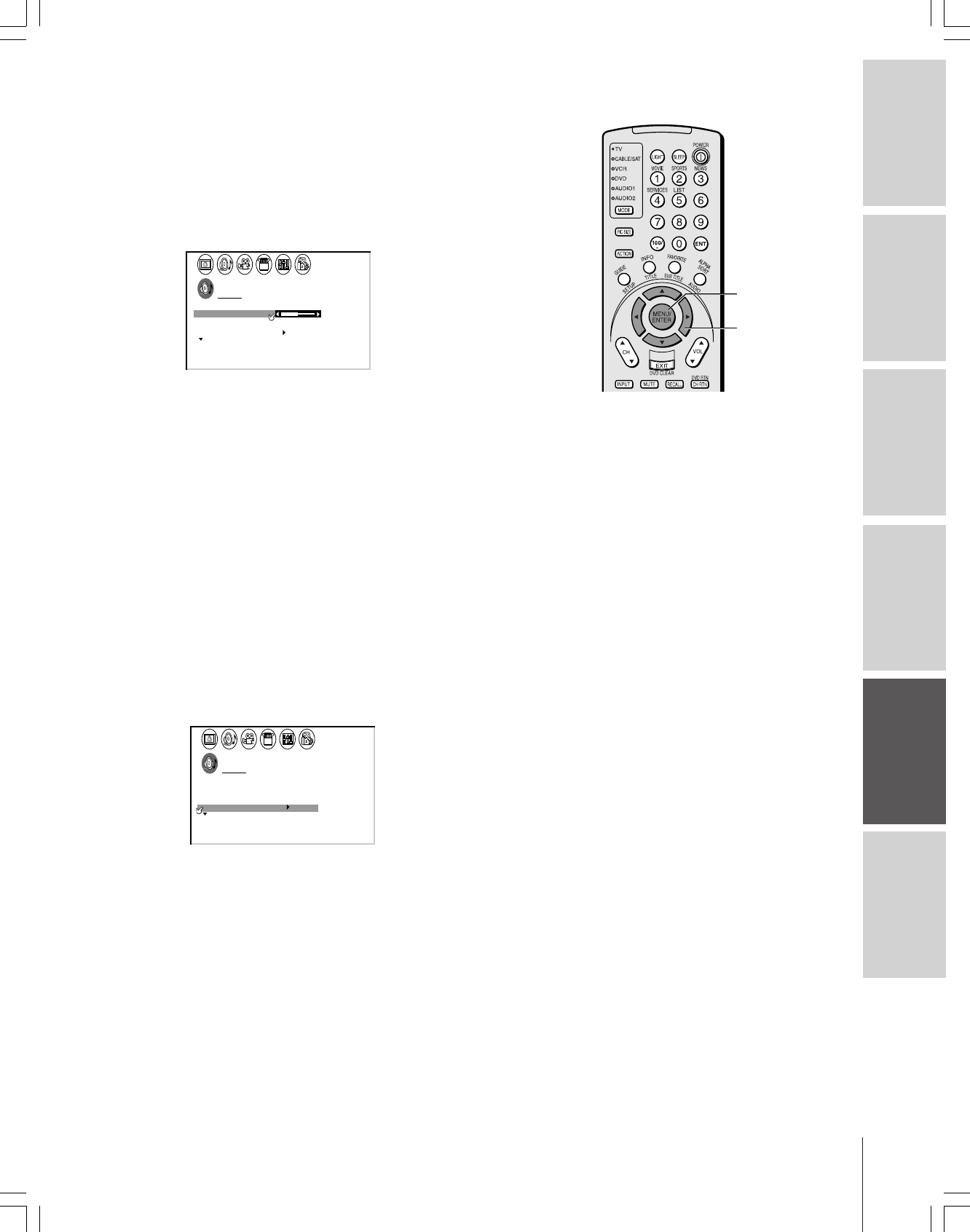
Introduction
Connecting
your TV
Using the
Remote Control
Setting up
your TV
Using the TV’s
Features
Appendix
47
Adjusting the sound quality
You can change the quality of the TV’s sound by adjusting the bass,
treble, and balance.
To adjust the sound quality:
1. Press MENU, and then press x or • until the AUDIO menu
appears.
2. Press y or z to highlight the item you want to adjust.
1
1
2
3
4
5
6
7
8
9
10
11
12
13
14
15
16
17
18
1
2
3
4
5
6
7
8
9
10
11
12
13
14
15
16
17
18
234567891011 12 13 14 1516 17 18 19
20 21 22 23 24 25 26 27 28 29 30 31 32 33 34 35
12345678910111213141516171819
20 21 22 23 24 25 26 27 28 29 30 31 32 33 34 35
AUD OI
MTS
BASS
STEREO
50
50
0
TREBLE
BALANCE
RESET
3. Press x or • to adjust the level.
• x makes the sound quality weaker or decreases the balance in
the right channel, depending on the item selected.
• • makes the sound quality stronger or decreases the balance
in the left channel, depending on the item selected.
Resetting your audio adjustments
The RESET function resets your audio adjustments to the following
factory settings:
Bass ................. center (50)
Tr eble .............. center (50)
Balance ............. center (0)
To reset your audio adjustments:
1. Press MENU, and then press x or • until the AUDIO menu
appears.
2. Press y or z to highlight RESET.
3. Press x or •. When reset, the menu displays “DONE.”
1
1
2
3
4
5
6
7
8
9
10
11
12
13
14
15
16
17
18
1
2
3
4
5
6
7
8
9
10
11
12
13
14
15
16
17
18
234567891011 12 13 14 1516 17 18 19
20 21 22 23 24 25 26 27 28 29 30 31 32 33 34 35
12345678910111213141516171819
20 21 22 23 24 25 26 27 28 29 30 31 32 33 34 35
AUD OI
MTS
BASS
STEREO
DONE
50
50
0
TREBLE
BALANCE
RESET
yzx •
MENU


















