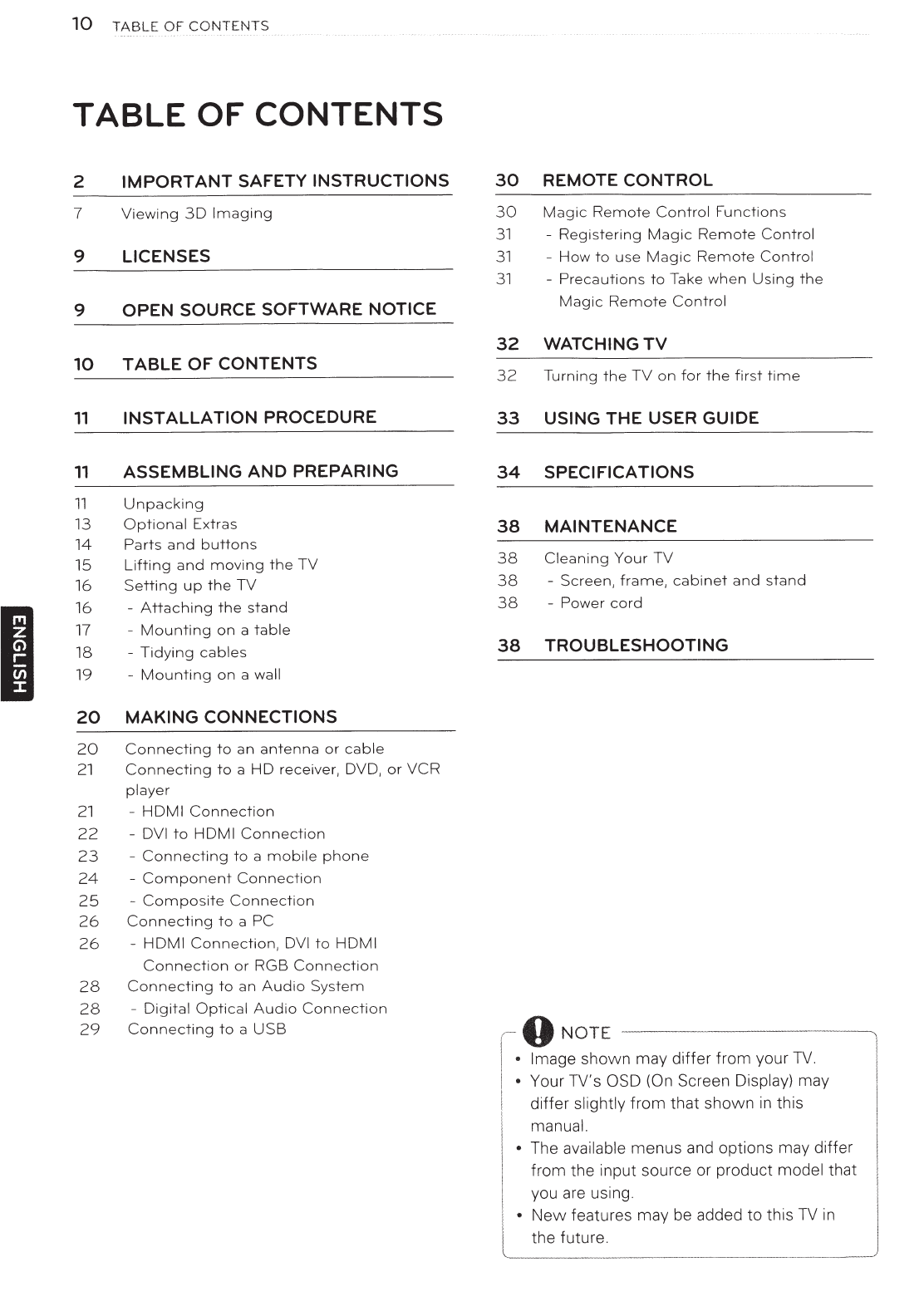
10
TABLE
OF
CONTENTS
TABLE
OF
CONTENTS
2
IMPORTANT
SAFETY
INSTRUCTIONS
7
Viewing
30
Imaging
9
LICENSES
9
OPEN
SOURCE SOFTWARE
NOTICE
10
TABLE
OF
CONTENTS
11
INSTALLATION
PROCEDURE
11
ASSEMBLING
AND
PREPARING
11
Unpacking
13
Op
t
io
nal
Extras
14
Parts
and
buttons
15
Lifting
a
nd
m
ov
ing
t
he
TV
16
Se
tting
up
th
e
TV
I
16
-
At
taching
th
e s
tand
17
-
Mounting
on
a
table
18
-
Tid
y
ing
cables
19
-
Mounting
on
a wall
20
MAKING
CONNECTIONS
20
Connecting
to
an
antenna
or
ca
ble
21
Connec
ting
to
a
HD
receiver,
DVD,
or
VCR
pla
y
er
21
-
HDMI
Co
nn
ec
tion
22
-
DVI
to
HDMI
Co
n
nect
ion
23
-
Co
nn
ec
tin
g
to
a m
ob
il
e
phone
24
-
Co
mp
one
nt
Co
nn
ect
ion
25
-
Co
mpo
si
te
Connection
26
Co
nne
c
ting
to
a
PC
26
-
HDMI
Con
nec
tion,
DVI
to
HDMI
Connec
tion or
RGB
Co
nn
ect
i
on
28
Co
nn
ect
in
g to an A
udi
o System
28
-
Digital
Opt
i
ca
l
Au
dio
Con
ne
ct
ion
29
Co
nne
c
tin
g
to
a
USB
30
REMOTE
CONTROL
30
M
agic
Remote
Con
tr
ol
Functions
31
-
Registering
Magic
Remo
te
Control
31
-
How
to
use
Magic
Remote
Control
31
-
Precautions
to
Ta
ke
when
Using
th
e
Ma
gic
Remot
e
Co
ntrol
32
WATCHING
TV
32
Turning
the
TV
on
for
the
first
t
ime
33
USING
THE
USER
GUIDE
34
SPECIFICATIONS
38
MAINTENANCE
38
Cleaning
Your
TV
38
-
Screen,
frame
,
ca
binet
and
st
and
38
-
Power
co
rd
38
TROUBLESHOOTING
r -
0
NOTE
- -
--
- -
--
-
-
----
--l
I •
Image
s
hown
may di
ff
er from your
TV
.
1 •
Your
TV
's
OSD (On
Screen Display)
may
I
di
ffer
s
li
ght
ly
from
that s
hown
in
t
hi
s
I
I
m
an
ua
l.
•
The
a
vai
lable
menus a
nd
opt
ions may differ
fr
om the input source or product
model
that
y
ou
are using
1 •
N
ew
features may be added
to
this
TV
in
I
the futur
e.
l
____________
__
___
__
______
_


















