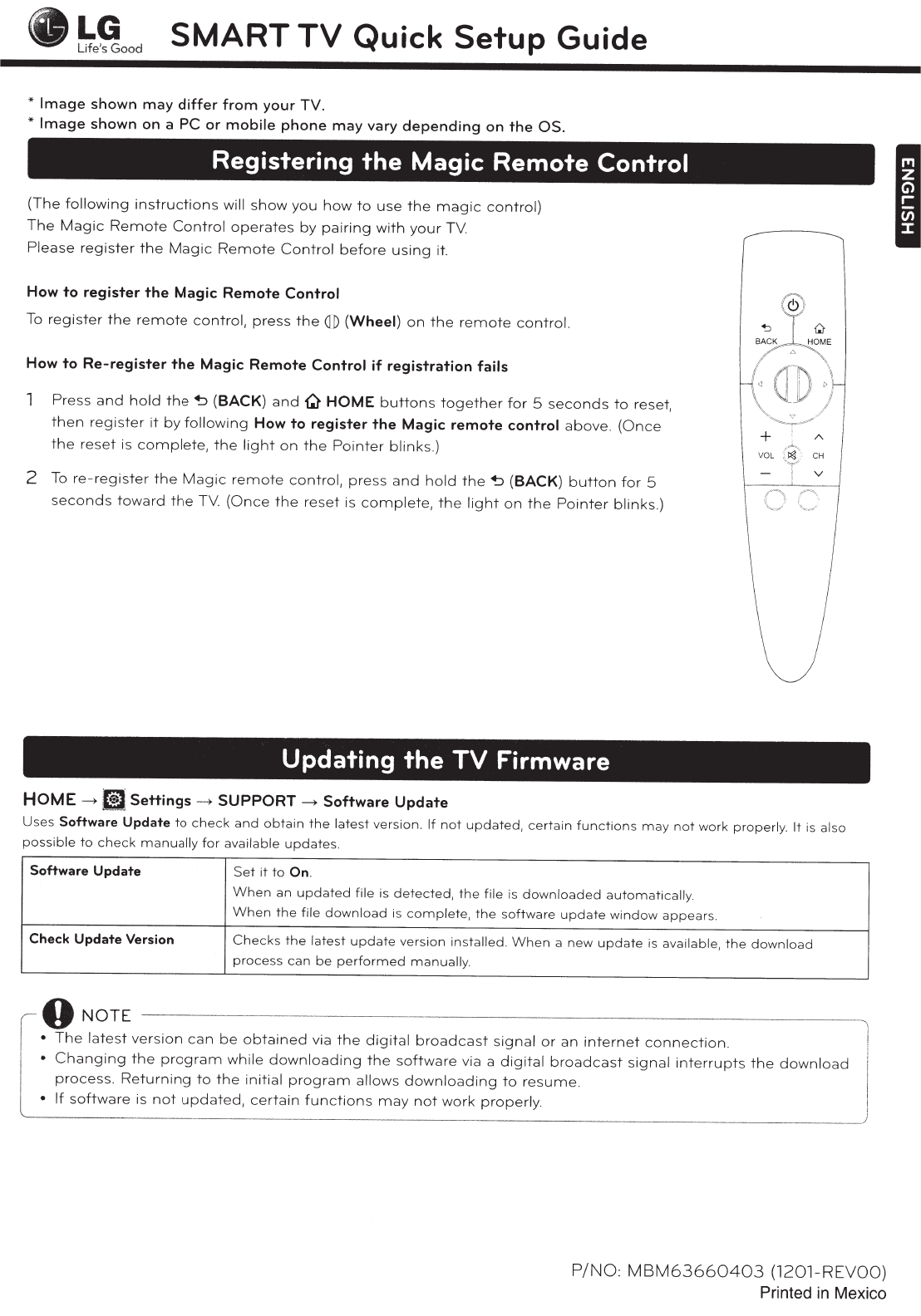
.LG
Life
's
Good
SMART
TV
Quick Setup Guide
*
Image
shown
may
differ
from
your
TV.
*
Image
shown on a
PC
or
mobile
phone
may
vary
depending
on
the
OS.
Registering
the
Magic
Remote
Control
(The
following
instructions
will
show
you
how
to
use
the
magic
control)
The
Magic
Remote
Control
operates
by
pairing
with
y
our
TV
Please
register
the
Magic
Remote
Control
before
using
it.
How to register
the
Magic
Remote
Control
To r
egis
ter
the
r
emo
te
contro
l,
press
th
e
aD
(Wheel)
on
th
e re
mot
e
co
ntrol.
How
to
Re-register
the
Magic
Remote
Control
if
registration fails
Press
and
ho
ld
the
~
(BACK)
and
Q-
HOME
buttons
together
for
5
seco
nd
s
to
reset
,
then
register
it
by
fo
llowin
g
How
to register
the
Magic
remote
control
above
.
(Once
the
r
eset
is
comp
lete,
th
e
light
on
th
e
Point
er
blinks)
2
To
re-register
the
Magic
remote
control,
press
and
hold
the~
(BACK)
button
for
5
seconds
toward
the
TV
(Once
the
reset
is
complete,
the
light
on
th
e
Po
inter
blinks
)
Updating
the
TV
Firmware
HOME
~
fa
Settings
~
SUPPORT
~
Software
Update
($)
.,
I
~
BA
.
CK
_
-i,..
~
H
OME
~A
.1
rr_
~r'
>\_.-..
,
\lv
\
·,·
"'/
--~--
+
i
A
.
....
...
VOL
~
'
CH
v
U
ses
Software
Update
to
check
and
o
btain
the
l
atest
ve
rsi
on
.
If
not
upda
t
ed
, c
ertain
functi
ons m
ay
not
work
proper
ly.
It
is
al
so
po
ssible
to
c
he
ck
manually
for
ava
il
ab
le
upd
ates.
Software
Update
Se
t
it
to
On.
When
an
upd
ated
file
is
de
tec
t
ed,
the
file
is
downloaded
a
ut
omati
cally.
When
the
fil
e
downl
oa
d
is
co
mpl
ete,
the
s
oftware
upda
te
window
appea
r
s.
Check
Update
Version
C
he
cks
the
la
te
st
upd
ate
vers
i
on
in
stall
ed
.
Wh
en
a
new
updat
e is
ava
i
lab
le,
th
e
d
ownload
pr
oc
ess
can
be pe
rf
or
m
ed
manua
lly.
I
0
NOTE
---
·-
--·
·
-
•
Th
e l
atest
ve
rsion
ca
n
be
ob
tained via
th
e
digital
b
roadcast
signa
l or an
internet
conne
c
ti
on.
• C
hanging
th
e
program
wh
ile d
ow
nl
oad
i
ng
th
e
softwa
re via a di
gita
l
broadca
st sig nal inte
rru
pts
th
e
down
l
oad
proces
s. Re
turnin
g to
th
e
initi
al
program
all
ow
s
dow
nloading
to
res
um
e.
•
If
so
ftw
are
is n
ot
upd
ated
,
ce
rta
in
function
s
ma
y
not
work
prop
erl
y.
P/NO:
M
BM6366040
3
(1
2
01
-
REVOO)
Printed
in
Mexico


















