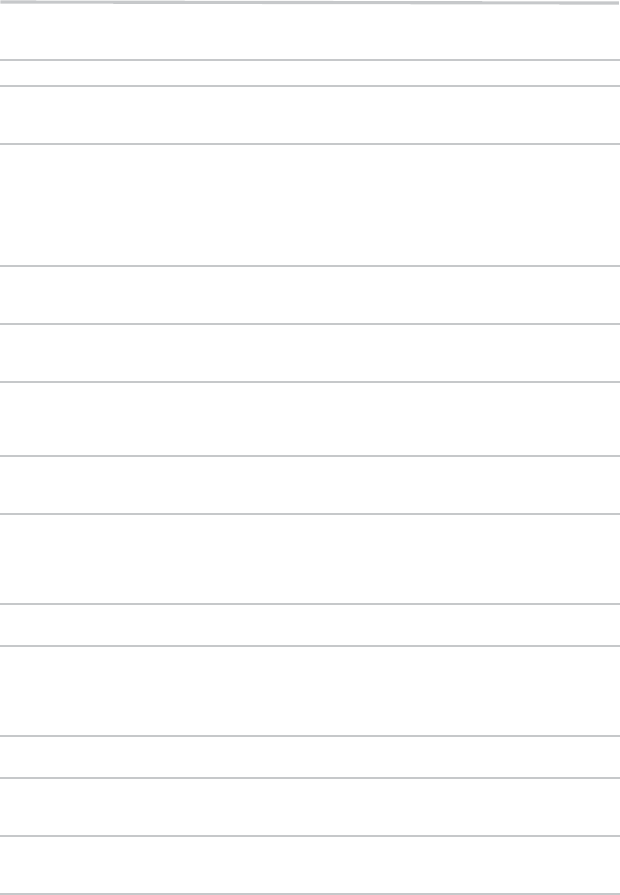
42
Troubleshooting & Maintenance
Troubleshooting & Maintenance
Problem: Solution:
No power Check ifthe AC cordis properly connected.
Unplugthe ACcordonce, andwaitfor approximately5-10seconds and
then plugit in again.
No soundor picture Check ifthe connected TVis turned on.
Check ifthe connections aremade securely andcorrectly.
Check whetherthe connected TVor otherdevice supports HDCP.(This
unit willnot output avideo signal unlessthe other devicesupports
HDCP.)
Checkwhether theoutputformatofthis unit(HDMI
®
FORMAT)matches
the supportedinput format ofother connected device.
Distorted picture Sometimes asmallamount ofpicture distortionmayappear. Thisis not
a malfunction.
Connect thisunit directly tothe TV.
Completelydistorted pictureor black
/white picturewith Blu-ray
Disc™/DVD
Make surethe disc iscompatible with thisunit.
No soundor distorted sound Adjust thevolume.
Check ifspeakers are connectedcorrectly.
Check theHDMI
®
connections.
Check thesettings in theAudio menu.
Picture freezesmomentarily during
playback
Check thedisc for fingerprints/scratchesand clean witha soft cloth
wiping fromcenter to edge.
Clean thedisc.
Disc cannotbe played back Clean thedisc.
Ensure thedisc label isfacing up.
Check ifthe disc isdefective by tryinganother disc.
Cancel theratings control orchange the controllevel.
Insert acorrect disc thatcan be playedback on thisunit.
No returnto start-up screenwhen
disc isremoved
Reset thisunit by turningit off, thenon again.
The unitdoes not respondto the
remote control
Aim theremote control directlyat infrared sensorwindow on thefront
panel.
Reduce thedistance to infraredsensor window.
Replace thebatteries in theremote control.
Re-insert thebatteries with theirpolarities (+ /- signs) asindicated.
Buttonsdo notwork ortheunit stops
responding
To completelyreset the unit,unplug the ACcord from theAC outletfor
approximately 5-10seconds.
The unitdoes not respondto some
operating commandsduring
playback
Operations maynot be permittedby the disc.
Refer tothe instructions ofthe disc.
The unitcannot read Blu-ray
Disc™/DVD/CD
Dew condensationmay form insidethe unit. Donot use thisunit forat
least afew hours untilits inside getsdry.
Wipe thedirt off thedisc or replacethe disc.


















