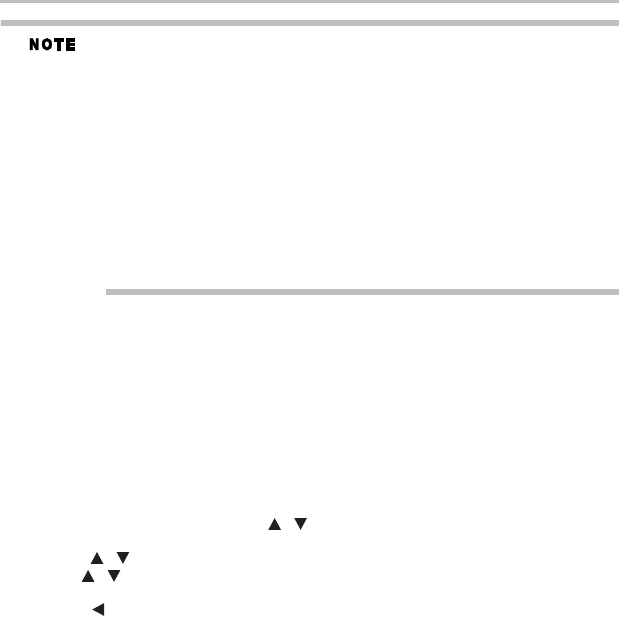
35
Customizing the function settings
5.375 x 8.375 ver 3.1
If you or any viewer experiences the following symptoms or any other discomfort from
viewing 3D video images, stop viewing and contact your health care provider: Convulsions,
Eye or muscle twitching, Loss of awareness, Altered vision, Involuntary movements,
Disorientation, Eye Strain, Nausea/Vomiting, Dizziness, Headaches, or Fatigue.
Carefully read instructions provided with your display and/or 3D glasses before 3D viewing.
If you want to enjoy a 3D content, connect a 3D device (3D compliant AV receiver or TV) to
the product and wear a 3D glass before playing the 3D content.
While watching the 3D video, all analogue component and composite signals are blocked
automatically.
All 3D signals are output only, using an HDMI
®
cable through the HDMI OUT port.
As the video resolution in 3D play mode is fixed according to the resolution of the original 3D
video, you cannot change the resolution to your preference.
You must use a high-speed HDMI
®
cable for proper output of the 3D signal.
You cannot use this product for switching a 2D content to 3D.
Video Adjust
Brightness: Adjust the brightness of the picture.
Contrast: Adjust the contrast of the picture. The black portions of the picture become richer in
darkness and the white become brighter.
Hue: Adjust the hue of the picture.
Saturation: Adjust the amount of color in the picture.
Sharpness
Adjust the sharpness levels (Low, Middle or High) to improve detail in the picture.
Audio setting
The settings in the Audio menu will configure the Blu-ray Disc™/DVD player’s digital audio
outputs (HDMI
®
or Coaxial).
1 In the main Settings menu, press the ( ) arrow buttons to select Audio, and then press
the OK button.
2 Press the ( ) arrow buttons to select an option, and then press the OK button.
3 Use the ( ) arrow buttons to select the desired audio setting, and then press the OK
button to confirm.
4 Press the ( ) arrow button to return to the previous menu.
SPDIF
When you connect an audio system to the COAXIAL DIGITAL output jack (see “Connecting to
a digital amplifier/AV receiver” on page 16) the options are:
❖ Bitstream: Selects Bitstream output if your receiver SPDIF (Coax) IN supports Dolby
®
or
DTS
®
or PCM audio signal.
❖ PCM: Selects PCM output if your receiver SPDIF (Coax) IN only supports PCM stereo
audio signal.
❖ Re-encode: Selects Re-encode output if your receiver SPDIF (Coax) IN supports Dolby
®
or
DTS
®
and you want to hear both PIP audio and the movie audio on Blu-ray™ video.
❖ Off: No audio will be output via COAXIAL DIGITAL output jack.
HDMI
®
When you connected an HDMI
®
device to the HDMI OUT jack (see “Connecting to a digital
amplifier/AV receiver” on page 16). The available options are:
❖ Bitstream: Selects Bitstream output if your receiver HDMI IN supports Dolby
®
or DTS
®
or
PCM audio signal.
❖ PCM: Selects PCM output if your receiver HDMI IN only supports PCM audio signal.
/
/
/


















