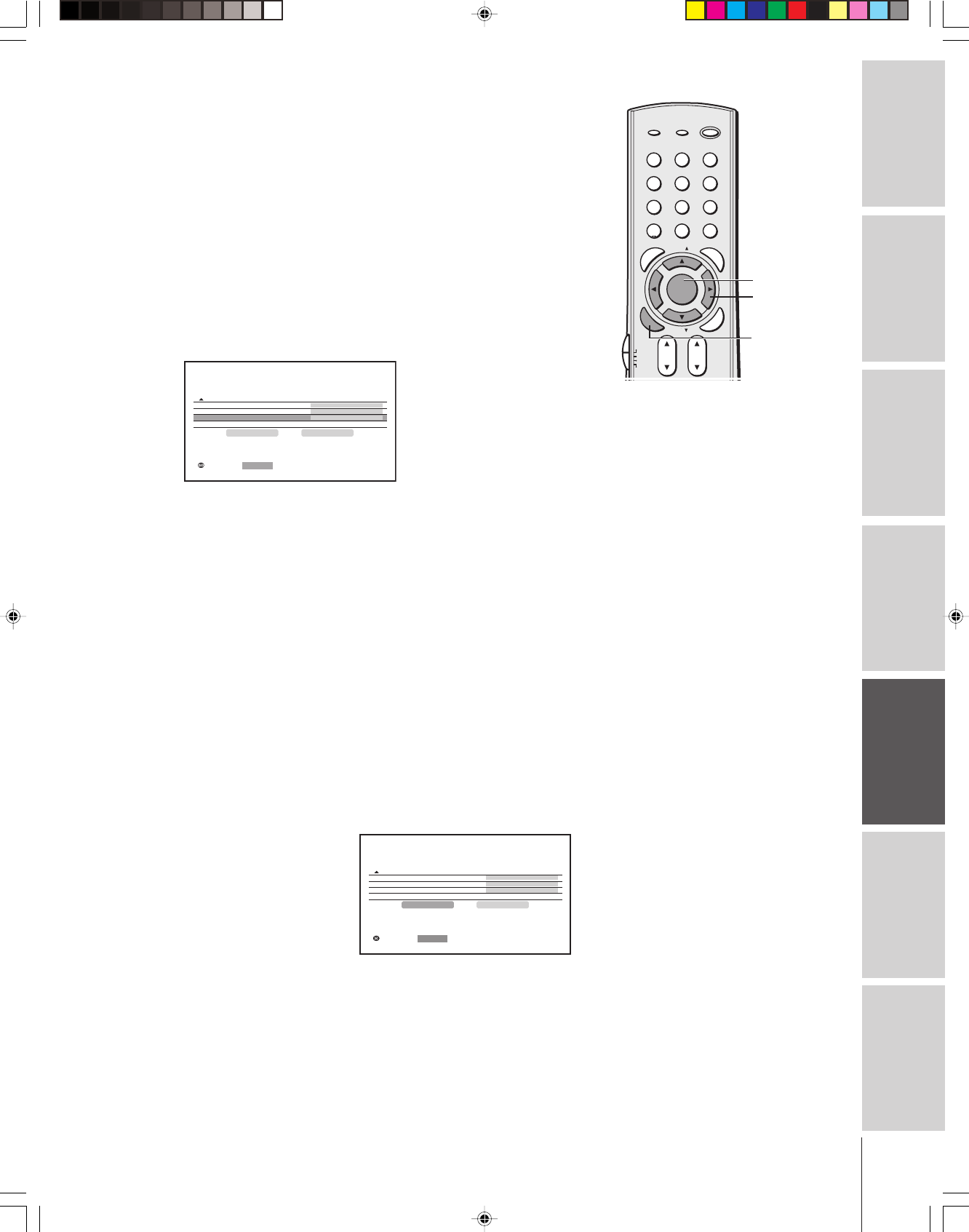
Introduction
Connecting
your TV
Using the
Remote Control
Setting up
your TV
Using the TV’s
Features
Appendix
Index
45
(E) 46HM84 52HM84 62HM84
Using the CableClear™ DNR feature
CableClear™ DNR reduces visible interference in your TV picture.
This is useful when receiving a broadcast with a weak signal
(especially a Cable channel) or playing a video cassette or disc
damaged by repeated use.
To turn on CableClear™ DNR:
1. Press MENU, and then press x or • until the PICTURE menu
appears.
2. Press y or z to highlight PICTURE SETTINGS, and then press
ENTER.
The PICTURE SETTINGS menu appears.
3. Press y or z to highlight CableClear DNR, and then press
ENTER.
MOVE::SELECTENTER
MODE
P CTUREIISETT
NGS
COLOR TEMPERATURE
RESET SAVE
CableClear DNR
P I CTURE MENU
SPORTS
COOL
OFF
ANTENNA
4. Press x or • to select AUTO.
To turn off CableClear DNR:
Select OFF in step 4 above.
Resetting picture adjustments
The RESET function adjusts the picture qualities to the following
factory settings:
123
456
7
89
ENT
100
0
POWER
RECALL
CHRTN
FAV
FAV
TV
/
VIDEO
+10
PIC SIZE
EXIT
INFO
TV
CBL/SAT
VCR
DVD
VOLCH
FAVORITE
ENTER
DVDMENU
MENU
T
O
P
M
E
N
U
G
U
I
D
E
C
L
E
A
R
E
N
T
E
R
MENU
yzx •
Note:
• When in ColorStream or HDMI mode,
“CableClear DNR” will change to “DNR” in
the menu.
• DNR is not selectable in the HDMI mode.
ENTER
Tint ....................... center (0)
Sharpness ............. center (50)
Color temperature........... cool
CableClear DNR ........... auto
To reset the picture adjustments:
1. Press MENU, and then press x or • until the PICTURE menu
appears.
2. Press y or z to highlight PICTURE SETTINGS, and then press
ENTER. The PICTURE SETTINGS menu appears.
3. Press y or z to highlight
RESET.
4. Press ENTER until the
RESET changes to
“DONE.”
Mode ........................... sports
Contrast ................ max (100)
Brightness ............ center (50)
Color ................... center (50)
MOVE::STARTENTER
MODE
P CTUREIISETT
NGS
COLOR TEMPERATURE
SPORTS
COOL
AUTO
SAVEDONE
CableClear DNR
P I CTURE MENU
ANTENNA
46,52,62HM84(E)43-48 6/21/04, 9:56 AM45


















