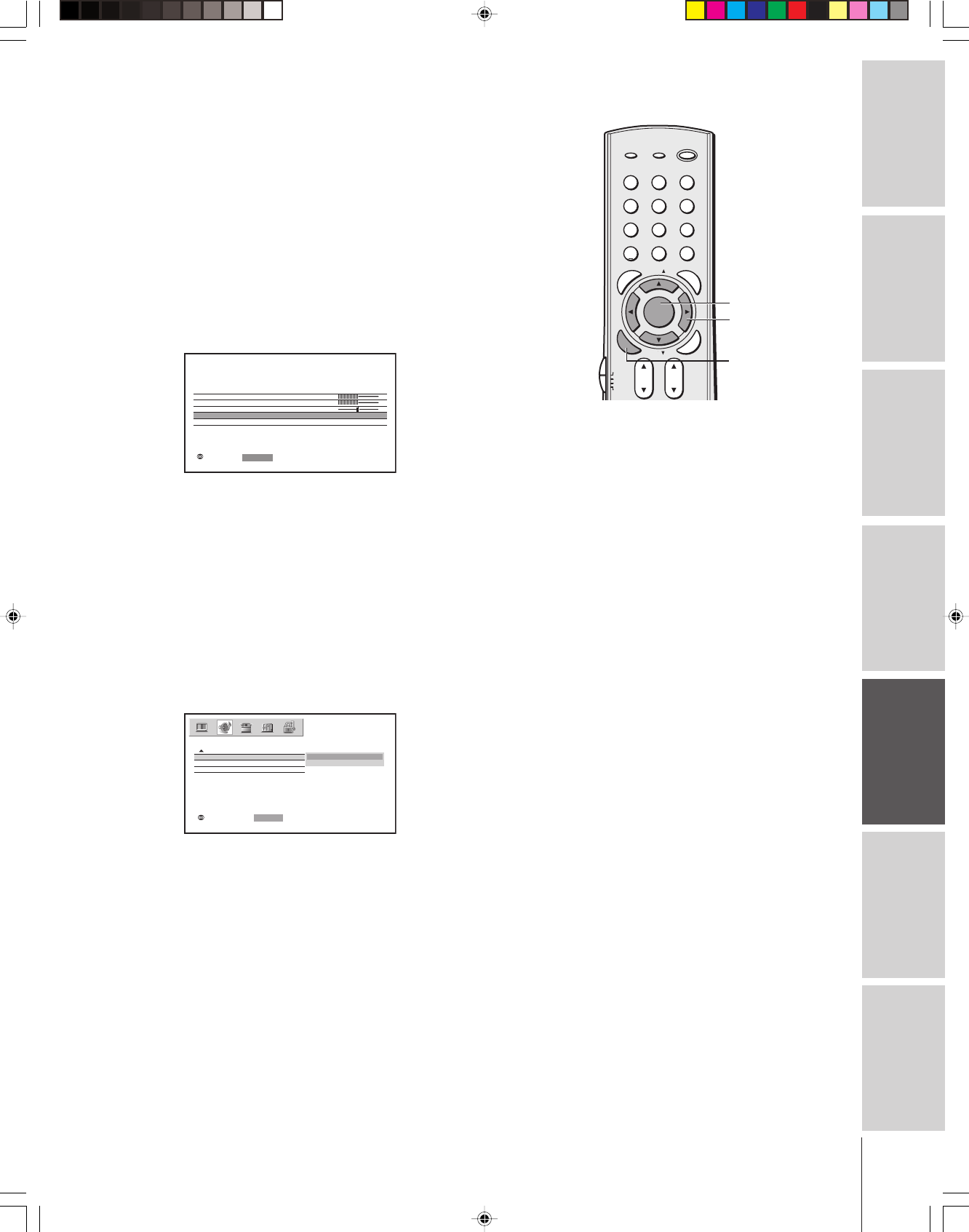
Introduction
Connecting
your TV
Using the
Remote Control
Setting up
your TV
Using the TV’s
Features
Appendix
Index
53
(E) 46HM84 52HM84 62HM84
123
456
7
89
ENT
100
0
POWER
RECALL
CHRTN
FAV
FAV
TV
/
VIDEO
+10
PIC SIZE
EXIT
INFO
STOP
POP DIRECT CH MUTE SLEEP
TV/VCR PAUSE
FFREW
SKIP
/
SEARCH
SPLIT
SWAP POP CH
LIGHT
REC
CH SCAN
FREEZE SOURCE
PLAY
TV
CBL/SAT
VCR
DVD
VOLCH
FAVORITE
ENTER
DVDMENU
MENU
T
O
P
M
E
N
U
G
U
I
D
E
C
L
E
A
R
E
N
T
E
R
yzx •
MENU
ENTER
Resetting your audio adjustments
The RESET function returns your audio adjustments to the following
factory settings:
Bass.................. center (50)
Tr eble............... center (50)
Balance ............ center (0)
To reset your audio adjustments:
1. Press MENU, and then press x or • until the AUDIO menu
appears.
2. Press y or z to highlight AUDIO SETTINGS, and then press
ENTER. The AUDIO SETTINGS menu appears.
3. Press y or z to highlight RESET, and then press ENTER.
BASS
AUD I O ISETT
NGS
TREBLE
BALANCE
RESET SAVE
RESET
AUD I O MENU
0
50
50
MOVE:
:STARTENTER
Using the StableSound
®
feature
When the signal source is changed, the StableSound feature limits the
highest volume level to prevent extreme changes in volume (for
example, to prevent the sudden increase in volume that often happens
when a TV program switches to a commercial).
To turn on the StableSound feature:
1. Press MENU, and then press x or • until the AUDIO menu
appears.
2. Press y or z to highlight STABLE SOUND, and then press
ENTER.
3. Press y or z to select ON, and then press ENTER.
::SETSELECT ENTER
STABLE SOUND
AUDIO
SPEAKERS
ON
OFF
AUD I O OUT
To turn off the StableSound feature:
Select OFF in step 3 above.
46,52,62HM84(E)49-55 6/21/04, 9:56 AM53


















