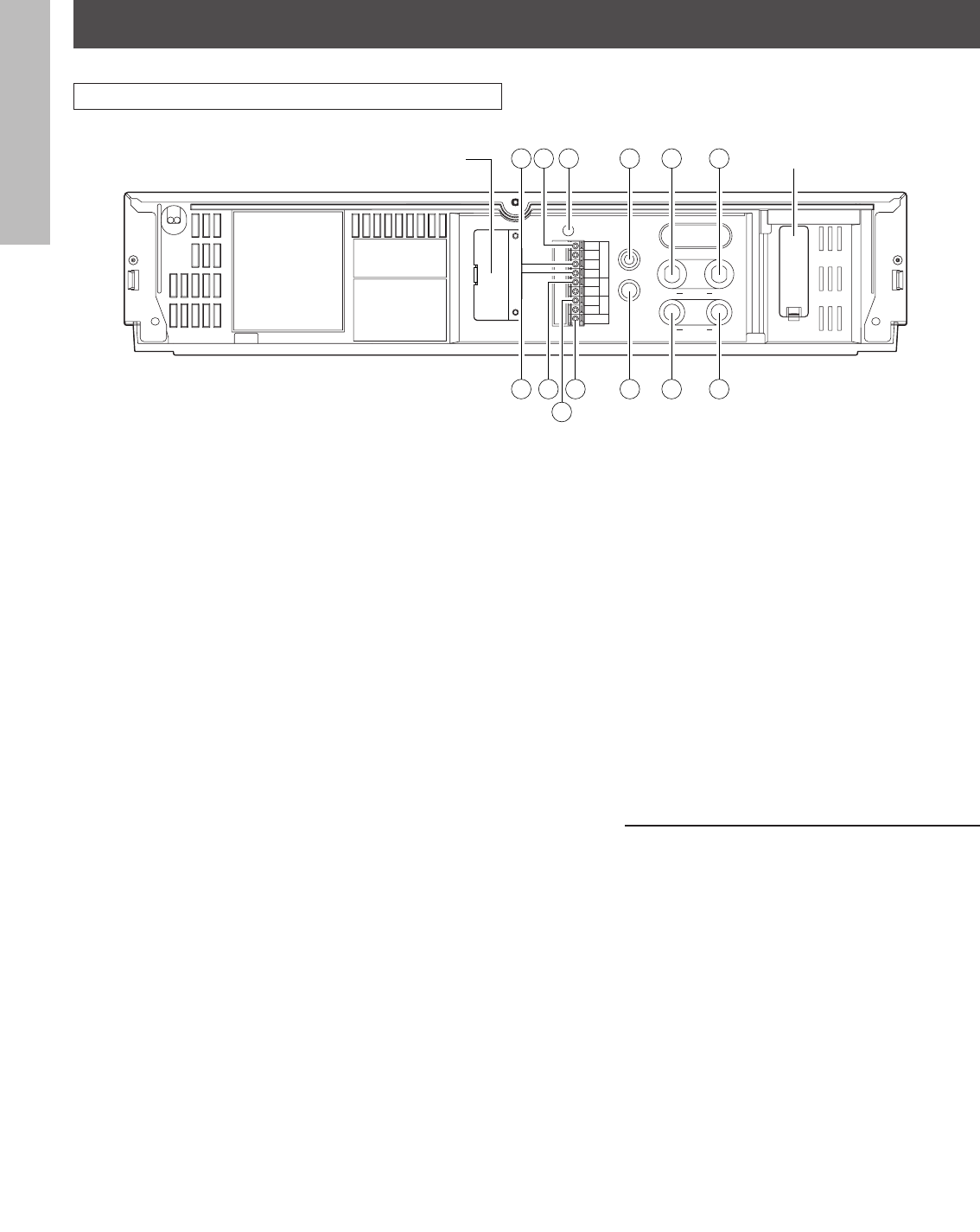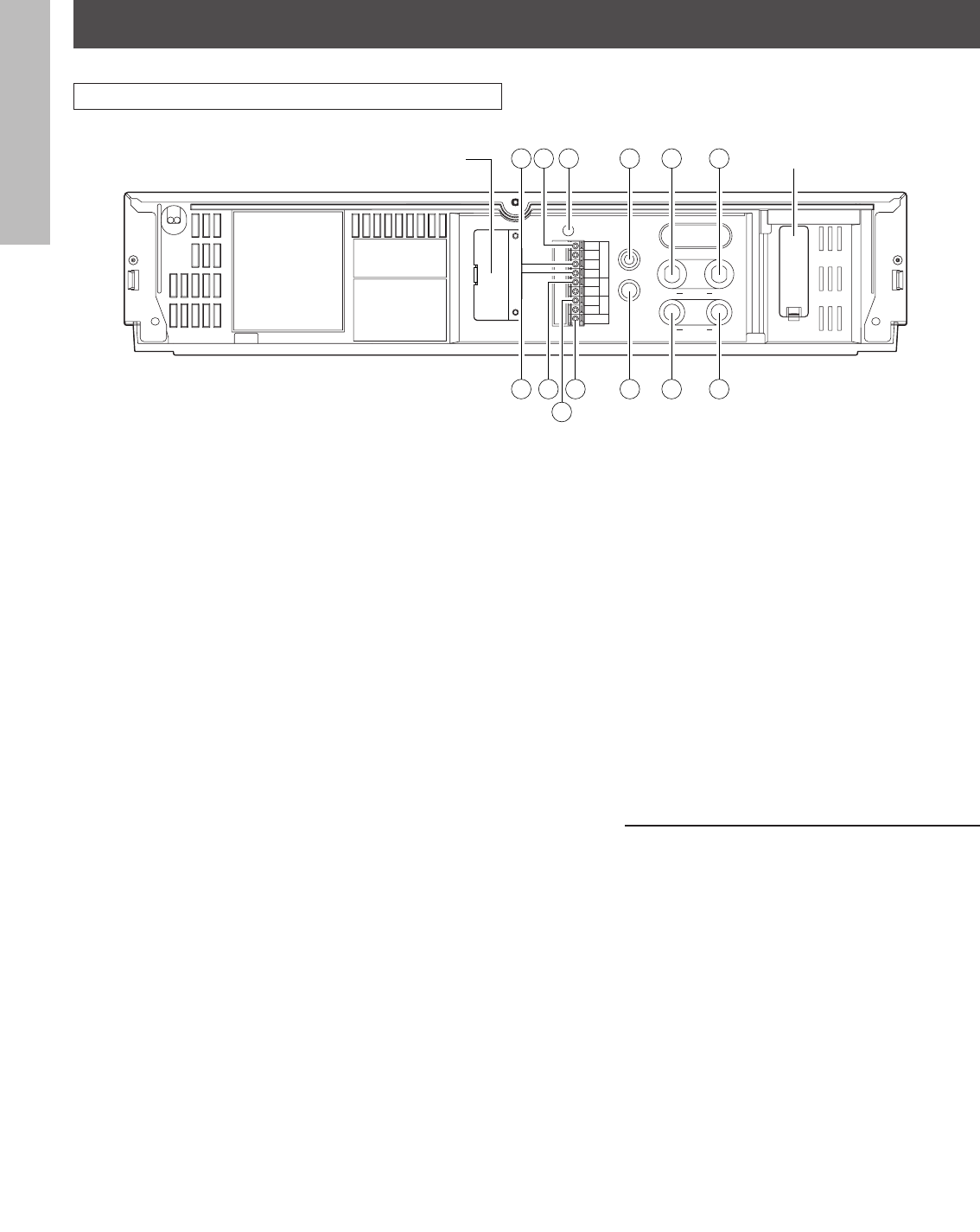
NOTICE
PREPARATION
INTRODUCTION
RECORDING
OPERATION
PLAYBACK
OPERATION
p VIDEO OUT connector (BNC)
Output connector for video signal. Connect with a monitor
TV.
q AUDIO IN jack (RCA type)
Input jack for audio signal. Connect with an external audio
source.
w AUDIO OUT jack (RCA type)
Output jack for audio signal. Connect with an external
audio equipment.
e ONE SHOT IN terminal
Input terminal to start one shot recording.
The VCR goes into one shot recording mode when this
terminal is connected to the ground terminal while in the
L01, L02 or L03 record mode.
Notes:
• ALL CLEAR button
Do not use this function (ALL CLEAR) frequently.
Press this button only when an abnormality (ex. VCR
display does not turn ON.) occurs.
When this button is pressed, the power turns OFF and
each data stored (ex. clock, timer program, etc.) is cleared
and returns to the initial setting status. It will be necessary
to re-program the VCR after turning the unit on again.
• OPTION BOX cover
This VCR provides an optional port for connecting an
optional module to the rear of the unit.
If you would like additional information regarding the
available options for this VCR please consult your dealer.
The installation of the optional module should be per-
formed only by qualified technical personnel.
Rear Panel
7
1 TAPE END OUT terminal
Signal output terminal to annunciate to other devices that
the tape has run out on the VCR.
2 REC TRIGGER OUT terminal
Signal output terminal to control the switching interval of
the video cameras when connected to a sequential
switcher or multiplexer.
3 ALARM OUT terminal
Output terminal to transmit an alarm signal to peripheral
equipment.
4 ALARM RESET terminal
Input terminal to reset alarm recording.
Alarm recording is reset when this terminal is connected to
the ground terminal during recording.
5 ALARM IN terminal
Input terminal to start alarm recording.
The VCR goes into alarm recording mode when this
terminal is connected to the ground terminal while in the
record mode, record pause mode, or stop mode.
6 ALL CLEAR button
Pressing this button will clear the entire time-date, and
timer program memory. The power will be turned off at the
same time. Pressing the POWER button will restore
power.
7 REMOTE IN jack
Input jack for optional wired remote control.
8 MIC IN jack
Input jack for audio signals from a microphone. The RCA
jack input (audio input) is automatically switched off when
this jack is utilized.
9 VIDEO IN connector (BNC)
Input connector for video signal. Connect with an external
video source such as a video camera, etc.
ALL CLEAR
REMOTE IN
MIC IN
IN
GND
RESET
OUT
GND
OUT
GND
TAPE END
ALARM
REC
TRIGG.
IN
OUT
VIDEO
IN
OUT
AUDIO
SEE MANUAL
1211
109
81133
7654 BATTERY cover
SEE MANUAL
OPTION BOX cover
2
IN
ONE
SHOT