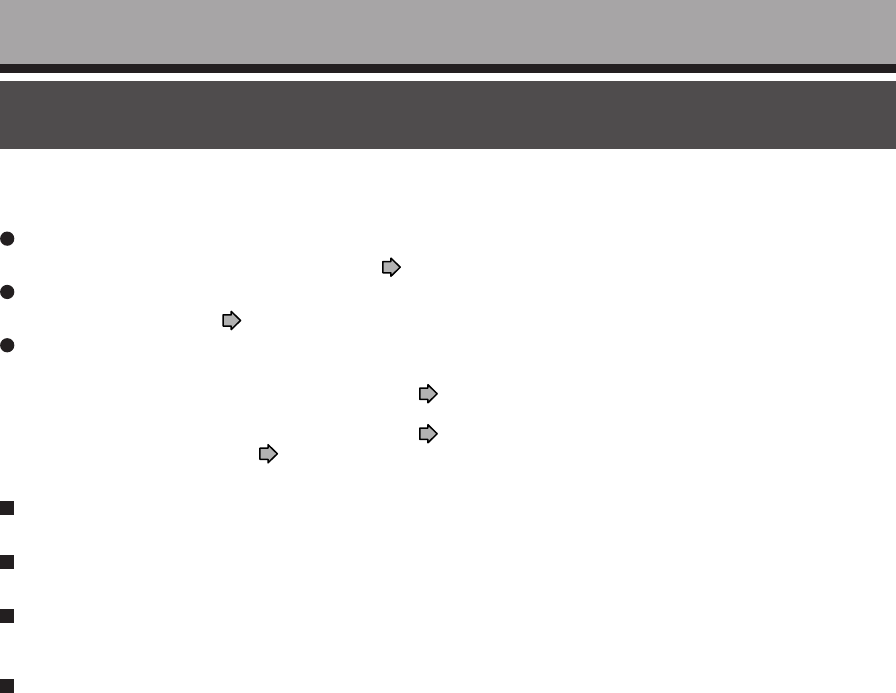
56
Playback
Information on playback
The operation procedure depends on the kind of disc. See the respective pages for basic procedure to
play the disc.
To play contents recorded onto the HDD or DVD-RAM discs
Playing recorded contents (CONTENT MENU) ( page 57)
To play a DVD video disc
Playing a DVD video disc ( page 62)
To play a DVD-R disc
DVD-R discs recorded on this recorder
Playing recorded contents (CONTENT MENU) (
page 57)
DVD-R discs recorded on other devices
Playing recorded contents (CONTENT MENU) (
page 57)
Playing a DVD video disc (
page 62)
To switch the drive to play
Press STOP button to stop playback. Then press HDD or DVD button to select the drive.
To switch the picture to view TV broadcasts
Press STOP button to stop playback.
To start recording
Press STOP button to stop playback.
Then press HDD or DVD button to select a recording media, and press REC button to start recording.
Screen Protection
If you pause playback or display a menu and leave it still for about 15 minutes, the recorder switches the output
picture source to a TV broadcast or connected equipment.
A still picture may be displayed after all titles are played. In this case, the screen protection activates after about 10
seconds.
Notes
• Do not move the recorder during playback. It may damage a disc.
• Occasionally the picture may stop at the last scene, or the main menu may appear after playing.
If you display a still picture such as the main menu on the TV screen for a prolonged period, the TV may be damaged (image
burn). To prevent this, press STOP button to stop playback.
• A still picture for about 15 minutes while TIMESLIP indicator illuminates, will return to normal playback. If the playback is
completed, a still picture of the title end will continue unless you press TIMESLIP button.
RD-XS52SU/SC_Ope_E_p055-061 04.9.3, 11:1356


















