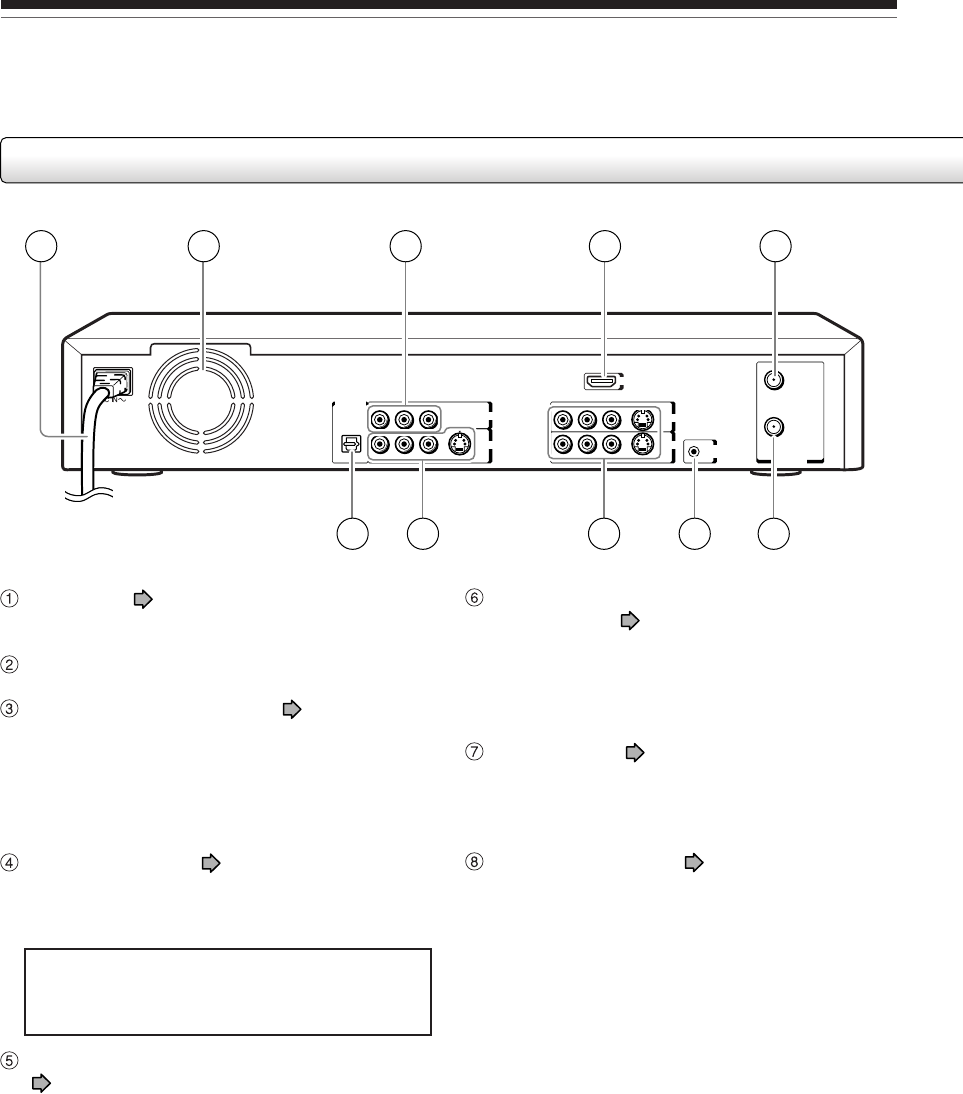
14
Index to Parts and Controls (Continued)
Introduction
Rear panel
VHF / UHF
RF IN
(
FROM ANT.
)
R L VIDEO
S-VIDEO
RL
IR
VIDEO
S-VIDEO
CHANNEL
CHANGE
DIGITAL AUDIO
OUTPUT
BITSTREAM/PCM
OPTICAL
R L VIDEO
S-VIDEO
RF OUT
(
TO TV
)
YP
B
P
R
INPUT1
COMPONENT OUTPUT
OUTPUT
INPUT3
HDMI OUTPUT
1 32 54
98
10
76
DIGITAL AUDIO OUT BITSTREAM/PCM
OPTICAL jack
page 29 in “INSTALLATION
GUIDE”
Use this to connect the recorder to an audio
receiver equipped with an optical digital audio
input jack.
OUTPUT jacks
page 21, 23, 24, 28 in
“INSTALLATION GUIDE”
Outputs video and audio signals to a connected
TV or amplifier.
INPUT1/INPUT3 jacks
page 39
Use this to connect the recorder to output jacks of
external devices such as another player or
camcorder.
Power cord
page 21 in “INSTALLATION
GUIDE”
Ventilation fan
COMPONENT OUTPUT jacks
page 28 in
“INSTALLATION GUIDE”
Outputs video signals to a connected TV or
monitor.
Connects to a TV or monitor equipped with
component video jacks.
HDMI OUTPUT jack
page 26 in
“INSTALLATION GUIDE”
Use this to connect the recorder to a HDMI
compatible TV or monitor.
VHF/UHF RF IN (FROM ANT.) input socket
page 20 in “INSTALLATION GUIDE”
Connects to an antenna or cable signal.
HDMI, the HDMI logo and High-Definition
Multimedia Interface are trademarks or
registered trademarks of HDMI Licensing LLC.
RD-XS52SU/SC_Ope_E_p012-019 04.9.3, 11:1214


















