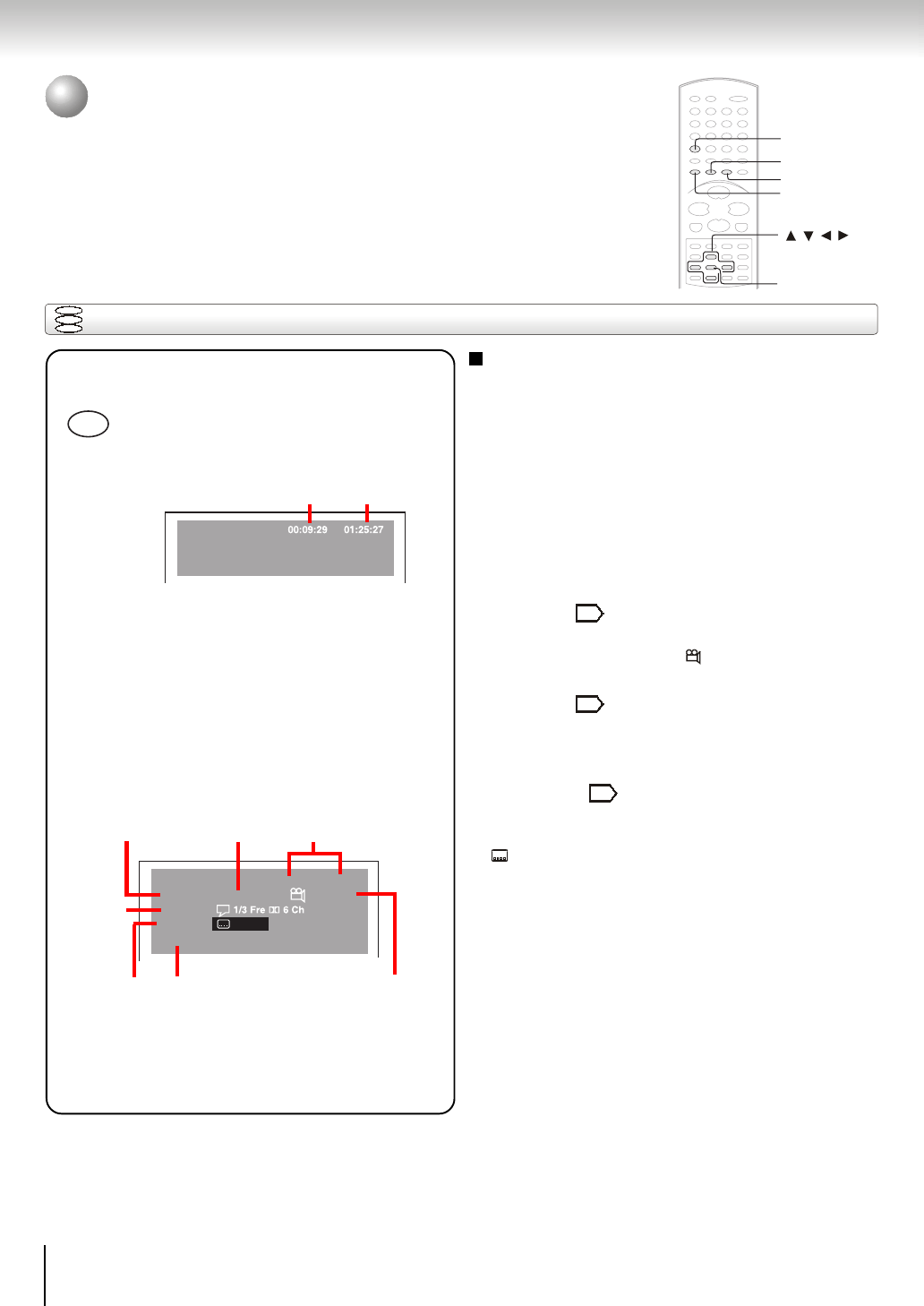
30
Advanced playback
On-screen display operation
When you turn on the on-screen display, you can view information on
operational status and access features and settings.
On-screen Display Operation
DVD
VCD
CD
e.g. While a DVD video disc is playing.
Press DISPLAY during playback.
The following display appears.
Elapsed time: Elapsed time from the beginning
of the chapter which is currently playing.
Remaining time: Remaining time of the title
which is currently playing.
DISPLAY
•
Elapsed Time
Remaining Time
The following display appears when press
DISPLAY again.
Press ANGLE, AUDIO or SUBTITLE to change
the current settings, then press ENTER to confirm.
Features
After settings, press DISPLAY again to return to
the normal screen.
ENTER
DISPLAY
SUBTITLE
AUDIO
/ / /
ANGLE
Title number
• The number of the title currently playing and total titles
of disc.
Chapter number
• The number of the chapter currently playing and total
chapters of the currently played title.
Time counter
• Elapsed time from the beginning of the currently playing
chapter and the remaining time from the beginning of
the currently playing title.
Angle setting
• The current angle is displayed. When a disc with only
one angle is played back, “
Angle 1/1
” is displayed.
• Press the ANGLE button to select the desired angle.
Audio setting
• The type of audio currently selected is displayed.
• Press the AUDIO button to select your desired type of
audio.
Subtitle setting
• The subtitle number and language currently selected is
displayed. When a disc with only one subtitle is played back,
“
1/1 Eng
” is displayed.
• Press the SUBTITLE button to select your desired language.
Bit Rate (Mbit/s)
• Amount of picture, sound and subtitle data in DVD video disc
transferred per second. The larger the value is, the more data
processed, but this does not necessarily insure better picture
quality.
Note
DISPLAY is prohibited during MP3 / WMA playback.
33
32
31
DVD 00:09:29 01:25:27
Title 1/10 Chapter 3/15 Angle 1/3
Audio
Subtitle
2/3 Spa
Bitrate 5.888Mbpss
Angle
setting
Chapter Time
Audio
setting
Subtitle
setting
Title
Bit Rate


















