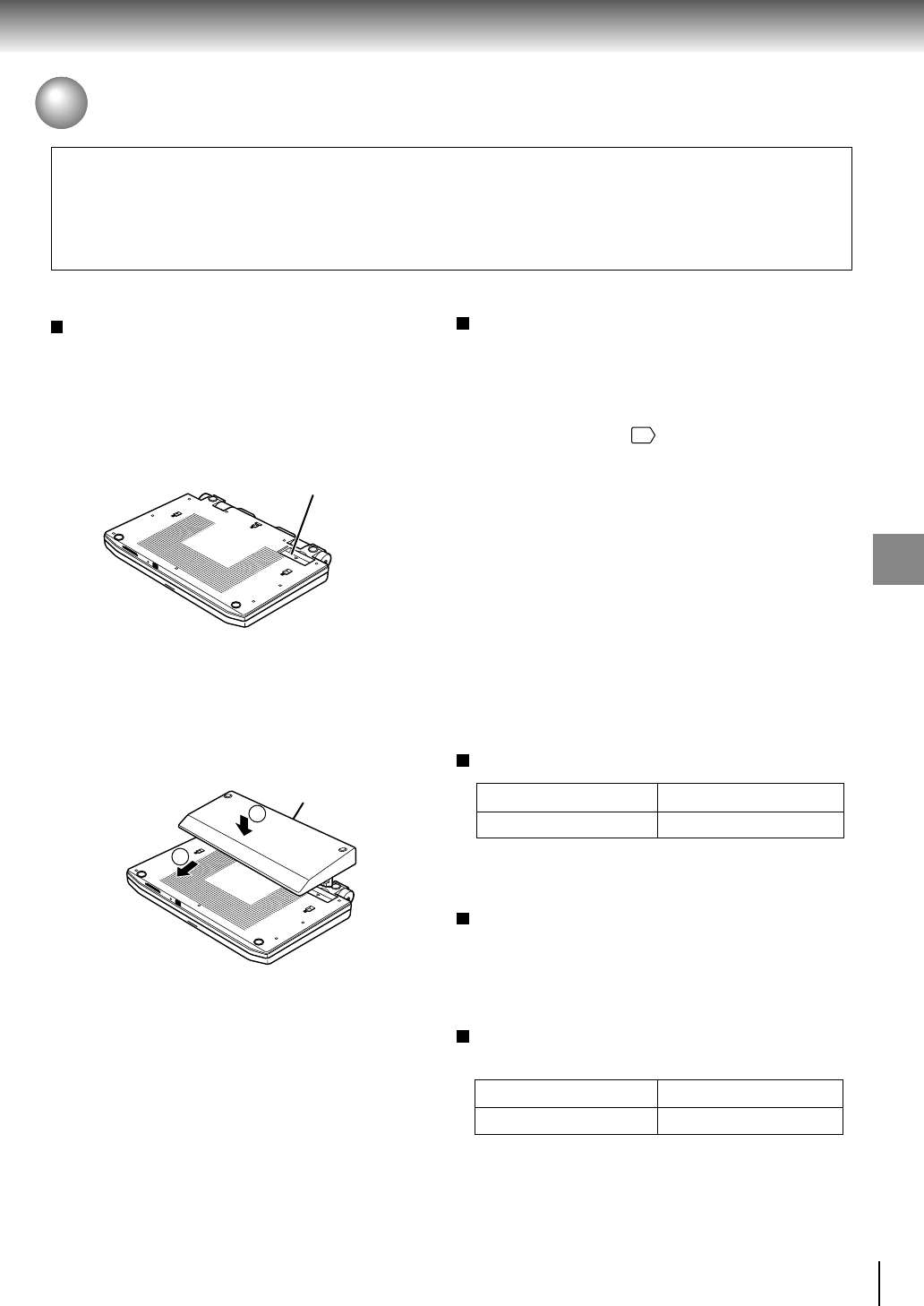
85
Connections
Attaching the battery pack
First disconnect the AC adapter and the power cord
from the player, then attach the battery pack.
1 Turn the player off.
2 Turn the player upside down.
3 Open the connector cover on the bottom of the
player by sliding it.
4 Turn the battery pack over and insert the
connector hooks into the corresponding holes of
the player.
1
Then, slide the battery pack in the direction of
the arrow
2
until a “click” is heard.
Note
Remove the battery pack from the player after being used.
If you leave the battery pack attached to the player even when
the power is off, the battery will be drained.
1
2
Use a battery pack MEDB04SX (supplied) or MEDB05LX (not supplied). Charge it before using.
Charging the battery pack
1 Turn the player off.
The battery pack will be charged only when the
POWER to the player is turned OFF.
2 Attach the battery pack to the player.
3 Connect the supplied AC adapter and the power
cord to the player.
18
Charging starts, and the POWER/CHG indicator
illuminates in orange.
When the charging is completed, the POWER/CHG
indicator turns off.
Notes
• While the charge is in progress, do not disconnect the AC
adapter and the power cord until the POWER/CHG indicator
turns off.
• The attached battery pack may get warm when you are
charging it or operating the player. This is not a defect.
• The POWER/CHG indicator flashes in green when the
power in the battery pack is running low.
• Charge the battery with a surrounding temperature of +10°C
to +30°C.
• Before charging the battery, neither its discharging nor
exhausting is required.
Charging time of a battery pack
MEDB04SX (supplied) approximately 3.0 hours
MEDB05LX (not supplied)
approximately 3.5 hours
The battery pack can be charged only when the DVD
player is switched OFF. Charging time depends on
environmental conditions.
LCD brightness while using the battery pack
Since the player operates in a power saving mode when
the battery pack is attached, LCD brightness may be
reduced. It can be restored by pressing the DIMMER
button on the remote control. A brighter LCD display will
shorten the playback time.
Continuous playback time while using the
battery pack
MEDB04SX (supplied)
up to approximately 3.5 hours
MEDB05LX (not supplied)
up to approximately 5.0 hours
(Conditions: 25°C, output from the headphone, LCD
brightness minimized, new battery pack in use.)
• Continuous playback time may vary depending on
battery pack status, operational status and
environment conditions.
• Low temperature will shorten the playback time.
Warning
• Do not use a battery pack other than one specified as it can result in a fire or damage to the unit.
• Do not heat, open, or short-circuit the battery pack. Do not throw the battery pack into a fire. Doing so may cause an
explosion or a fire.
• Attach the battery pack properly following the explanation below. Make sure that the battery pack is attached firmly to
the player when using it. Otherwise, the battery pack may become detached and cause personal injury.
Open the
connector cover
Using the Battery Pack
Battery pack


















