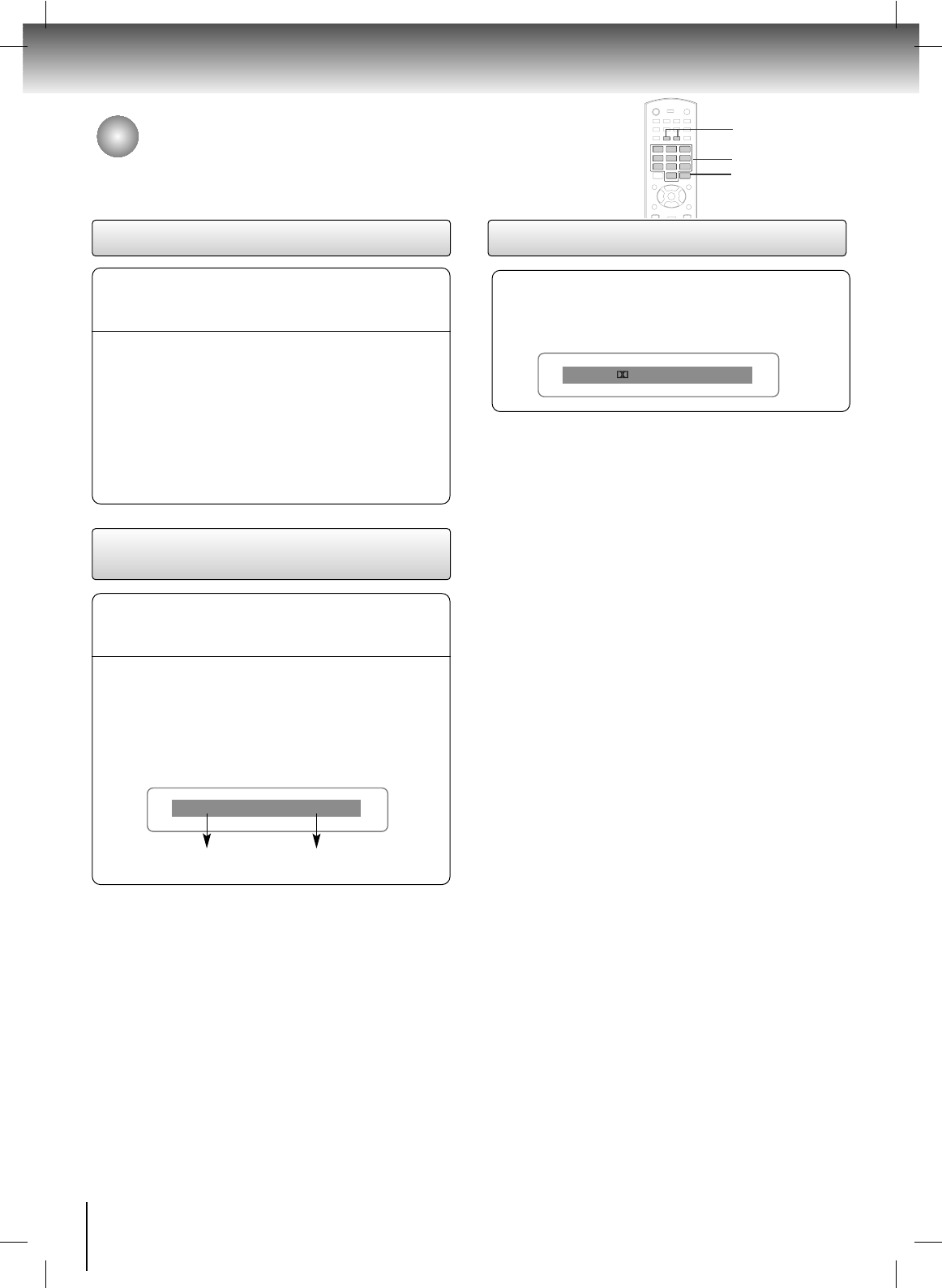
DVD&VCD Operation (Continued)
38
DVD&VCD operation
RANDOM/AUDIO
Random Audio
Used to change the audio-related setting during
DVD playback. Each time you press it, the set value
is changed.
1
Locating a desired section by entering
its corresponding number (T)
Each time you press the RANDOM button,the
random mode changes in the following order:
Random
→→
Shuffle
→→
Off
• Random: Begins random playback from the
beginning.
• Shuffle : Begins random playback from the
current playback position.
2
Press the RANDOM button during playback.
1
Use the number buttons to enter the time counter
(hour:minutes:seconds)of the desired location.
Playback begins from the time location designated
on the current title or track .
2
Press the T button during playback.
1
Title 02/03 : :
Title Number
Time
Audio 1/3: D 5.1CH English
Note :
Depending on the disc, Audio setup may not be possible.
About DVD Screen Saver
If you pause or stop a picture of a DVD video disc and leave it still for approximately 5 minutes, the screen saver of the player
automatically appears.
To turn off the screen saver, press any button related DVD on the remote control.
0-9
T


















