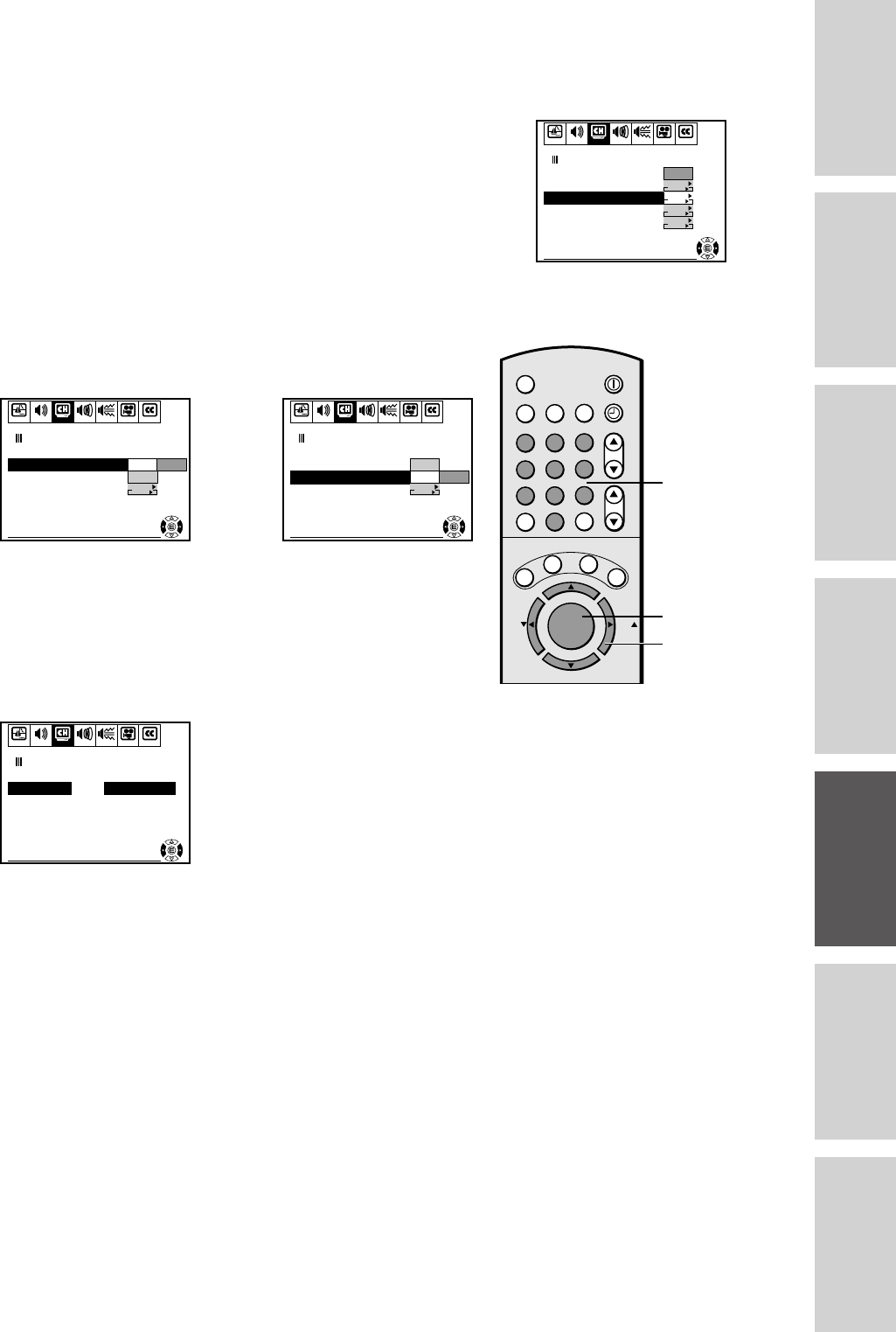
27
Reference
Introduction
Connecting
your TV
Using the
Remote Control
Setting up
your TV
Using the TV’s
Features
Appendix
Index
Adjusting the V-CHIP menu (continued)
BLOCKING OPTION
Press x or • to display the BLOCKING OPTION menu,
then press z or y to select item.
MPAA UNRATED
Press x or • to select On (Block) or Off (Unblock) for unrated
programs on MPAA rating system.
TV NONE RATING
Press x or • to select On (Block) or Off (Unblock) for programs
rated NONE on TV PARENTAL GUIDELINES.
If you select On, the NOTES shown below will be displayed
since the emergency information may also be blocked.
BLOCKING OPTION menu If you select On on TV rating
TV NONE RAT I NG
V–CH I P MENU
BLOCK I NG OPT I ON
SET UP C.CAPTIONAUDIO PREMIUM SBS
To end push EXIT
PICTURE PREFERENCE
MPAA UNRATED
PUSH
START
V–CH I P
On Off
Off
TV NONE RAT I NG
V–CH I P MENU
BLOCK I NG OPT I ON
SET UP C.CAPTIONAUDIO PREMIUM SBS
To end push EXIT
PICTURE PREFERENCE
MPAA UNRATED
PUSH
START
V–CH I P
NOTES : ENABL I NG TH I S
OPT I ON MAY BLOCK
EMERGENCY MESSAGES
On Off
On
V-CHIP MENU:
Press x or • to return to the V-CHIP menu.
NEW PIN CODE (Changing Pin Code):
1. Press x or • to display the NEW PIN CODE menu.
2. Press the Number buttons (0-9) to enter a 4-digit code.
The numbers you enter will replace the dashes in the display.
SET UP C.CAPTIONAUDIO PREMIUM SBSPICTURE PREFERENCE
P I N CODE
V–CH I P
NEW P I N CODE
To enter push 0-9
To set push ENTER
To end push EXIT
––––
3. Press ENTER.
The display will return to the V-CHIP menu.
V-CHIP menu
BLOCK I NG OPT I ON
NEW P I N CODE
ENABLE BLOCK I NG
SET UP C.CAPTIONAUDIO PREMIUM SBS
To end push EXIT
PICTURE PREFERENCE
SET RAT I NG
START
PUSH
BLOCK CHANNEL
START
PUSH
START
PUSH
START
PUSH
V–CH I P
On
To select each item:
Press z or y .
CH RTN
ADV
ADV
MUTE RECALL
TV/VIDEO SURROUND
+
FAV
C
.
C
A
P
T
R
E
S
E
T
X
D
S
E
X
I
T
-
FAV
VOL
CH
ENTER
1
4
7
2
5
8
3
6
9
0
100
TV
VCR
MENU/
TIMER
POWER
ENT
CABLE
MTS
ENTER
y z x •
Number


















