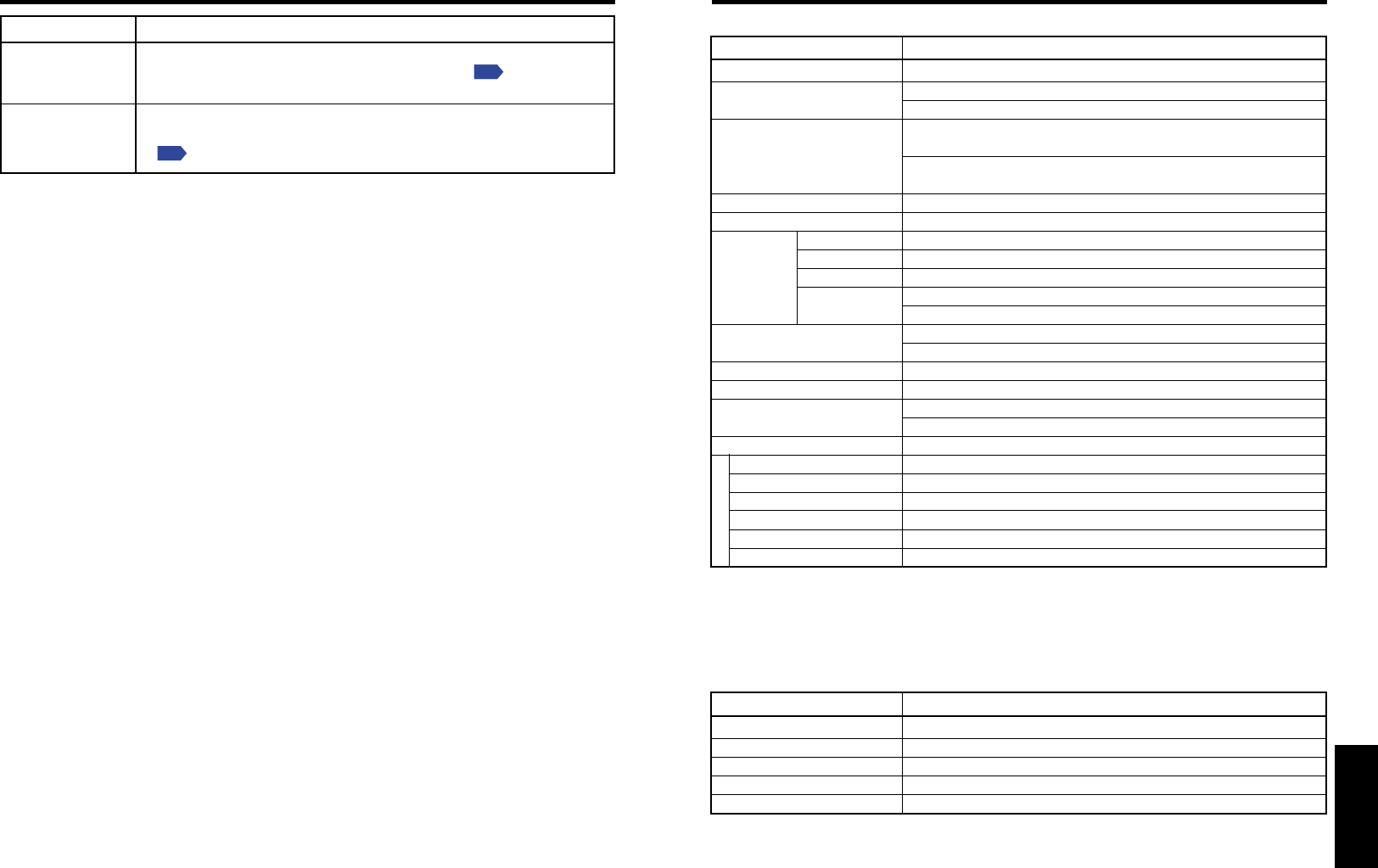
45
Others
44
Specifications
■ List of general specifications
Item Specification
Consumption Power 265 W
Weight
TLP-T70M/T60M/S70/S40: 2.2 kg
TLP-T71M/T61M/S71/S41: 2.7kg
Models without document imaging camera:
External Dimensions 303 × 84 × 206 mm (W × H × D)
(including protruding parts)
Models equipped with document imaging camera:
358 × 84 × 206 mm (W × H × D)
Cabinet material* PC+ABS resin and ABS resin
Conditions for usage
environment
Temp: 0°C to 35°C; relative humidity: 30% to 70%
Display method
3-panel transmission
Panel size
0.7 type
LCD Panel
Drive system
TFT active matrix
Picture
TLP-T series: 786,432 pixels (1,024H × 768V)
elements
TLP-S series: 480,000 pixels (800H × 600V)
Lens Zoom lens TLP-T60M/T61M/S40/S41
F=2.0-2.3 f=23.0-27.4 mm
TLP-T70M/T71M/S70/S71 F=1.8-2.1 f=26.5-31.5 mm
Lamp High-pressure mercury lamp
Projection screen size 33-300 type
Projection distance TLP-T60M/T61M/S40/S41 : 1.26-9.73 m
TLP-T70M/T71M/S70/S71 : 1.45-11.29 m
Speaker 1 W (Monaural)
COMPUTER terminal Mini D sub 15 pin RGB / Y/PB/PR (dual use)
MONITOR terminal Mini D sub 15 pin RGB / Y/PB/PR (dual use)
S-VIDEO terminal Mini DIN 4 pin
VIDEO terminal RCA Pin Jack, 1 V (p-p), 75 Ω
AUDIO terminal 3.5mm dia. stereo mini-jack, 1.5V (rms); 22 kΩ or more
CONTROL terminal Mini DIN 8 pin (RS-232C)
* Each plastic part displays the materials it is made from, in order to facilitate recycling after this
product becomes no longer usable.
■ Document camera specifications
(Models equipped with document camera)
Item Specification
Lens F=2.8, f=2.8mm
Focusing Switching in two steps
Zooming None (adjusted through distance from subject)
Image element 1/4.2 type honeycomb CCD
Effective pixels for pickup section
629,856 pixels (648H × 486V × 2)
Connection terminal
If This Happens Check
The images from the
document camera
are blurry
The images from the
document camera
are flickering
• Is the document imaging camera’s lens dirty?
• Is the document imaging camera out of focus?
p.37
• Is the location of the object being focused too dark?
• Is there impact from the room’s fluorescent lighting?
Turn off the fluorescent lights, or change the shutter speed settings.
p.32
Before calling service personnel (Continued)


















