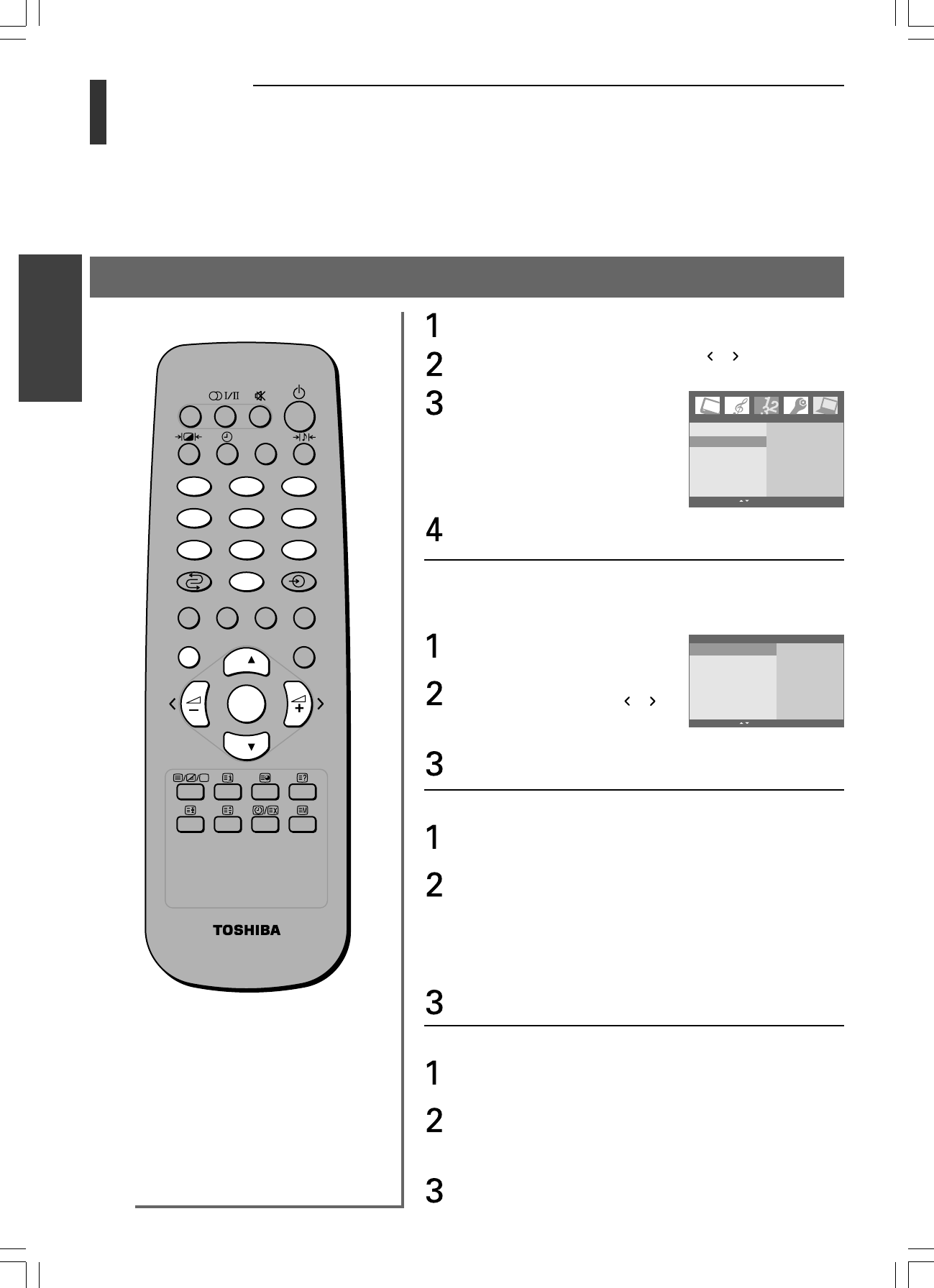
16
Toshiba 1520VL56BG (E)
Getting Started
Channel
Auto programme
Manual programme
MFT
AFT
Blue screen
OK MENU EXIT
To set
213
546
87
9
0
CALL
MENU EXIT
P
P
OK
18
Manual programme
Storage
System
Channel
Skip
Search
Name
OK MENU EXIT
Select the programme position you want to arrange by using
the Py or Pz button or Number buttons.
Press the MENU button, then press the or button to
display the Channel menu.
Press the OK button, then press
the z or y button to select
Manual programme.
Press the OK button to display the Manual programme menu.
Continue to set each item following the steps described below.
Storage (Storing channel):
With this function, a specific channel can be stored to another
programme position of your choice.
Press the
z or y
button to select
Storage, then press the
OK
button.
Select the desired programme
number (0 to 99) with the or
button or Number buttons on
the Storage menu.
Press the OK button.
System (Selecting the Colour system):
Press the z or y button to select System, then press the OK
button.
Select a TV system with the z or y button on the System
menu;
B/G : PAL B/G, SECAM B/G (Europe/East Europe)
I : PAL I/II (U.K./Ireland)
D/K : PAL D/K, SECAM D/K (East Europe)
L : SECAM L/L’ (France)
M : NTSC
Press the OK button.
Channel (Selecting channel):
Press the
z or y
button to select Channel, then press the
OK
button.
Press the z or y button to select VHF/UHF or Cable on the
Channel menu.
If possible, select the channel number directly with the
Number buttons.
Press the OK button.
Manual programme
Getting started
Programming channel memor y
(continued)
#01E13-18_1520VL56BG 05.6.24, 0:51 PM16
Black


















