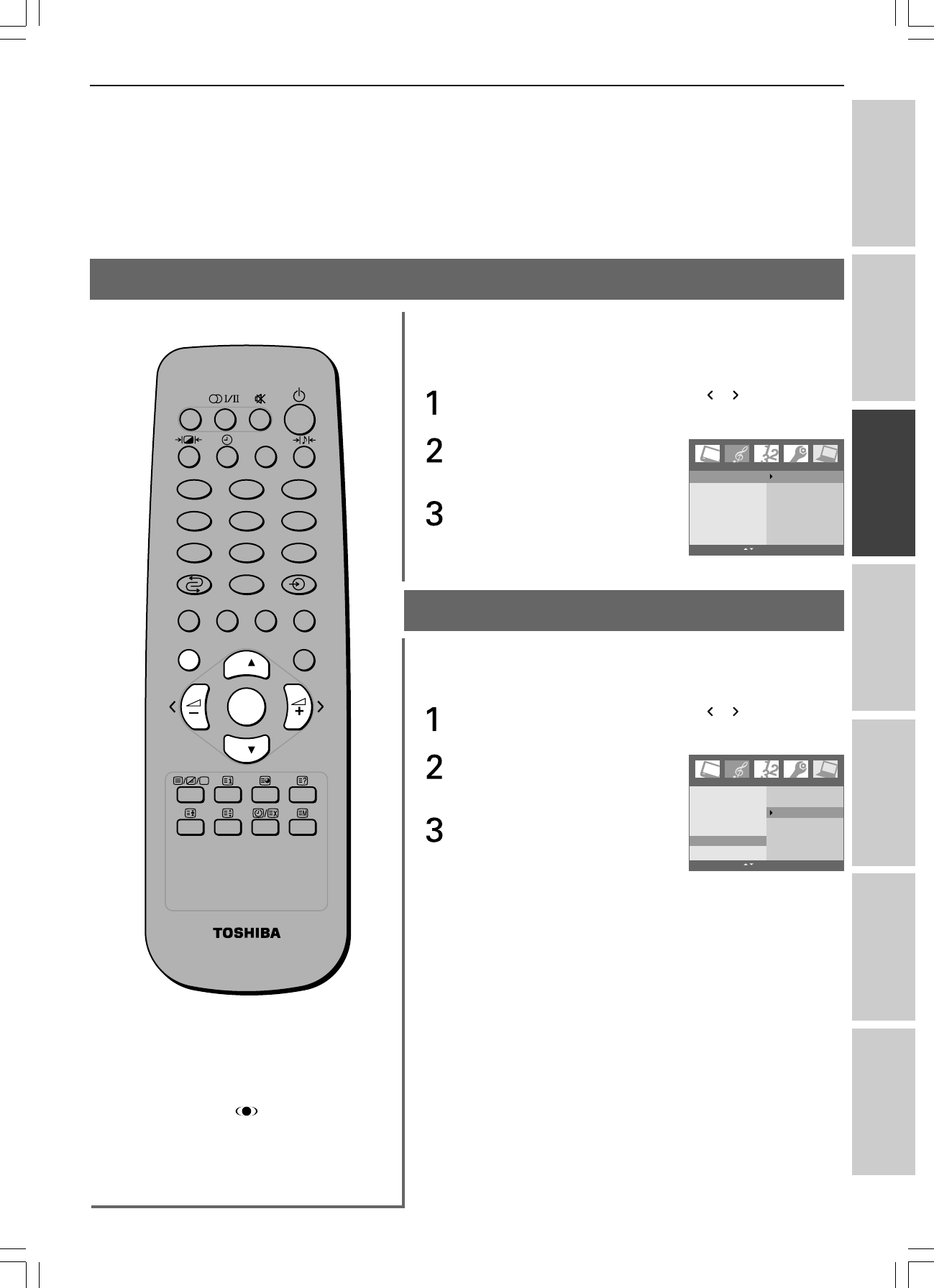
21
Toshiba 1520VL56BG (E)
Introduction
Getting started
Basic operation
Reference section
Equipment
connections
Viewing teletext
Using the TV’s
features
To turn on the WOW surround:
WOW widens and deepens the audio listening field to deliver
exceptional sound from the TV’s speakers. The function uses stereo
signals from a TV broadcast or video input.
Press the MENU button, then press the or button to
display the Sound menu.
Press the OK button, then press
the z or y button to select
Sound mode.
Press the OK button, then press
the z or y button to select
WOW.
Using the AVL function (Auto Volume Leveler)
AV L maintains an equal volume level automatically, even if the
channel is changed.
To activate the AVL:
Press the MENU button, then press the or button to
display the Sound menu.
Press the OK button, then press
the z or y button to select
AVL.
Press the OK button, then press
the z or y button to select On.
To deactivate the AVL:
Select Off in step 3 above.
WOW surround setting
Sound
Sound mode
Bass
Treble
Balance
AVL
WOW
Flat
Hall
Theater
News
Memory
MENU EXIT
On
Off
Sound
Sound mode
Bass
Treble
Balance
AVL
MENU EXIT
Notes:
• If the broadcast is monaural, the WOW
effect does not work.
• WOW, SRS and
®
symbol are
trademarks of SRS Labs, Inc.
• WOW technology is incorporated under
license from SRS Labs, Inc.
213
546
87
9
0
CALL
MENU EXIT
P
P
OK
#01E19-22_1520VL56BG 05.6.24, 0:52 PM21
Black


















