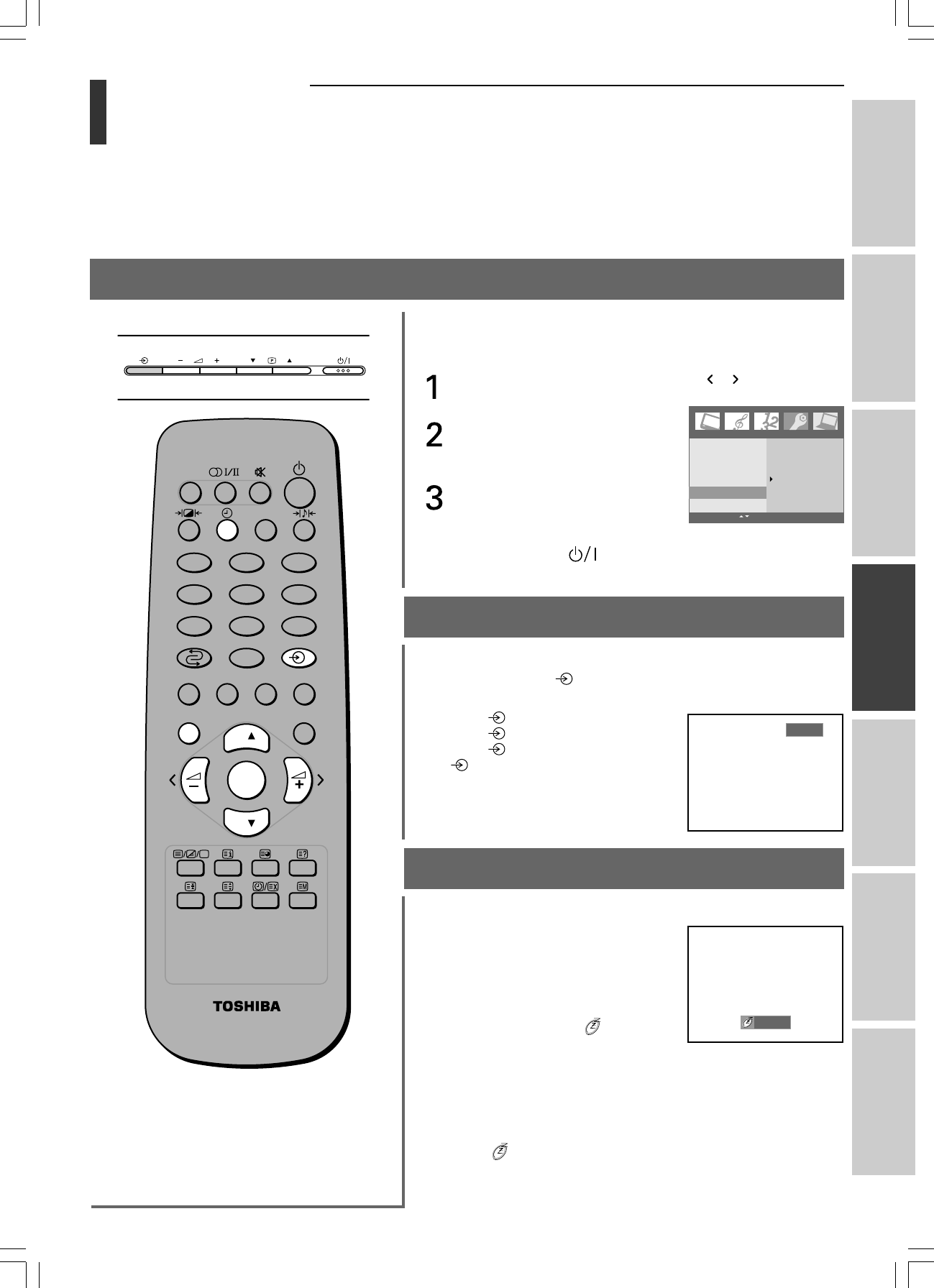
23
Introduction
Getting started
Basic operation
Reference section
Equipment
connections
Viewing teletext
Using the TV’s
features
Toshiba 1520VL56BG (E)
Panel lock allows you to disable the buttons on the top of the TV.
You can still use all of the buttons on the remote control.
To set the Panel lock on:
Press the MENU button, then press the or button to
display the Setup menu.
Press the OK button, then press
the z or y button to select
Panel lock.
Press the OK button, then press
the z or y button to select On.
If Panel lock feature is set to On, the top panel buttons on the
TV except for the Power button are disabled.
If a button is pressed, the word “Panel lock on” will appear.
Input selection
To select the input source:
Repeatedly press the button on the TV or the remote control
until you see the appropriate input indicator on the screen:
VIDEO 1 ( (1), VIDEO 1 input),
VIDEO 2 ( (2), VIDEO 2 input),
VIDEO 3 ( (3), VIDEO 3 input),
PC ( RGB/PC, PC input)
Note:
If no PC input signal is present, the
PC menu will not appear.
Sleep Timer
To set the Sleep Timer:
You don’t have to remember to switch
the TV off before you go to sleep. The
Sleep timer automatically switches the
TV to standby after the preset time
has elapsed.
Repeatedly press the Y button to
select the period of time. “ 30” will
appear on the screen, followed by, 60,
90, 120 and Off.
The timer begins to count down from the period of minutes selected.
Notes:
•To view the remaining preset time, press the Y button once.
•To cancel the Sleep timer, repeatedly press the Y button until the
display “ Off” appears.
• When you switch the TV off, the preset Sleep timer is cancelled.
Using the TV’s features
Panel lock, Input selection, Sleep Timer
Panel lock
213
546
87
9
0
CALL
MENU EXIT
P
P
OK
TV top view
PC
Setup
Language
Auto off
Teletext
Teletext language
Panel lock
OK MENU EXIT
On
Off
30
#01E23-24_1520VL56BG 05.6.24, 0:52 PM23
Black


















