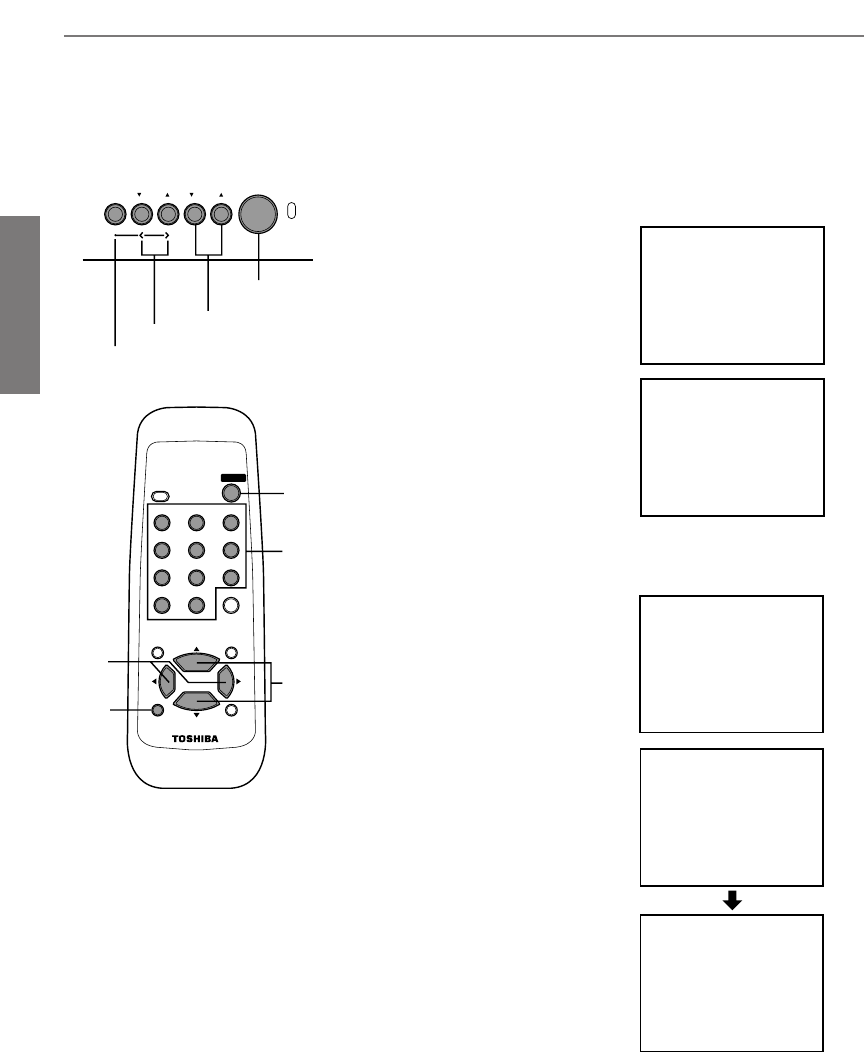
8
Set up
Basic Operation
Advanced Operation
Reference Selection
The channel memory is the list of TV channel numbers your TV will stop on when you press the CHANNEL s or t button.
First, use the TV/CABLE and CH PROGRAM functions to preset all active channels in your area.
If necessary, arrange the preset channels with the ADD/ERASE functions so that you can tune into only desired channels.
Programming Channel Memory
2 Press T (<) or S (>) to start channel pro-
gramming. The TV will automatically cy-
cle through all the TV or CABLE channels
depending on the mode selected, and store
active channels in the channel memory.
3 When channel programming is complete,
you will see the message at the right.
4 Press CHANNEL s or t to make sure the channel programming has been
done properly.
1 Press MENU (then s or t on Remote)
repeatedly until “CH PROGRAM” in the
Set up menu is displayed in purple.
1 2 3
4 5 6
7 8 9
100 0
CH RTN
TV/VIDEO
POWER
RECALL MUTE
MENU EXIT
CH
VOL
CH
VOL
VOLUMEMENU
POWER
CHANNEL
MENU
MENU
Channel
Number
CHANNEL
s/t
Menu s/t
POWER
Menu
T / S
TV/CABLE: TV CABLE
CH PROGRAM
ADD/ERASE: ADD ERASE
V-CHIP CONTROL
LANGUAGE: ENGLISH FRANCAIS
ESPANOL
MOVE[s t ] SELECT[T S ]
S
S
S
TV/CABLE: TV CABLE
CH PROGRAM
ADD/ERASE: ADD ERASE
V-CHIP CONTROL
LANGUAGE: ENGLISH FRANCAIS
ESPANOL
MOVE[s t ] SELECT[T S ]
S
S
S
TV/CABLE: TV CABLE
CH PROGRAM
ADD/ERASE: ADD ERASE
V-CHIP CONTROL
LANGUAGE: ENGLISH FRANCAIS
ESPANOL
MOVE[s t ] SELECT[T S ]
S
S
S
COMPLETED
TV 4
CH PROGRAM
TV 15
1 Press POWER to turn on the TV.
2 Press MENU (then s or t on Remote)
repeatedly until “TV/CABLE” in the Set
up menu is displayed in purple.
3 Press T (<) or S (>) until the mode that
corresponds to your TV signal system is
displayed in purple.
TV: TV broadcasts signals.
(VHF channels 2 through 13 and
UHF channels 14 through 69)
CABLE:Cable TV signals.
(Cable channels 1 through 125)
POWER
CHANNEL t/s
</>
TV/CABLE function
CH PROGRAM function


















