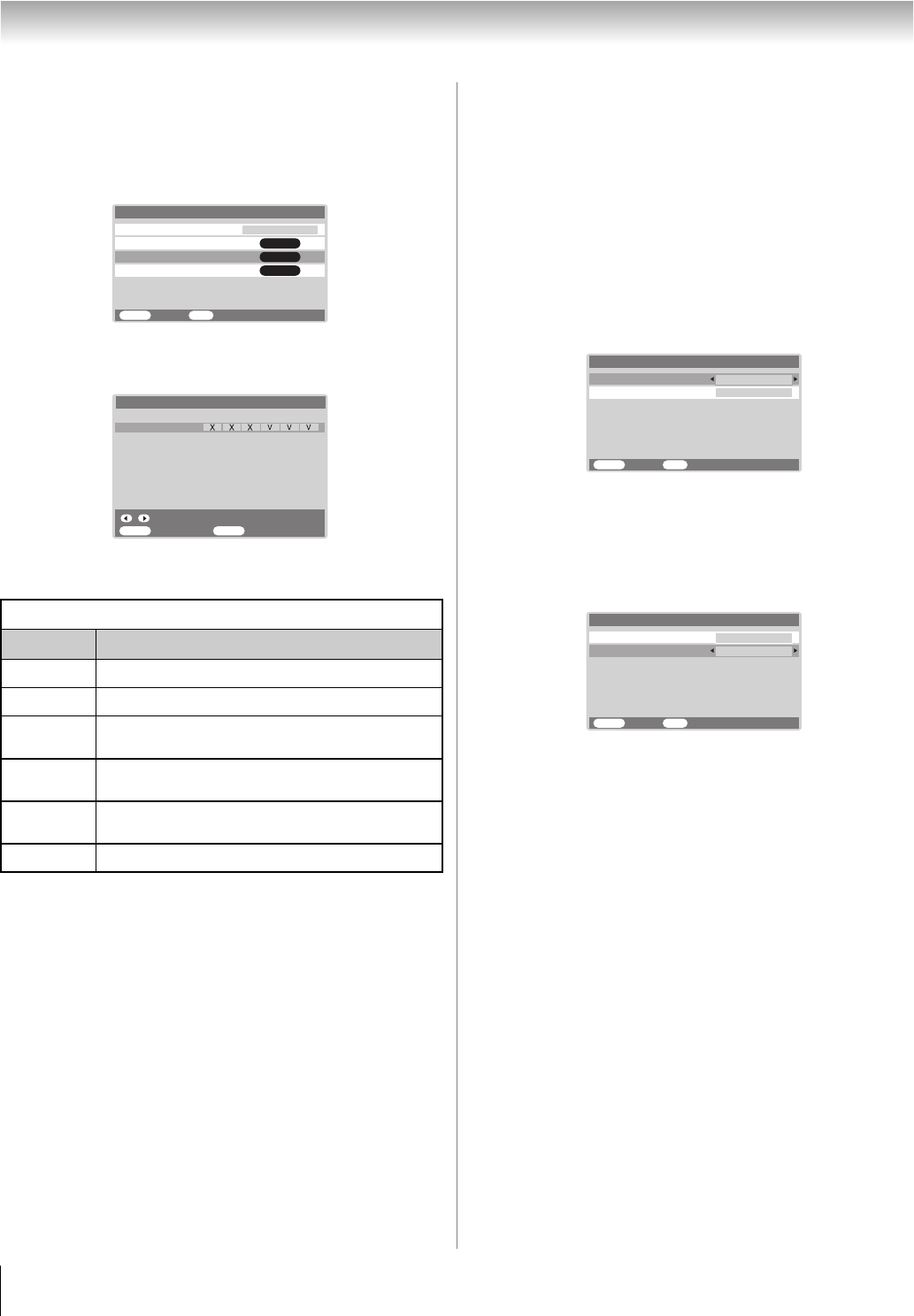
36
HLC56 (E/F) Web 213:276
Chapter 6: Using the Monitor’s features
MPAA Rating (Independent rating system
for movies)
1
From the V-Chip menu, press b or B to highlight MPAA
Rating and press T.
The MPAA Rating menu appears.
2 Press c to lock (“5”) or press C to unlock (“V”).
The movie ratings you can lock are described in the following
table.
Blocking Option
1
From the V-Chip menu, press b or B to highlight
Blocking Option and press T.
The Blocking Option menu appears.
2 Press B or b to select an item.
MPAA Unrated
1 Highlight MPAA Unrated.
2 Press C or c to select On (Lock) or Off (Unlock) for
unrated programs in the MPAA rating system.
TV None Rating
1 Highlight TV None Rating.
2 Press C or c to select On (Lock) or Off (Unlock) for
programs rated None in the TV Parental Guidelines.
Caution: Be aware that setting the TV None Rating to On may
block the broadcast of emergency information. The menu will
display the note, “Enabling this option may block emergency
messages” to warn you of this possibility.
Independent rating system for movies
Ratings Description and Content themes
X
X-rated (For adults only)
NC-17
Not intended for anyone 17 and under
R
Restricted (Under 17 requires accompanying parent
or adult)
PG-13
Parents Strongly Cautioned (Some material may be
inappropriate for children under 13)
PG
Parental Guidance Suggested (Some material may
not be suitable for children)
G
General Audience (Appropriate for all ages)
Enable Blocking
MENU
Back Watch TV
EXIT
On
TV Rating
V-Chip
MPAA Rating
ENTER
ENTER
Blocking Option
ENTER
MENU
Back Watch TV
EXIT
Set
MPAA Rating
MPAA Rating
GPGPG13NC17 RX
MPAA Unrated
MENU
Back Watch TV
EXIT
TV None Rating
Blocking Option
On
Off
MPAA Unrated
MENU
Back Watch TV
EXIT
TV None Rating
Note: Enabling this option
may block emergency
messages
Blocking Option
On
On
263237HLC56_EN.book Page 36 Monday, June 5, 2006 3:46 PM


















