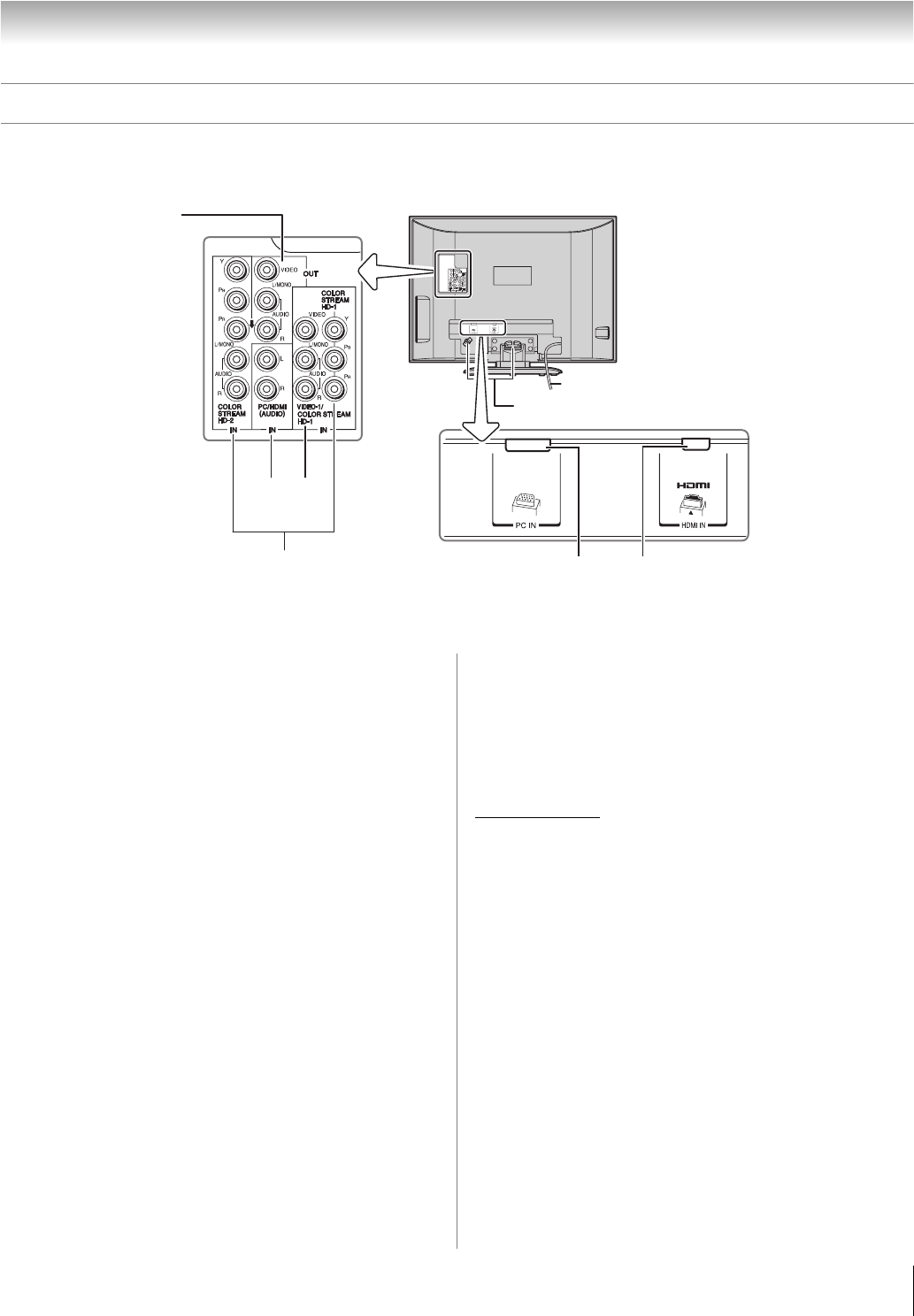
9
HLC56 (E/F) Web 213:276
Chapter 1: Introduction
Back panel connections
For an explanation of cable types and connections, see Chapter 2 (- page 10).
65
4
2
1
3
Monitor back
Cable Clamper
Power cord
1 A/V OUT — Composite video and analog audio outputs
for connecting a VCR for editing and dubbing.
2 ColorStream
®
HD-1 and ColorStream
®
HD-2 —
Two sets of ColorStream
®
high-definition component
video inputs (with analog audio inputs) for connecting
devices with component video output, such as a Toshiba
DVD player with ColorStream
®
.
Note: Component video cables carry only video
information; separate audio cables are required for a
complete connection.
3 PC/HDMI (AUDIO) IN — One set of shared analog audio
inputs (shared between the PC IN and HDMI IN
terminals). Their use can be configured in the Set Up
menu (- page 38).
4 VIDEO-1 IN — Composite video and analog audio
inputs.
Note: VIDEO-1 input terminals are shared with
ColorStream HD-1 input terminals. When component
video cables are connected to the ColorStream HD-1
terminals and ColorStream HD-1 is the current input
mode, the VIDEO-1 input terminals will not carry any
signals.
5 PC IN — For use when connecting a personal computer
(- page 15).
6 HDMI
™
IN — High-Definition Multimedia Interface
input receives digital audio and uncompressed digital
video from an HDMI device, or uncompressed digital
video from a DVI device (- item 3, at left; also -
page 14).
HDMI, the HDMI logo and High-Definition Multimedia Interface are
trademarks or registered trademarks of HDMI Licensing LLC.
263237HLC56_EN.book Page 9 Monday, June 5, 2006 3:46 PM


















