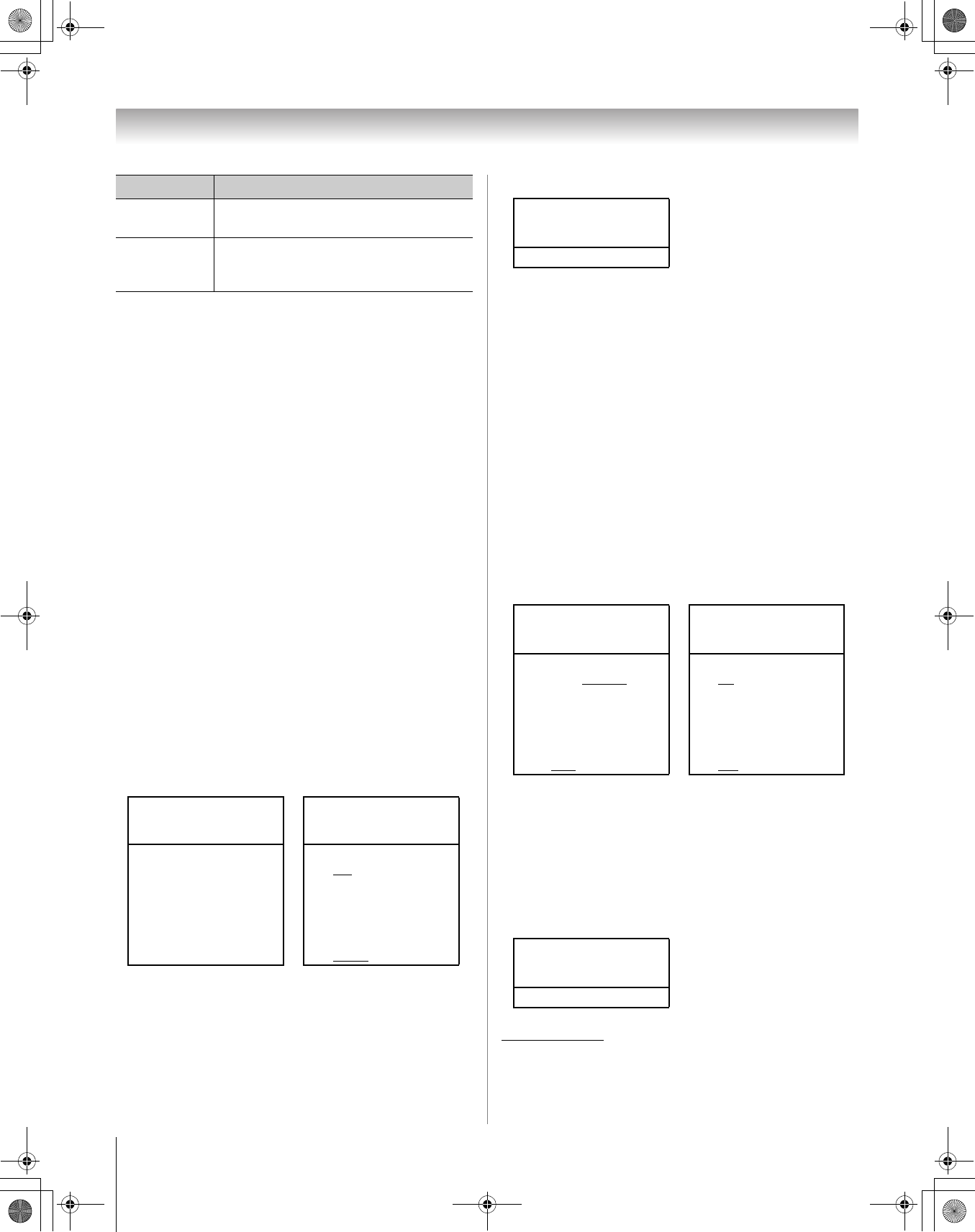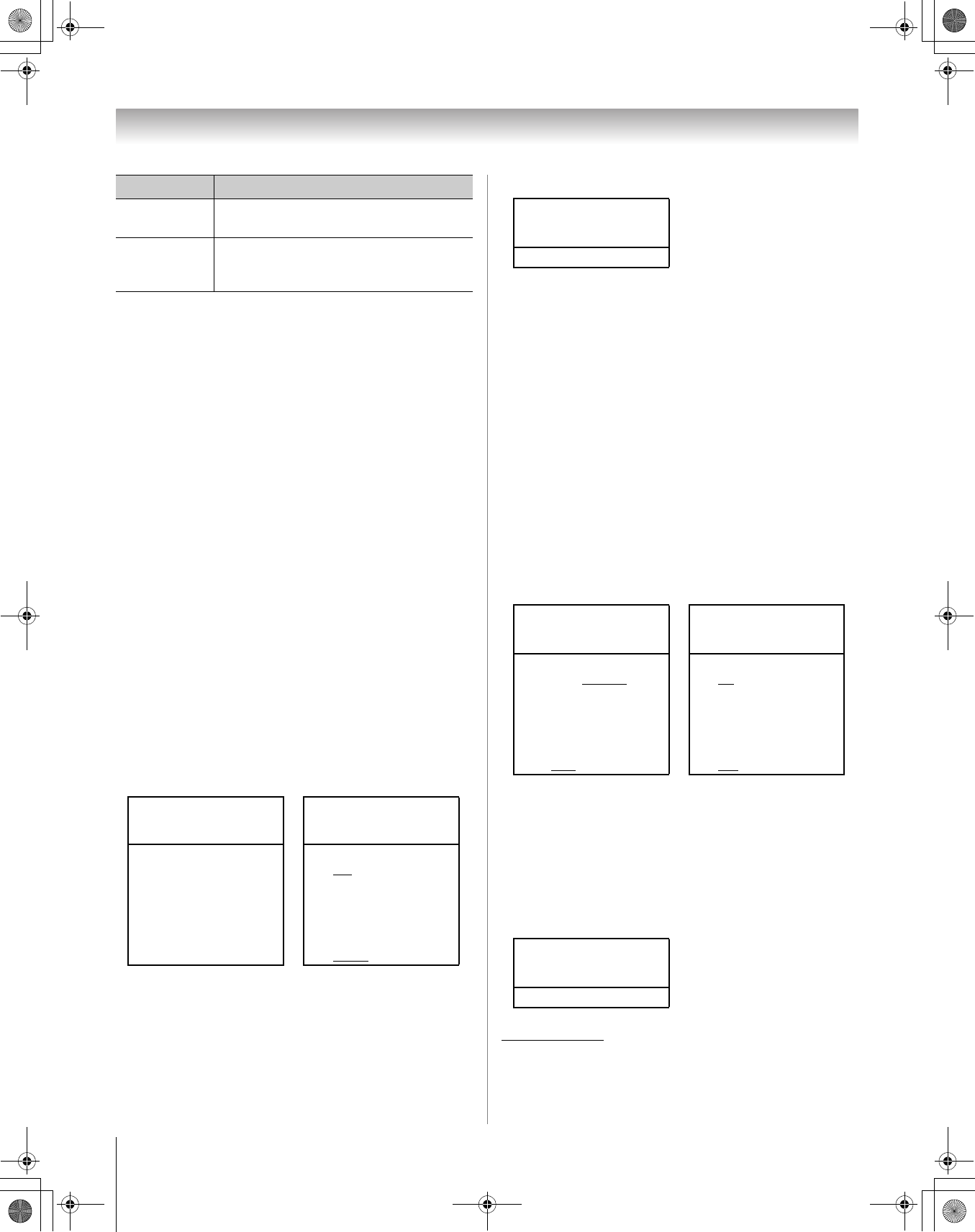
74
HMX96 (E/F) Web 213:276
Chapter 7: Using the THINC
™
home network feature
Sample request e-mails
• The examples shown below are for illustration purposes
only.
• Styles applied to the sample e-mail text (such as bold, italic,
and underline) are for illustration purposes only. The text
you use in your request e-mails does not need to be styled.
• The only text in a request e-mail that is case sensitive is the
ID. All other text is not case sensitive.
ADD request e-mail
The ADD request allows you to schedule a new recording or
reminder.
The required tags for an ADD request e-mail are (in this
order):
• ID [This tag is not required if the “ID Required” field is set
to Off]
• COMMAND ADD
• INPUT
• CHANNEL
• DATE
• START TIME
• DURATION
• TYPE
GET request e-mail
When you send a GET request e-mail to the TV, you will
receive a reply e-mail that lists all currently scheduled
recordings and/or reminders.
The only required tag and data for a GET request e-mail is
GET.
DELETE request e-mail
The DELETE request allows you to cancel an existing
scheduled recording or reminder.
The required tags for a DELETE request e-mail are (in this
order):
• ID [This tag is not required if the “ID Required” field is set
to Off]
• COMMAND DELETE
• INPUT
• CHANNEL
• DATE
• START TIME
• DURATION
• TYPE
HELP request e-mail
When you send a HELP request e-mail to the TV, you will
receive a reply e-mail that contains helpful information about
formatting a request e-mail (syntax, definition of the various
commands, etc.).
The only required tag for a HELP request e-mail is HELP.
* The ID is case sensitive.
The ID tag is required only if you created an ID in the “ID” field and
set the “ID Required” field to On. If you set the “ID Required” field
to Off, you do not need to include the ID tag line in your request
e-mail. See “Description of fields in the E-mail Scheduling Setup
window” (- page 71).
DURATION
DUR
15m … 15min … 15minutes … 2h … 2hr
… 2h15m … 2hr15min … 2:15
TYPE
RECORD … REC … Rec … recording
REMIND … REM … Rem …
reminder
Sample ADD request e-mail
to schedule a new
recording:
Sample ADD request e-mail
to schedule a new reminder:
To: [TV’s email address
]
Subject: [this can be left
blank]
To: [TV’s email address]
Subject: [this can be left
blank]
ID MYID1234*
COMMAND ADD
INPUT ANT-1
CHANNEL 102-1
DATE 06/10/2005
START TIME 7 PM
DURATION 2H15M
TYPE RECORD
ID MYID1234*
cmd add
input cb
ch 4
date 7-4
start 8:30pm
dur 1hr
type remind
Tag formats Data formats
Sample GET request e-mail:
To: [TV’s email address]
Subject: [this can be left
blank]
GET
Sample DELETE request
e-mail to delete an existing
recording:
Sample DELETE request
e-mail to delete an existing
reminder:
To: [TV’s email address]
Subject: [this can be left
blank]
To: [TV’s email address]
Subject: [this can be left
blank]
ID MYID1234*
COMMAND DELETE
INPUT ANT-1
CHANNEL 102-1
DATE 06/10/2005
START TIME 7 PM
DURATION 2H15M
TYPE REC
ID MYID1234*
cmd del
input cb
ch 4
date 7-4
start 8:30pm
dur 1hr
type rem
Sample HELP request
e-mail:
To: [TV’s email address]
Subject: [this can be left
blank]
HELP
HMX96_EN.book Page 74 Friday, April 28, 2006 12:03 PM