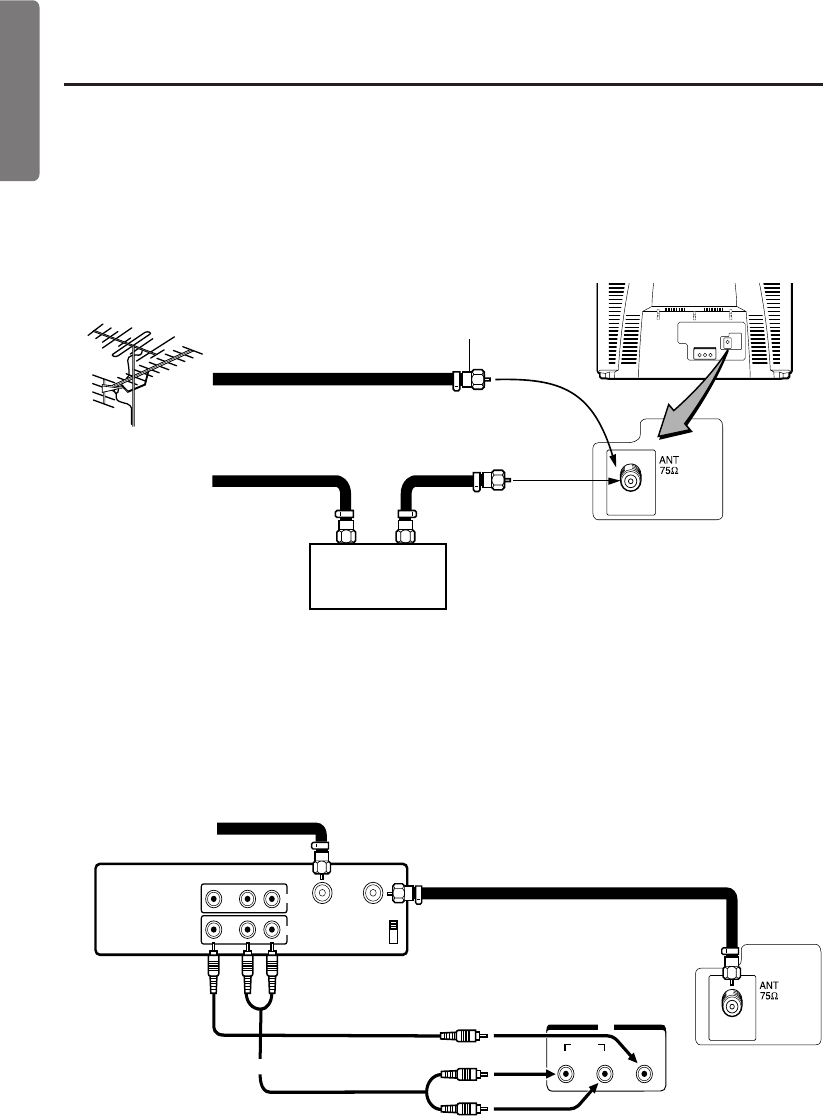
4
Reference Selection
Advanced Operation
Basic Operation
Set up
Preparation
Connecting Your TV
If you’re only going to connect the TV to your home antenna or Cable box, use the “Connection A”. If you’re going to connect
the TV to a VCR, video disc player or other equipment, use the “Connection B”.
Caution: Do not plug the TV in until you have finished connecting all of your equipment.
Connection A: To connect an antenna or Cable box
Back of TV
F-type connector
(Not supplied)
75-ohm coaxial cable
VHF and/or UHF
antenna
OR
IN
OUT
Cable box*
* Place your TV on channel 3 or 4 to match the
output channel of the Cable box, then select
channels by using the channel keys of the Cable
box.
Connection B: To connect a VCR
This connection allows you to watch local channels and video programs, play or record on the VCR while watching TV, and to
record from one channel while watching another channel.
Note: If using a mono VCR, connect L/MONO to VCR Audio Out using only one audio cable.
To select the video input source, press the
TV/VIDEO
button. See page 15 for details.
IN
VIDEOAUDIO
R
VIDEO
AUDIO
IN from ANT
CH3
CH4
OUT to TV
LR
L/MONO
IN
OUT
Stereo VCR
Cable lead-in
Antenna/Cable lead-in
Video cable (not supplied)
Audio cable (not supplied)


















