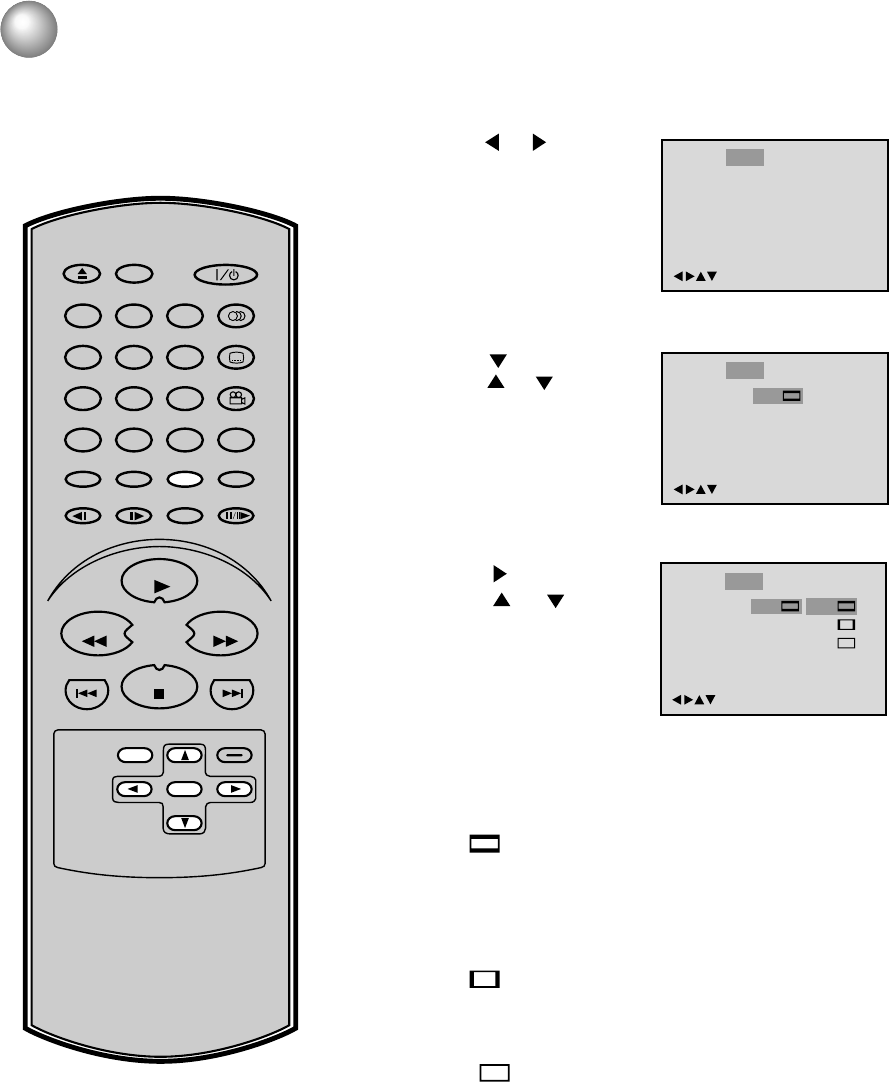
30
SKIP
DISPLAY
OPEN/CLOSE
SUBTITLE
AUDIO
SEARCH
(JUMP)
ENTER
CLEAR
(CANCEL)
SET UP
A - B RPTMARKER
PLAY MODE
ANGLE
PAUSE/STEP
ZOOMSLOW
RETURN
TOP MENU
PLAY
STOP
REV FWD
0T
8
79
654
321
SKIP
MENU
Tv Screen
Display
On
4:3
/Enter/Setup/Return
Language Picture Parental OtherSound
/Enter/Setup/Return
Language Picture Parental OtherSound
Press or ENTER.
Press or to select
your desired screen type,
then press ENTER.
3
To exit the SETUP menu, press SET UP or RETURN.
4
Note:
If the DVD disc is not formatted in the pan
& scan style, it will display a letterboxed
picture.
You can select an aspect ratio
appropriate to your TV.
4:3 Normal TV
Select this mode when connecting to a conventional TV.
When playing back a wide screen-DVD disc, it displays
the wide picture with black bands at the top and bottom of
screen.
4:3 PAN SCAN (Conventional mode)
Displays the wide picture on the whole screen with left
and right edges automatically cut off.
16:9 WIDE SCREEN
Select this mode when connecting to a wide-screen TV.
A wide screen picture is displayed full size.
You have the following screen sizes to choose from:
1
Press SET UP from the stop mode.
Press
or to select
“Picture”.
2
Press or ENTER, then
press
or to select
“Tv Screen”.
Setting the aspect ratio of TV screen
Tv Screen
Display
On
4:3
4:3
16:9
4:3
/Enter/Setup/Return
Language Picture Parental OtherSound
2B50101A P26-32 8/21/02, 3:27 PM30


















