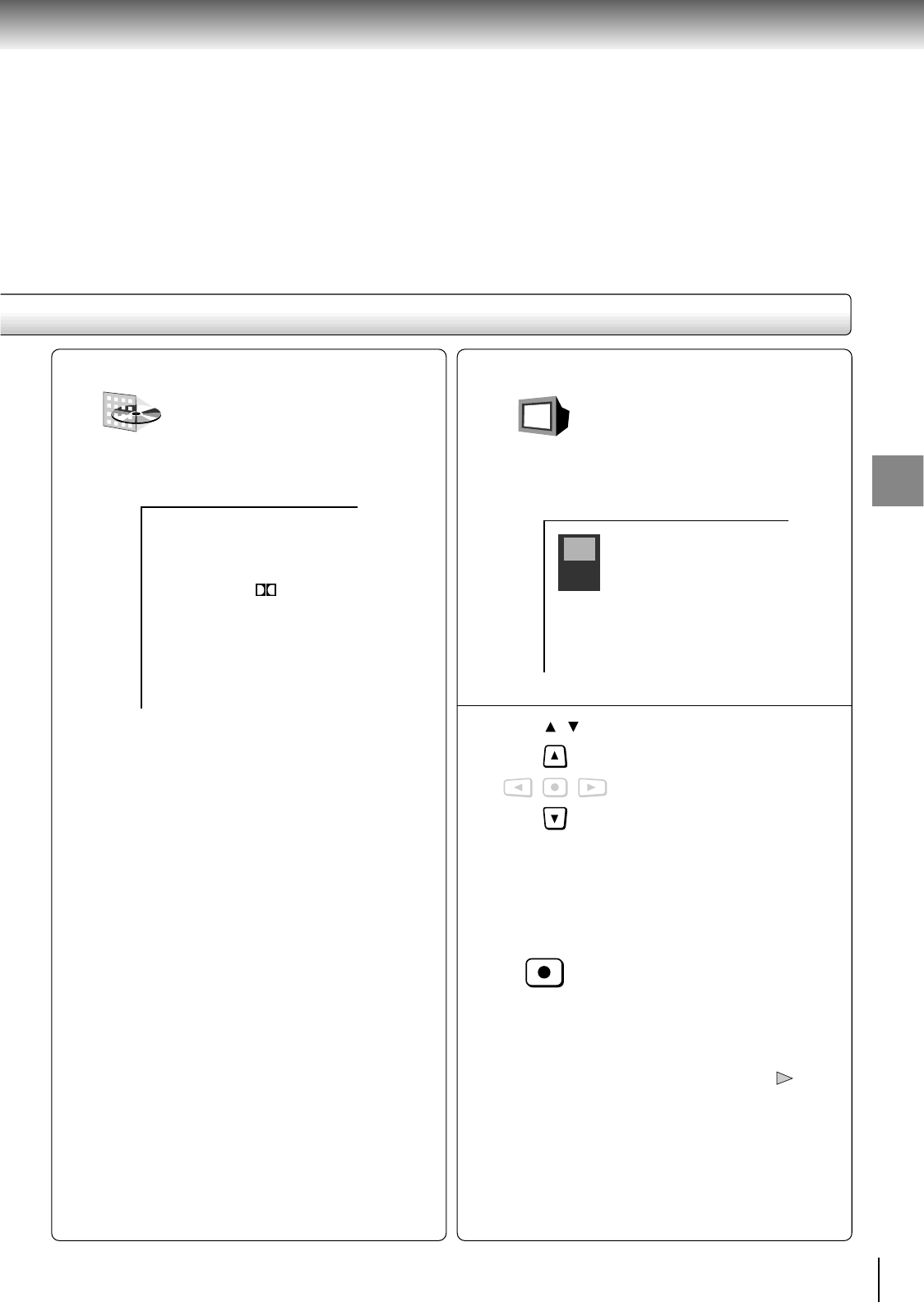
53
Quick control
Display
You can view information about a
disc and its operational status on the
TV screen.
After selecting this icon and pressing ENTER, the
following on-screen display appears:
e.g.
To quit the on-screen display, press ENTER.
Note
Some discs or scenes may not permit this operation.
Closed Caption
You can display closed caption
included on a DVD disc without
connecting a closed caption decoder
to your TV.
After selecting this icon and pressing ENTER, the
following on-screen display appears:
e.g.
1 Press / to select.
On : To display closed caption.
Off: To disable closed caption.
2 Press ENTER.
Notes
• While you are using on-screen displays (including the
above one), you cannot view closed caption.
• When “On” is selected, some displays such as “
” may
be disabled.
On
Off
ENTER
ENTER
C
C
Title : 1
Chapter : 23
Time : 1:23:45
Audio : ENG 1 D 2CH
Subtitle : ENG 1 On
Angle : 1/3
E.A.M. : Normal
Audio Out Select : Bitstream
Zoom : Off
Chapter repeat


















