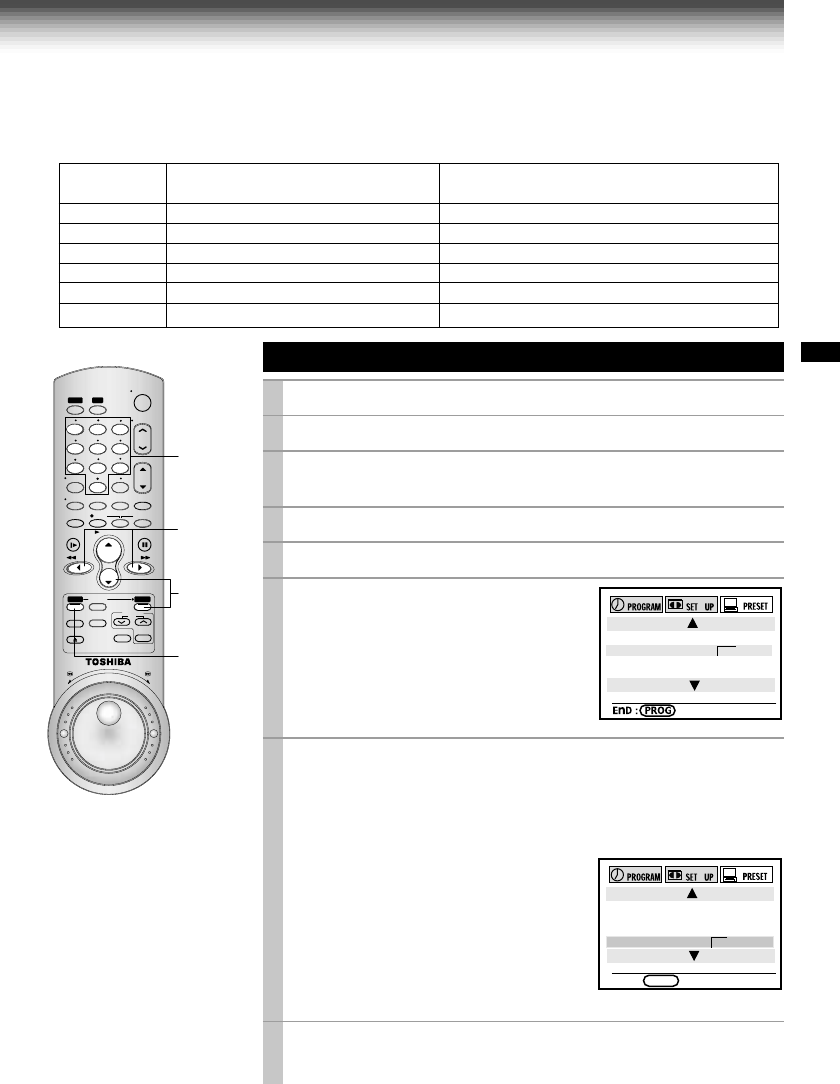
29
RECORDING
Guide Channel Setting
1
Press
PROG.
.
2
Select “PRESET” using
FF
or
REW
, and press
ENTER.
3
Select “CH MEMORY” using
PLAY/x2
or
STOP
, and press
ENTER.
4
Set “TV/CATV” to “TV” or “CATV” using
FF
or
REW.
5
Press
PROG.
to return to the PRESET screen.
6
Select “GUIDE CH” using
PLAY/x2
or
STOP
, and press
ENTER
.
7
Enter channel numbers on the right of the guide channel
numbers.
Find a guide number you marked on the list using
PLAY/x2
or
STOP
,
and enter the corresponding home channel number if necessary by
using number buttons.
Example: To enter home channel
number 7 (HBO) with guide channel
number 33 assigned.
In some areas, one channel may be
assigned more than one guide channel
number. In this case, enter the home
channel number to each of the guide
channel numbers.
8
Press
PROG.
twice to exit.
The set-up is all over and your VCR Plus+ C system recording is
now available.
Example
Station
Your home channel number (on the channel line-up
chart supplied by cable companies)
Guide channel number
(on the TV Guide, local TV listings etc.)
Notes
• When your cable company
changes the channel line-
up, you must re-do this set-
up for the channel.
• The VCR Plus+ C system
feature does not work on
programs from a connected
DSS
®
satellite receiver.
HBO 33 7
ESPN 34
AMC 35
(the case of CATV mode)
Preparation
• Select the video channel (3 or 4) or video input mode on the TV.
• If you record cable channels, finish the cable box set-up (pages 32 – 35).
• Prepare the list like below.
GUIDE CH HOME CH
GUIDE CH HOME CH
TO SET CH PUSH 0~9 KEYS
125 125
2 2
3 3
1 1
E
n
D : PROG
GUIDE CH HOME CH
GUIDE CH HOME CH
TO SET CH PUSH 0~9 KEYS
30 30
31 31
32 32
33 7
TV
VCR
PROG. ENTER
TV/VCR
POWER
CH/TRK
TV VOL
I.SELECT
REMAIN/
COUNTER
DISPLAY
COUNT RESET
SP/SLP
REC
TIMER
SLOW
PLAY/x2
PAUSE/STILL
REW FF
CANCEL
A.SELECT
EJECT
100
VCR Plus+
CH
CABLE BOX
CM SKIP
POWER
1
2
3
456
7
8
9
0
STOP
CURSOR
3,6
1,5,8
4,2
7
3
®
3
®
W-727/Eng (24-39) 2/28/02, 3:59 PM29


















