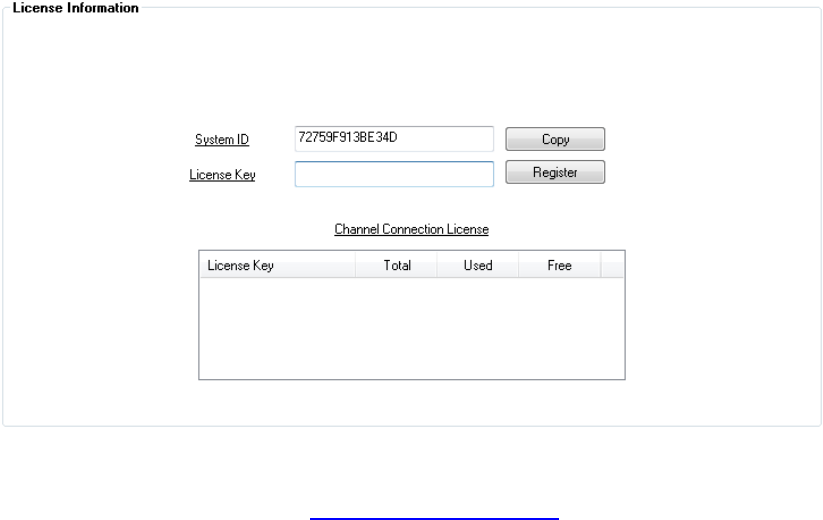
26
DVR Registration and Upgrade
Have the following information available before registering the DVR upgrade.
Product Serial Number: This may be the Product Serial Number displayed on the product sticker on the left side of the recorder; or the the
unique Product Serial Number provided with the purchase of additional channel linceses.
System ID: The System ID is a number that is generated by the recorder. This is a unique code generated using the MAC address of the
recorder.
Locating the System ID
1. On the Display screen, click Setup.
2. Click IP Cameras.
3. Click the License tab.
Obtaining the License Key
1. Open an Internet browser and go to: http://register.surveillixdvrsupport.com
2. Enter the Product Serial Number and System ID.
3. Click Submit.
4. Verify the information, and click Next.
5. The Unlock Code provided will need to be entered into the License Key field on the recorder.
Note Both the System ID and the Unlock Code are case sensitive.
Note We recommend printing the registration page with the Unlock Code for later reference.


















