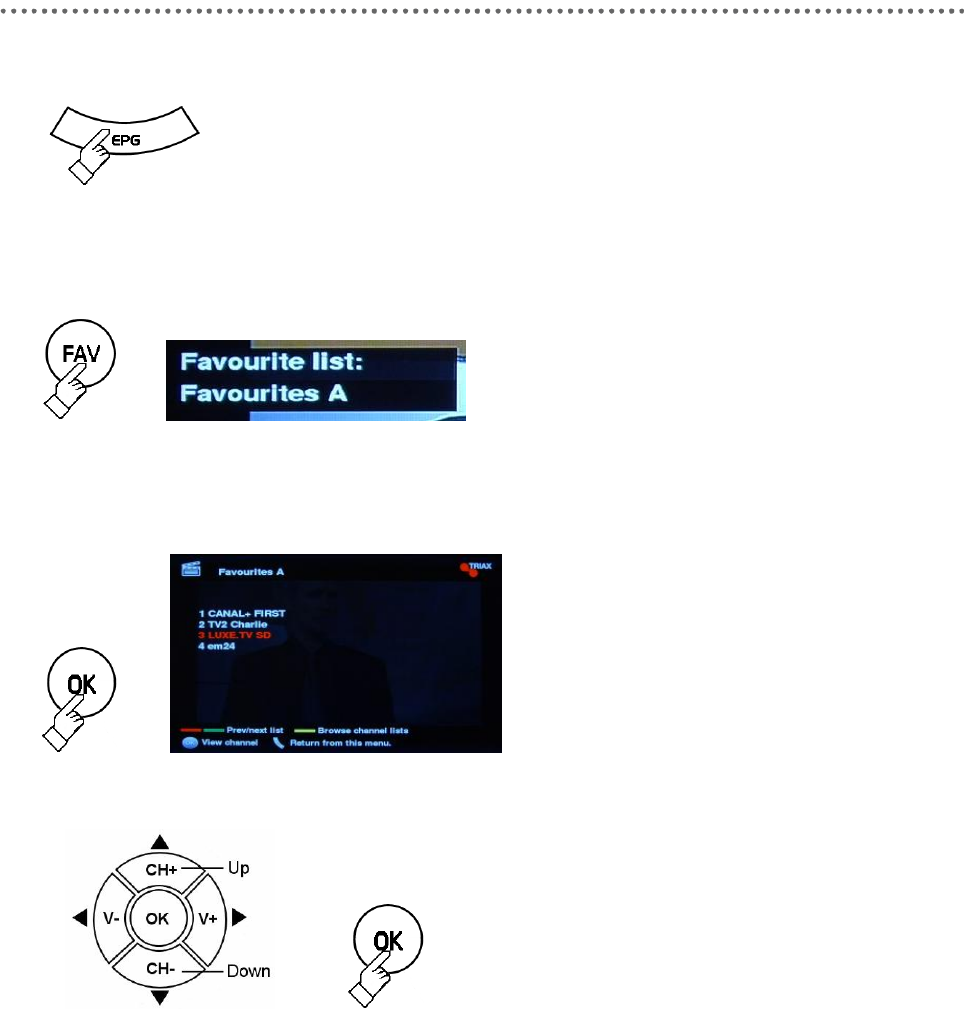
16
6
Return to TV
Use the EPG key to return to the
broadcast you were watching on
TV.
Favourite channel lists
Using the FAV key you get easy
ac-cess to your lists of favourite
channels. Pressing the FAV key
displays which of the lists you
used last time. Pressing the FAV
key you can browse your lists of
favourite channels.
Press the OK key to open the list
of favourite channels.
Use the CH+/CH- keys to select
one of your favourite channels.
Press the OK key to confirm your
selection and return to TV.
Note
If you use the CH+/CH- keys,
having selected a list of favourite
channels and next a channel,
note that you can only switch
between the channels in the list
of favourites.
Press the TV/R key to get the
total list of TV or radio channels.


















