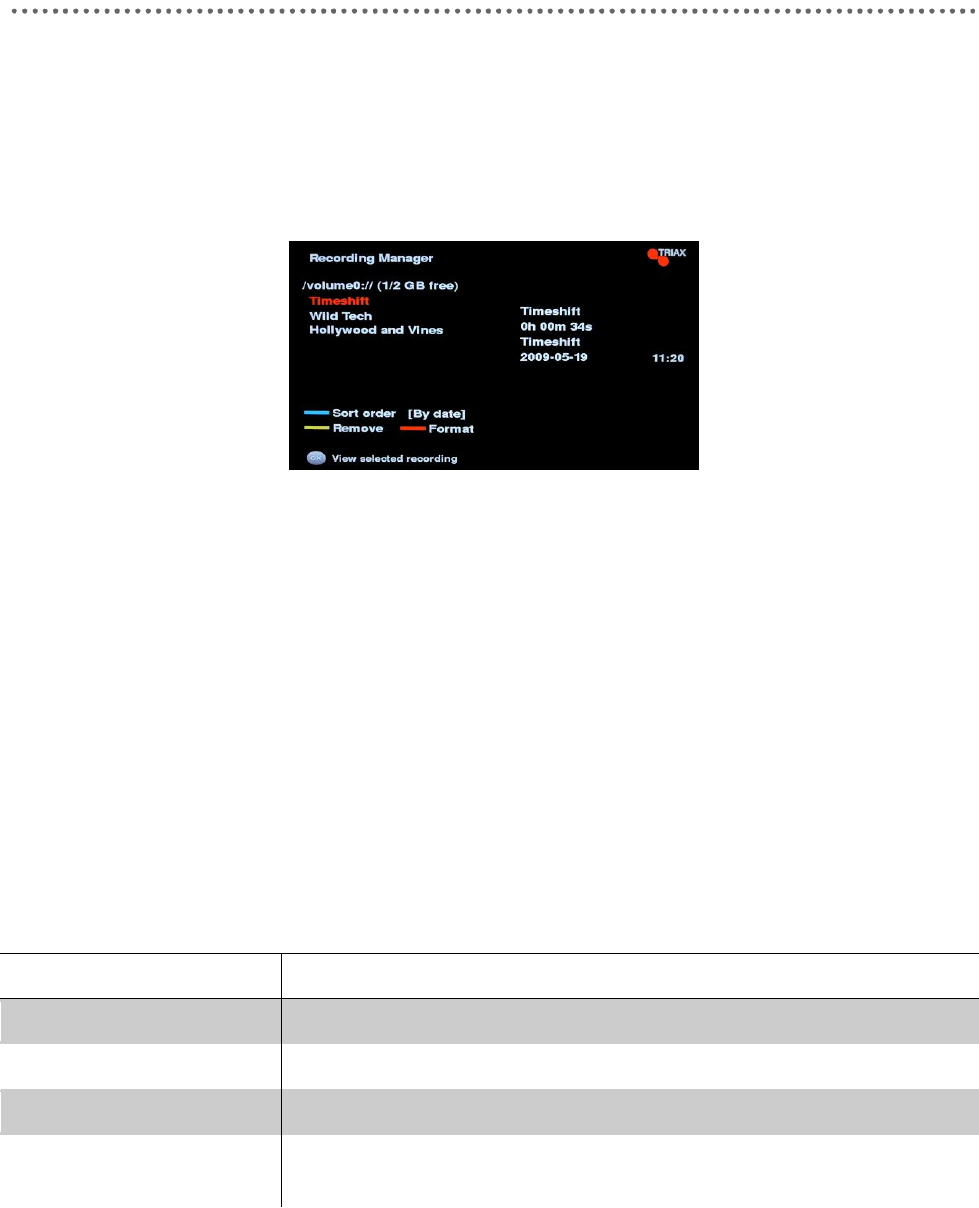
37
PVR function
By selecting Recordings in the main menu you get access to your recordings on the
external hard disk/USB stick you have connected to the set-top box.
Your recordings are listed to the left in the Recording Manager window, and to the right
you can see information about the selected recording, i.e. title of the broadcast, the length
of the recording, the name of the channel and the date and starting time of the recording.
Above the list of your recording you can see the root directory of the hard disk/USB stick,
the size of the hard disk/USB stick and how much free disk space you have left, e.g.
”/volume0:// ( 400/466 GB free)”.
Note
In the Recording Manager a time-shifted recording is always called
”Timeshift”. “TimeShift” is always listed at the top and it is never sorted
when you sort the other recordings on the list.
The info line displays which functions the coloured keys have in the Channel Editor
window.
Keys
Description
OK
Starts the playback of the selected recording.
Blue/Sort order
Sorts the list according to date, name or channel.
Yellow/Remove
Removes the selected recording.
Red/Format
Using Format you can format the hard disk you have
connected to the set-top box.
Note
When you record a broadcast from channel you are only able to
switch between channels from the same MUX (frequency) as the
channel you are recording from.


















