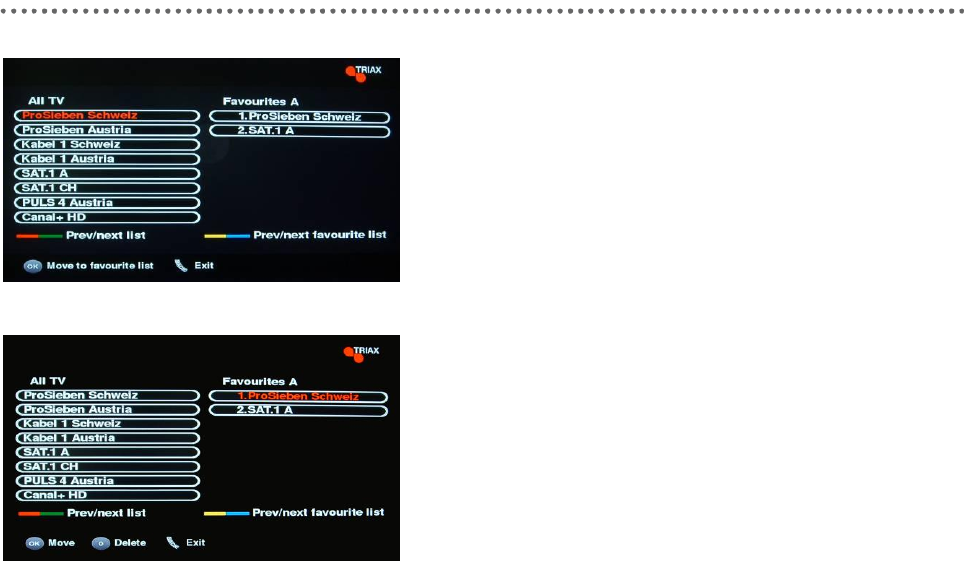
23
In edit mode you select one
channel at a time in the list to the
left. Pressing the OK key the
channel is moved to the favourite
list which is placed to the right.
Moving the cursor to the favourite
list you can change the order of
the channels using the OK key
and the CH+/CH- keys. When
you have moved the channel to
the desired position in your
favourite list, you finish the move
by pressing the OK key.
You can remove channels from
your favourite lists by pressing
the 0 key.


















