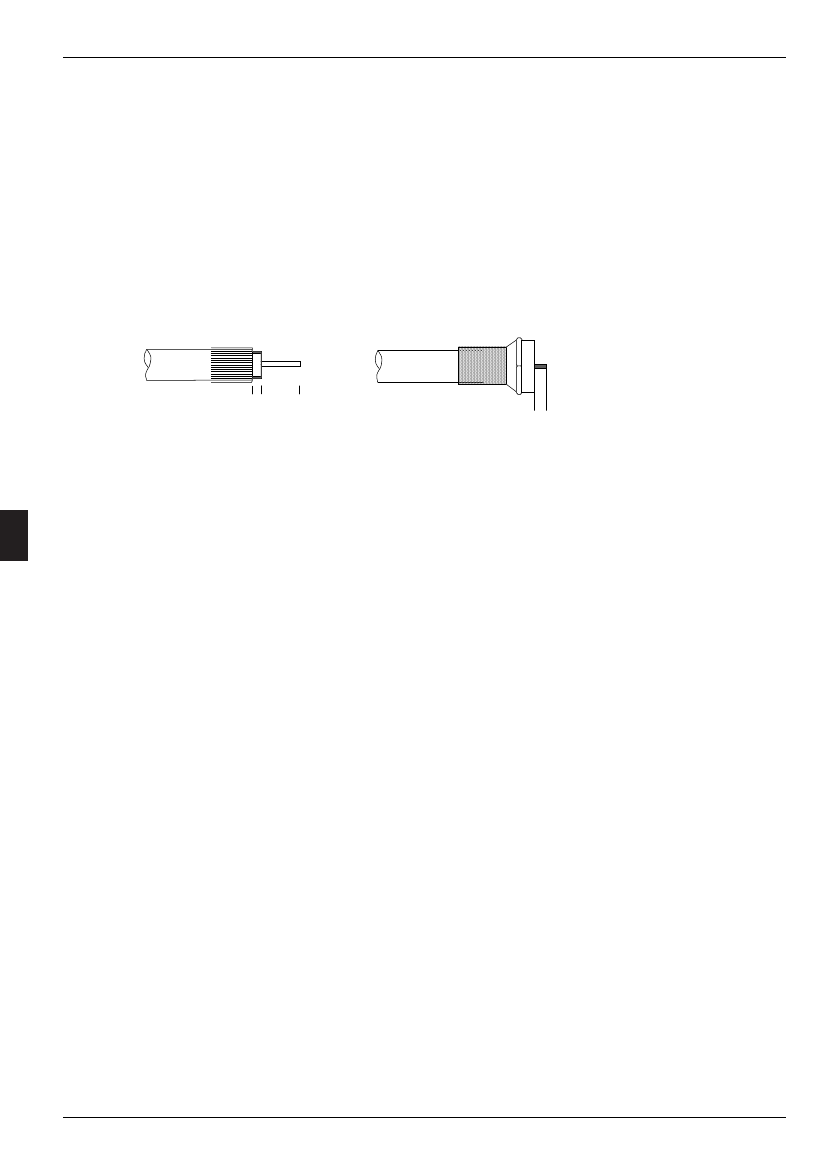
TRIAX DVB 75SI
10
&RQQHFWLRQRIWKHµ/1%,1387µVDWHOOLWHVLJQDO
Connect the aerial cable (double-shielded 75 Ohm SAT coaxial
cable) from the LNB unit of the dish to the F-connector of the
receiver.
If the F-connector has not yet been mounted on the cable:
• Strip the cable as illustrated on the drawing, and
• Position the F-connector correctly on the cable and firmly secure
it. Make sure that the cable shield contacts the F-connector
sheath without the shield contacting the inner conductor because
that would lead to a short circuit.
Note!
•
Your DVB 75SI has a pre-programmed channel list as it has been
prepared to receive channels from satellites which especially
service the Scandinavian countries: Thor/Intelsat (1 deg. West)
and Sirius (5 deg. East) in the order mentioned.
If your satellite dish has also been set up to receive these two
positions we recommend that you connect them via a 2x1
DiSEqC switch, in the same order (viz.: Thor/Intelsat as position 1
(DiSEqC A/A) and Sirius as position 2 (DiSEqC B/A)). The DVB
75SI has been pre-programmed for this, and you do not have to
take any further action. If you can receive other positions, you
should use a 4x1 DiSEqC switch. The preprogramming also
includes ASTRA (19 degrees East) and Eutelsat/HotBird (13
degrees East).
If you want another set-up, you must alter the settings under ‘LNB
Settings’ in the main menu correspondingly. For further details,
please see chapter 4.3.
Please note that a later resetting of the receiver to the factory
setting will also reset this setting to the basic setting.
•
We recommend that you record how you have set up your
satellite dish and the LNBs in order for you to have this
information on hand if you want to reset or change the system
settings later.
8 mm
2
3


















