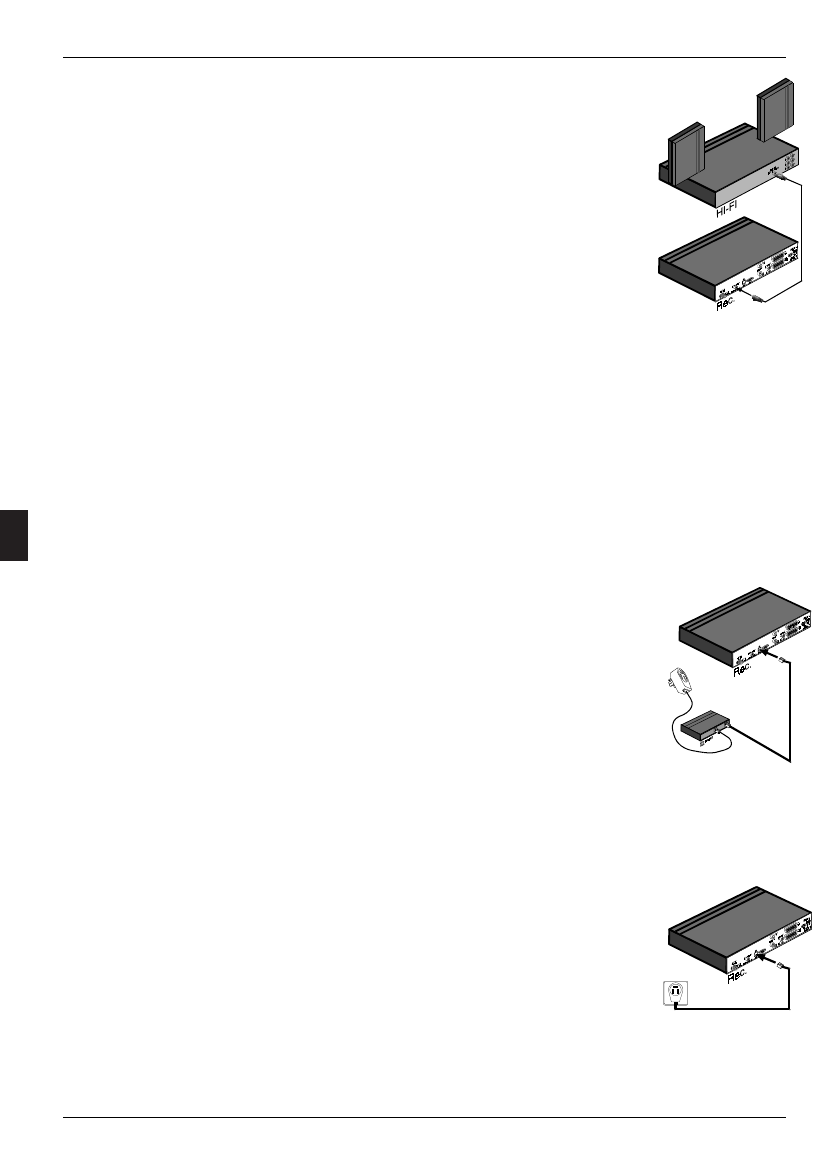
TRIAX DVB 75SI
14
'LJLWDODXGLRFRQQHFWLRQ$&
If your Hi-fi amplifier has a digital audio input, you can connect the
AUDIO OUT DIGITAL connector to the digital audio input on your
amplifier. Available sample frequencies: 16, 22.05, 24, 32, 44.1 and
48 KHz.
NOTE:
If you receive a satellite channel transmitting full AC3 digital
sound, you must choose the AC3 audio channel via the
[A/B]
button
on the remote control and the corresponding screen menu. When
the AC3 audio channel has been selected, the sound is exclusively
transmitted from the digital audio output of the satellite receiver (See
also chapter 4.4.4).
3&FRQQHFWLRQYLDVHULDO56FRQQHFWRU
The RS232 connector can be used for linking the satellite receiver
with the serial COM port of a PC. A so-called ’straight through’ serial
cable must be used (pin-1-to-pin-1, pin-2-to-pin-2, etc.).
From Triax’ home page (http://www.triax.dk) you can download e.g.
new software for updating the satellite receiver system software via a
PC programme (e.g. HyperTerm). For this purpose you have to use
the serial number of your receiver. The system software can also be
updated via satellite without use of a PC.
&RQQHFWLRQRIDPRGHPWR\RXUWHOHSKRQHOLQH
The DVB 75SI has an integrated telephone modem. You must
connect the satellite receiver modem connector via the supplied
telephone cable (10 m) to the nearest telephone socket in your
house. If the cable is too short, extension cables and connection
boxes are available from your teleshop.
Often the connection can be made via the small RJ-11 connector in
the supplied cable which fits into the ’phone’ connection of a number
identifier, answer phone or fax. Alternatively, you can go to the
teleshop to buy an adapter which fits into the wall socket of your
telephone connection.
The modem connection of the satellite receiver requires connection
to a normal telephone line. If you have an ISDN installation, you can
only connect the model to the telephone line if you have an A/B or
TA adapter which gives a normal analog telephone signal. An ISDN
modem usually features such an adapter or it can be bought
separately in your teleshop.
Digital audio
Modem connection
via wall socket
Modem connection
via number
indicator


















