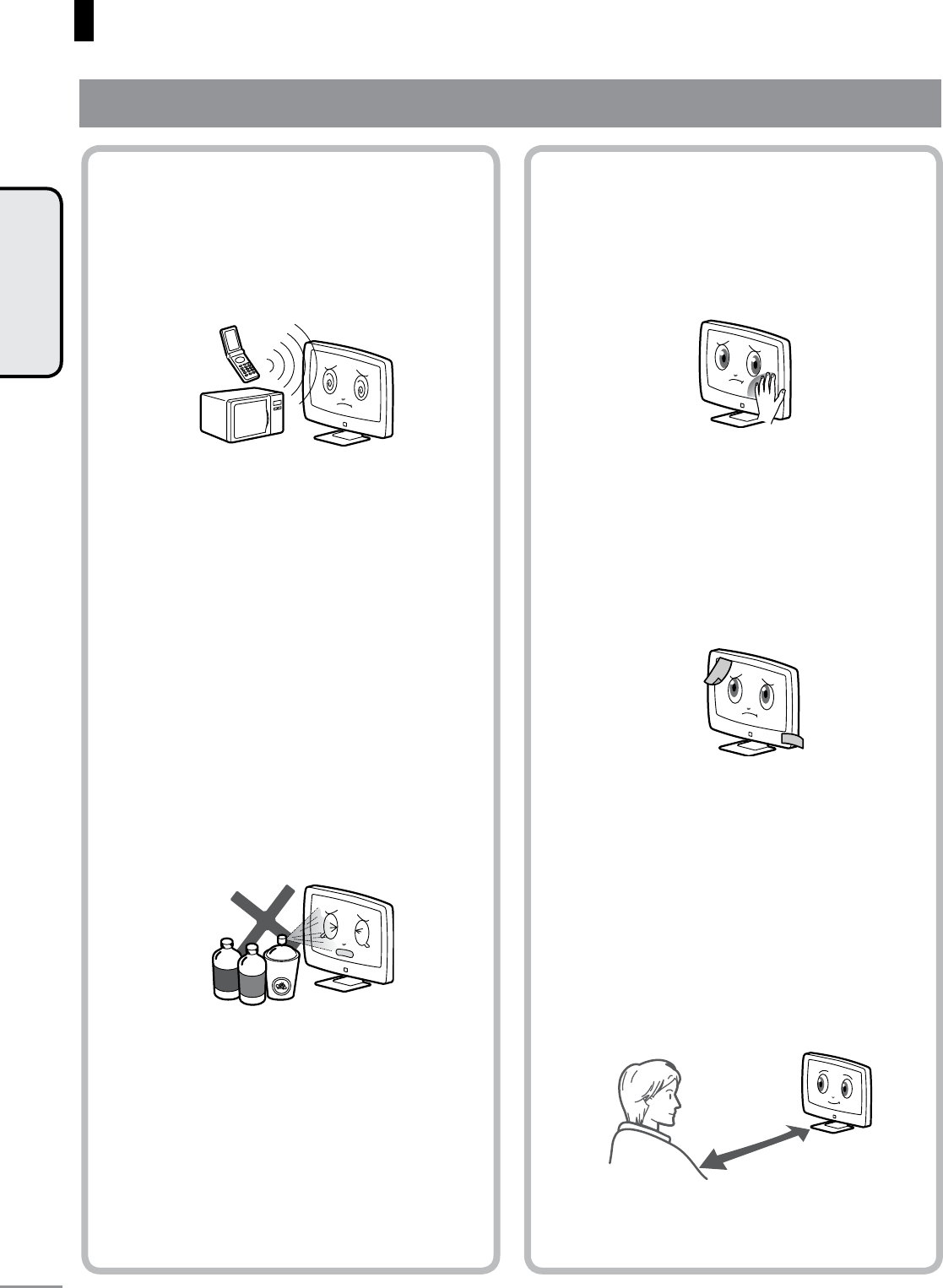
Notes on Use (continued)
Do not stick stickers or adhesive tape on
this product.
• Doing so may discolor or damage the
chassis.
Daily maintenance of the chassis
• Before you perform daily maintenance on
the chassis, unplug the power cord from the
power outlet.
• Wipe away dirt lightly with a soft, dry cloth
such as annel.
• To remove stubborn dirt, moisten the cloth
with neutral detergent diluted with water,
rmly wring the cloth and wipe off the dirt.
Then, wipe with a soft, dry cloth.
• Many plastic parts are used on the chas-
sis. Avoid using benzene, paint thinner and
other organic solvents to clean the chassis
as these may deform the chassis or cause
paint to peel.
• Avoid spraying the chassis with volatile sub-
stances such as insect spray. Also, do not
use this product for an extended period of
time with products made of rubber or vinyl
in direct contact with the chassis. Doing so
may deform the chassis as a result of action
of the plasticizer contained in the plastic or
cause paint to peel.
Handling precautions
• Do not press on the LCD panel. Doing so
may cause the LCD panel to split, which is
dangerous. Also, do not drop this product or
subject it to strong impact.
Avoid radio interference.
• If cell phones and other electronic equipment
are used near this product, electromagnetic
waves may cause mutual interference be-
tween these devices, disrupt picture recep-
tion or cause noise.
When watching the TV, allow at least two
metres between you and the TV screen.
• If the picture hurts your eyes, move further
away from the TV screen.
• If you sense twitching of your eyes, head-
aches or dizziness, break from watching
the TV.
2 metres
INTRODUCTION
10
Recommendations (Continued)


















