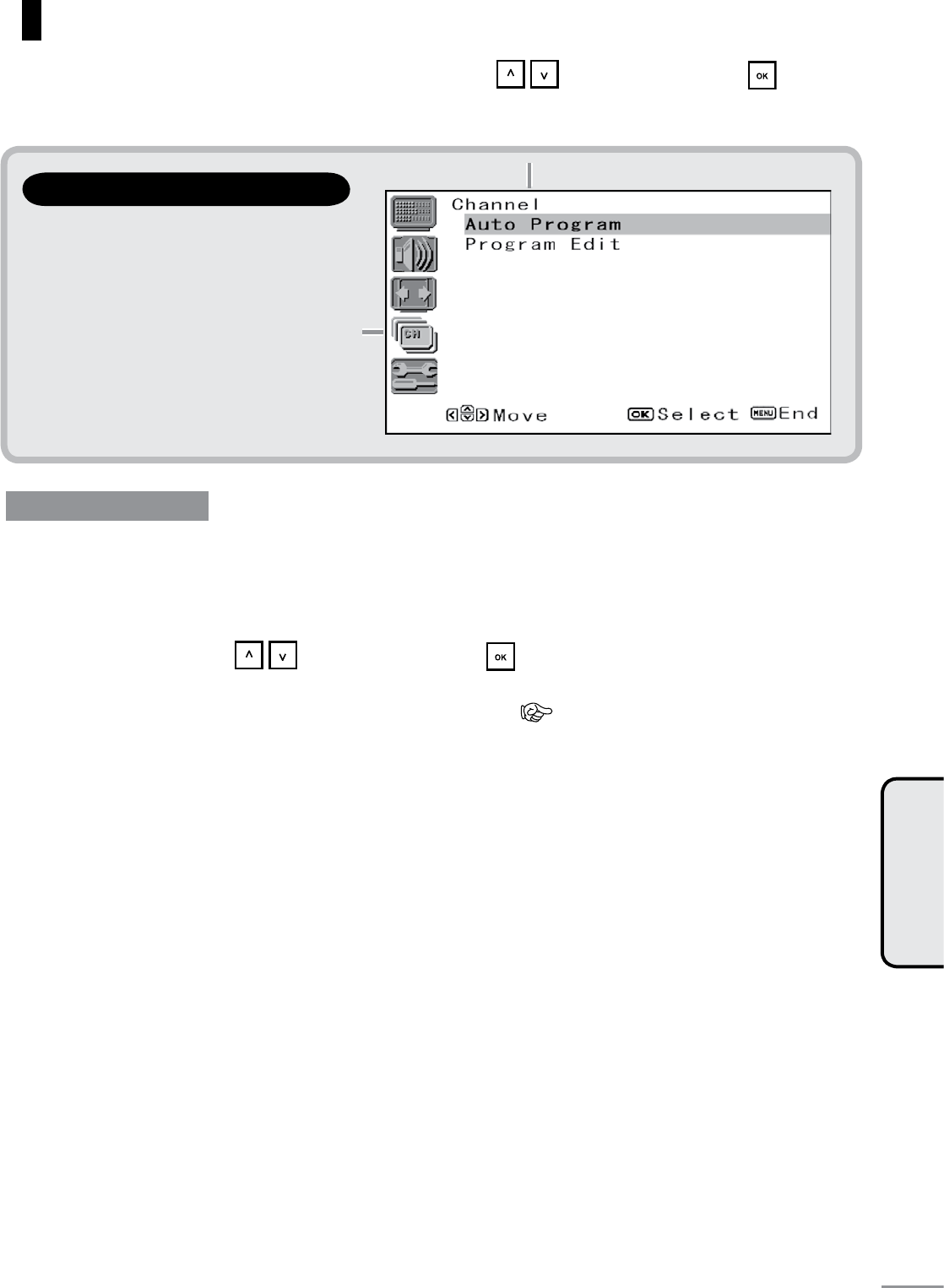
Channel setup
Select the Channel setup icon in the Menu screen using the / buttons and press the button.
The sub-menu is displayed on the right side of the screen.
Channel setup menu screen
39
TV SETTINGS
“Channel setup” menu
Sub-menu
Auto Program
If you select “Auto Program” in the sub-menu, the following message is displayed, and you can select
whether to execute (Yes) or cancel execution of the automatic channel setup program (No). The initial
setting for this item is No.
If you select Yes using the / buttons and press the button, the channels being received start to
be automatically scanned.
* For details on Auto Program settings, see “Initial Settings” ( page 18).


















