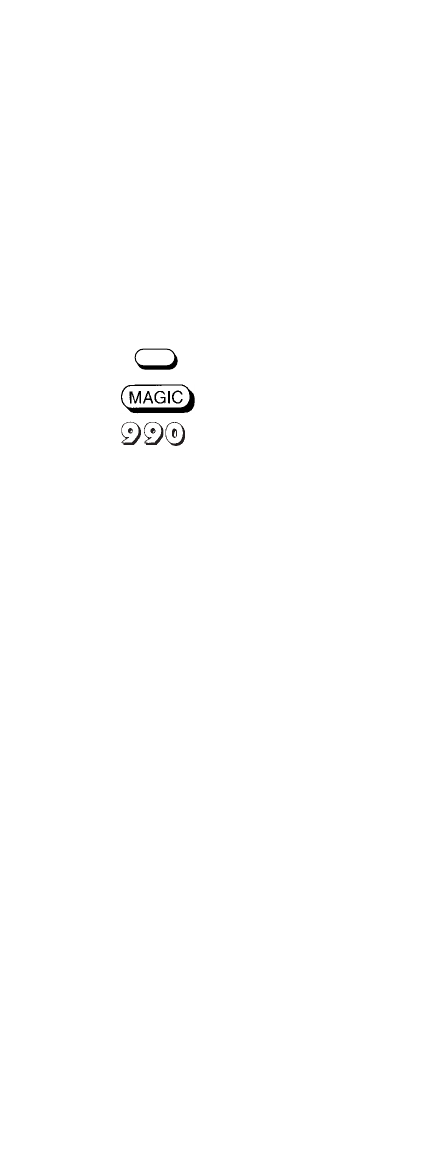
Getting Codes from the
ONE FOR ALL 5
Even if you have used the Search Method, it is handy to
know your Television, Video, Satellite Receiver, Cable
Converter or CD Player code for future reference. It’s easy
to get your code after you have set up your device.
To get your Television code:
Press
TV.
Press and hold down MAGIC
until the ONE FOR ALL 5’s red
light blinks twice. Press
9 9 0.
The red light will blink twice.
For the first digit of your three-
digit code, press
1 and count
the red blinks. If there are no
blinks, the digit is “0”.
For the second digit, press
2 and
count the red blinks.
For the third digit, press
3 and
count the red blinks. Now you
have your three-digit code.
Make sure you write your Television code in the three
boxes on page 29.
To get the code for your other devices follow steps 1
through 5, only substitute the appropriate device key
(VCR, SAT, CD or AUX) during step 1. Write the code
for your device(s) in the three boxes on page 29, for easy
future reference.
■■■■
■■■■
15
1
2
3
4
5
TV
11
11
22
22
33
33


















