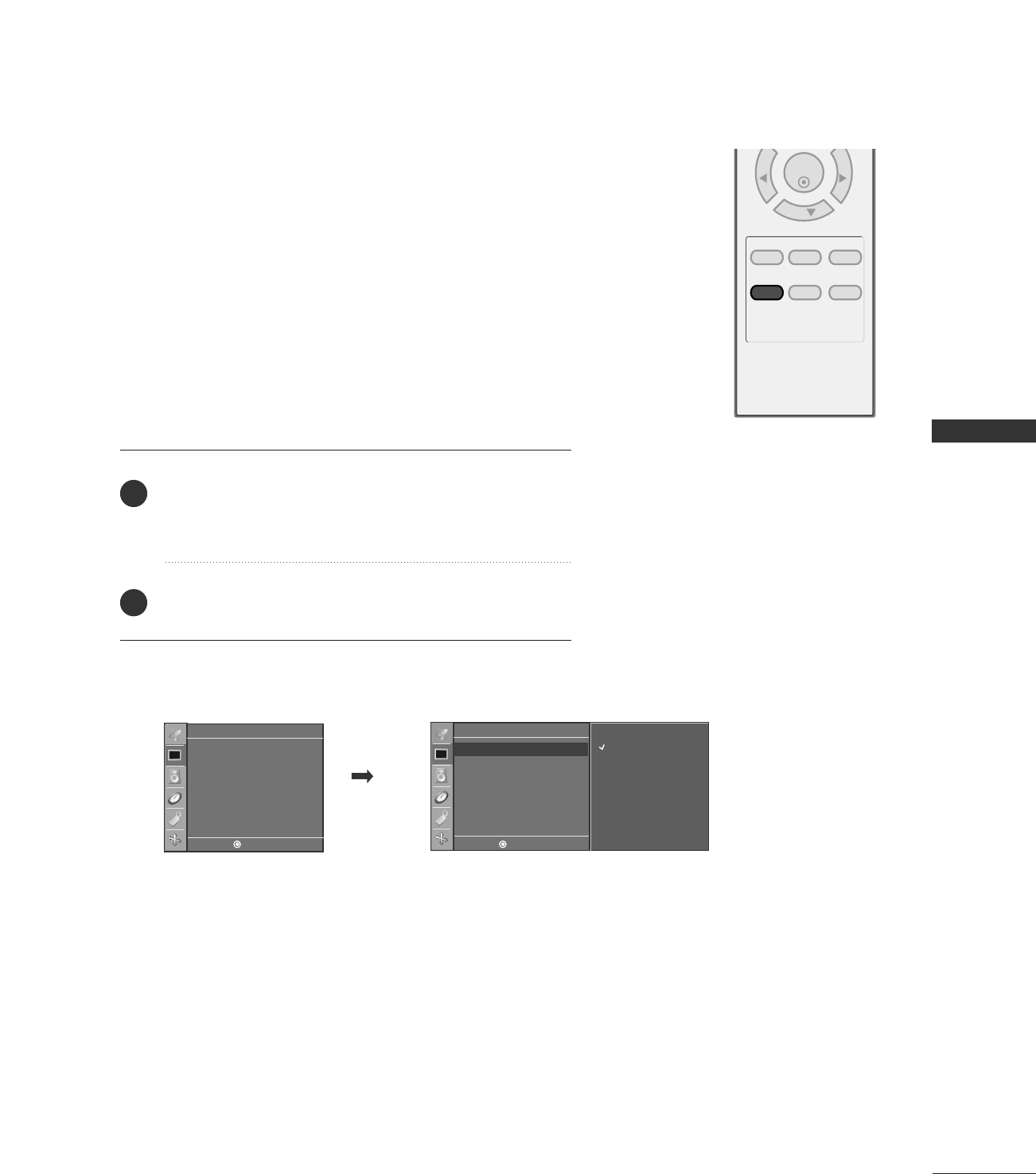
PICTURE CONTROL
33
PRESET PICTURE SETTINGS
PICTURE CONTROL
MENU REVIEW SLEEP
APC DASP ARC/
*
ENTER
VOL VOL
CH
Auto Picture Control (APC) - Preset
Press the
AAPPCC
button repeatedly to select the picture
appearance setup option as below :
CClleeaarr
,
OOppttiimmuumm
,
SSoofftt
, and
UUsseerr
(your own settings).
Press the
EENNTTEERR
button to save.
APC adjusts the TV for the best picture appearance.
Select the preset value in the APC menu based on the program
category.
CClleeaarr
,
OOppttiimmuumm
,
SSoofftt
Settings are preset for optimum picture
quality at the factory and are not adjustable.
In the
UUsseerr
mode only, you can directly adjust the contrast,
brightness, color, sharpness, tint.
■
You can also use the
PPiiccttuurree
menu to adjust
AAPPCC
.
2
1
Picture
Clear
Optimum
Soft
User
APC
G
ACC
Reset
Picture
APC
ACC
Reset
DE FG
MENU
DE FG
MENU


















