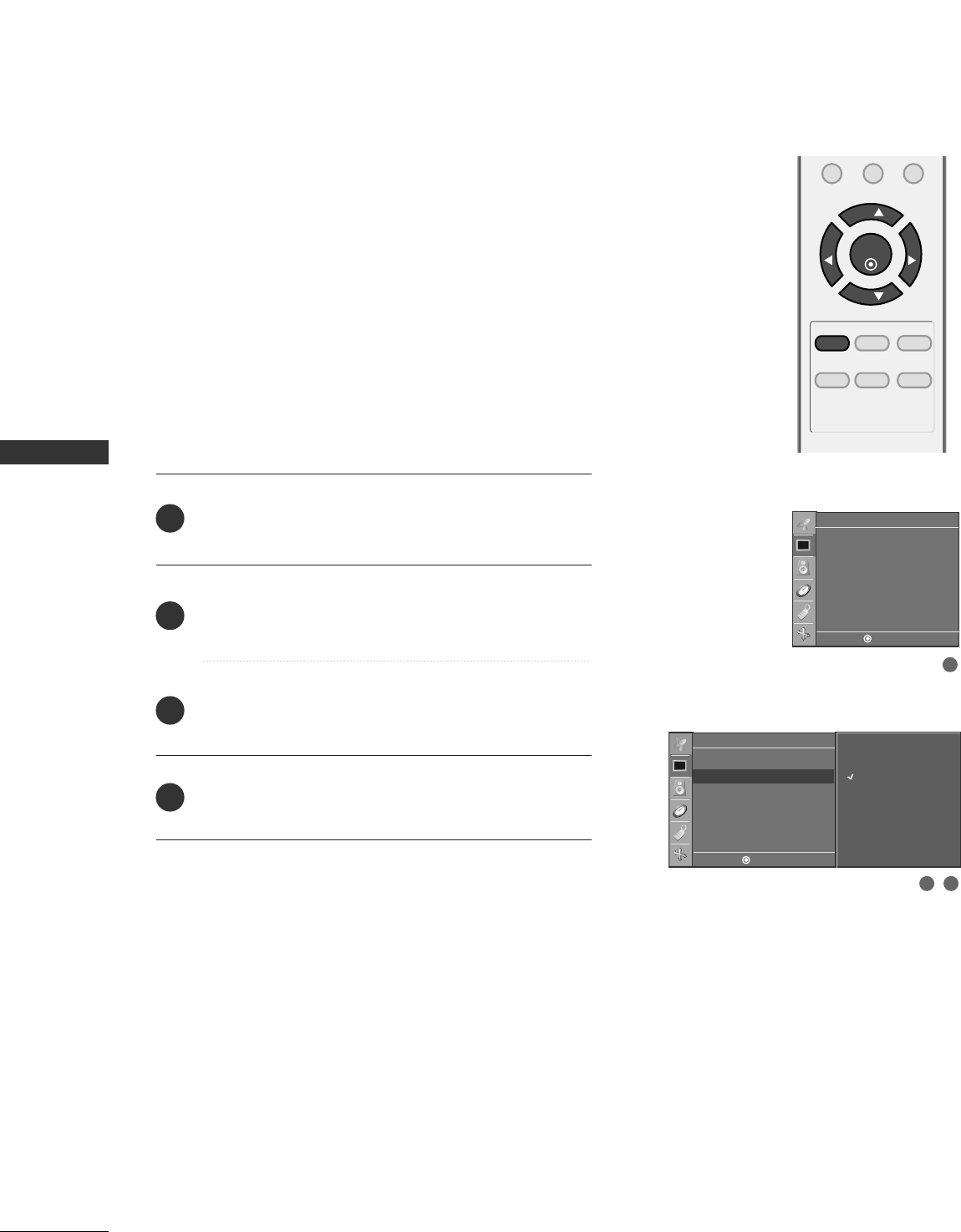
PICTURE CONTROL
34
PICTURE CONTROL
MENU REVIEW SLEEP
APC DASP ARC/
*
FCRMUTE
0
ENTER
VOL VOL
CH
CH
Color Tone - Preset
Choose one of three automatic color adjustments. Set to
warm to enhance hotter colors such as red, or set to cool
to see less intense colors with more blue.
Press the
MMEENNUU
button and then
DD
or
EE
button to
select the
PPiiccttuurree
menu.
Press the
GG
button and then
DD
or
EE
button to select
AACCCC
.
Press the
GG
button and then
DD
or
EE
button to select
either
CCooooll
,
NNoorrmmaall
,
WWaarrmm
, or
UUsseerr
.
Press the
EENNTTEERR
button to save.
2
3
4
1
1
2 3
Picture
APC
ACC
Reset
Picture
Cool
Normal
Warm
User
APC
ACC
G
Reset
DE FG
MENU
DE FG
MENU


















