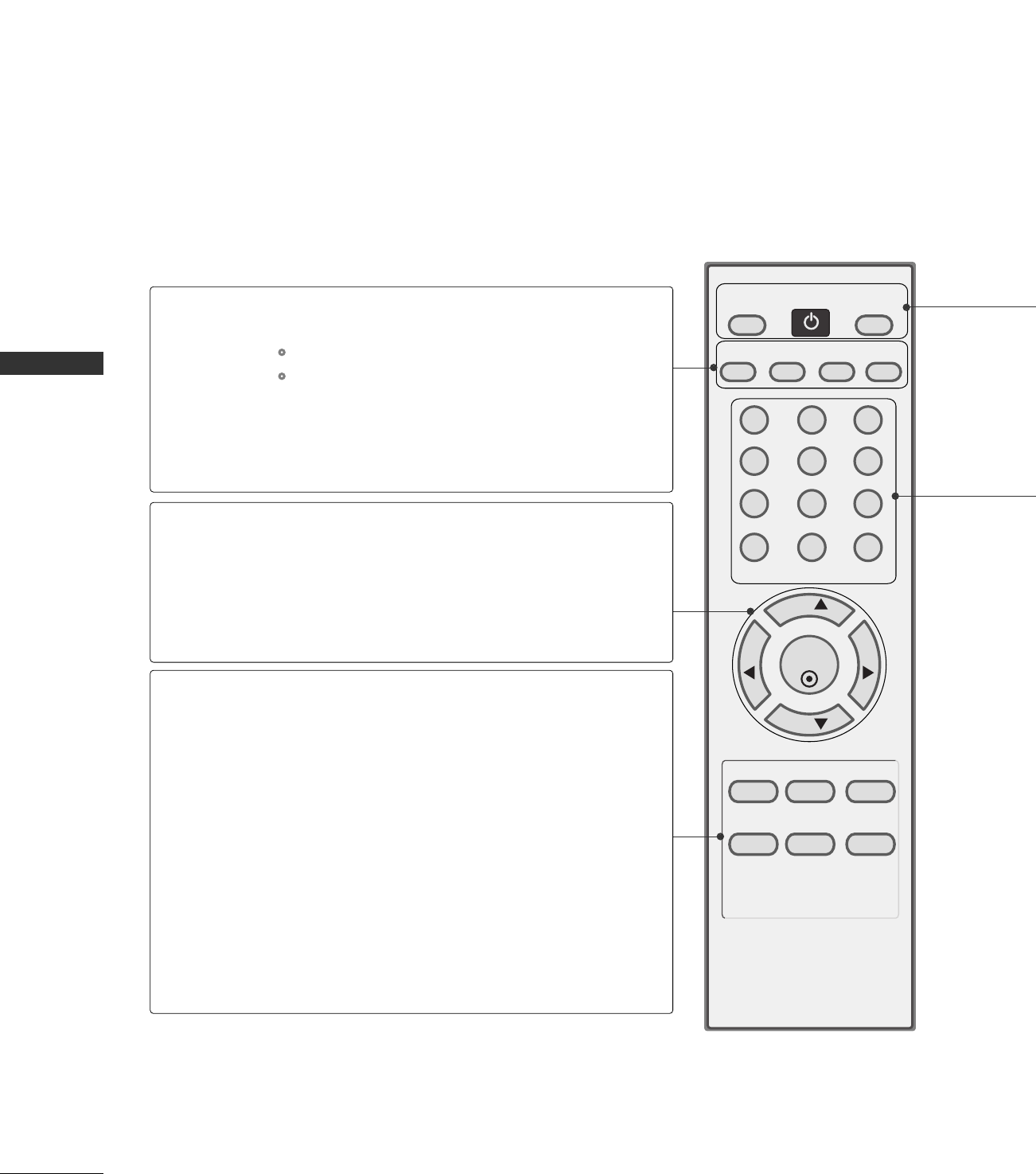
WATCHING TV / CHANNEL CONTROL
24
REMOTE CONTROL FUNCTIONS
WATCHING TV / CHANNEL CONTROL
123
456
78
0
9
VOL VOL
CH
CH
ENTER
POWER
MENU REVIEW SLEEP
APC DASP ARC/
*
MTS
FCRMUTE
A.PROG
MEMORY/ERASE
CAPTION
TV INPUT
MTS
A.PROG
(AUTO PROGRAM)
MEMORY/ERASE
CAPTION
CHANNEL
UP/DOWN
VOLUME UP
/DOWN
THUMBSTICK
(Up/Down/Left
Right/ENTER)
MENU
REVIEW
SLEEP
APC
DASP
ARC/
*
Selects the MTS sound: Mono, Stereo, or SAP.
GG
pp..4422
TV Mode: Searches for available channels.
GG
pp..2288
PC Mode: Adjust the screen automatically.
GG
pp..2211
Memorizes or erases selected channel.
GG
pp..2299
Selects CAPTION mode.
GG
pp..4444
Select available channels.
Increase/decrease the sound level.
Navigate the on-screen menus and adjust the system set-
tings to your preference.
Displays the main menu.
Tune to the last channel viewed.
Select the amount of time before your TV turns off auto-
matically.
GG
pp..4477
Selects the factory preset picture depend on the viewing
environment.
GG
pp..3333
Selects the factory preset sound for type of program.
GG
pp..3388
Not functional
When using the remote control, aim it at the remote control sensor on the TV.


















