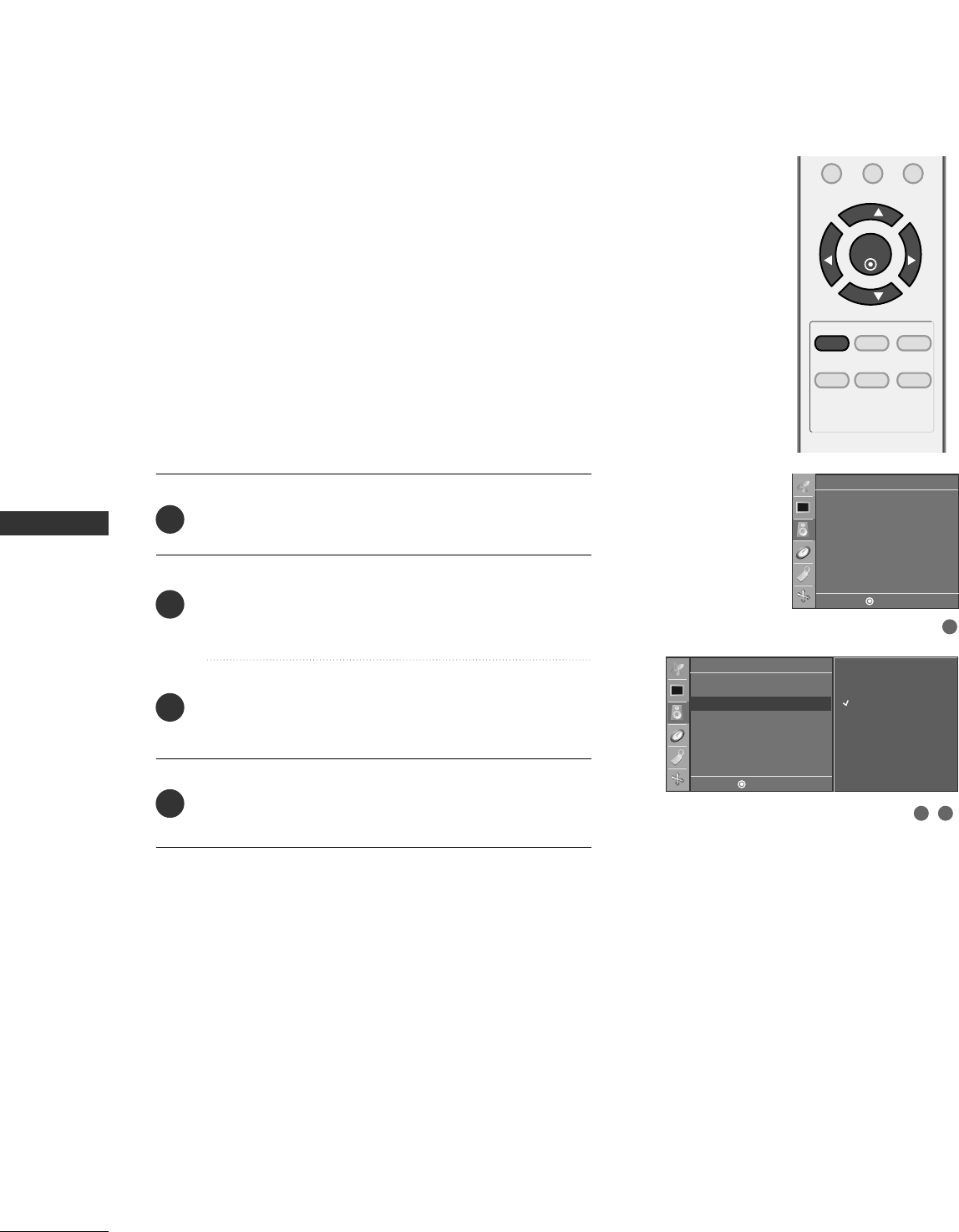
SOUND & LANGUAGE CONTROL
40
AUTO VOLUME LEVELER (AVL)
SOUND &LANGUAGE CONTROL
MENU REVIEW SLEEP
APC DASP ARC/
*
FCRMUTE
0
ENTER
VOL VOL
CH
CH
Press the
MMEENNUU
button and then use
DD
or
EE
button
to select the
SSoouunndd
menu.
Press the
GG
button and then use
DD
or
EE
button to
select
AAVVLL
.
Press the
GG
button and then use
DD
or
EE
button to
select
OOnn
or
OOffff
.
Press the
EENNTTEERR
button to save.
2
3
4
1
AVL automatically keeps on an equal volume level even if
you change program.
2 3
1
Sound
DASP
AVL
Balance 0
Sound
On
Off
DASP
AVL
G
Balance 0
DE FG
MENU
DE FG
MENU


















