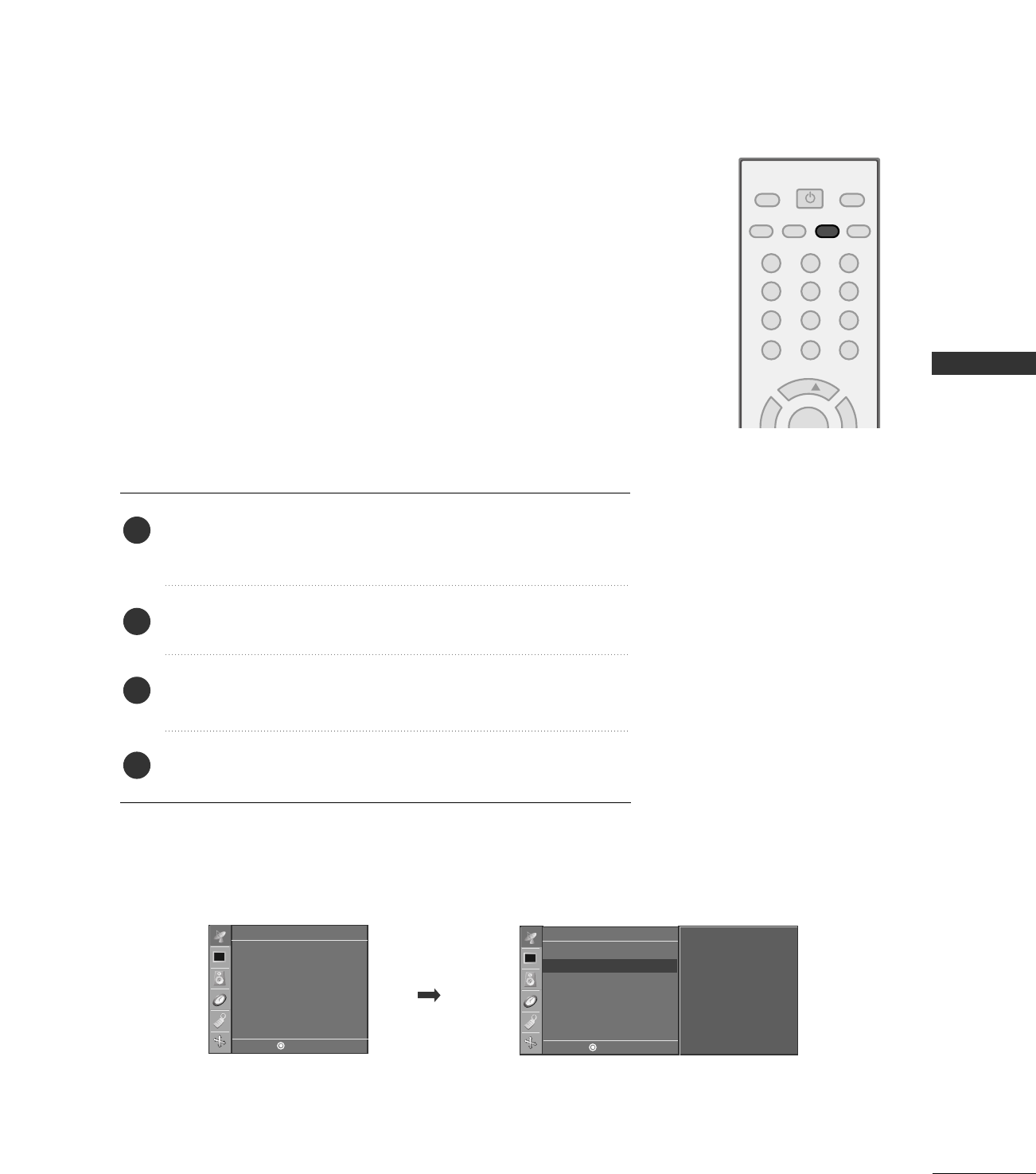
WATCHING TV / CHANNEL CONTROL
29
You can add or delete channels from the channel scan manually.
POWER
MTS
FCRMUTE
A.PROG
TV INPUT
ENTER
VOL VOL
CH
123
456
78
0
9
MEMORY/ERASE
CAPTION
Manual Program: Adding/Deleting Channels
Use the
CCHH
DD EE
or NUMBER buttons to select the channel num-
ber you want to add or delete.
Press the
MMEEMMOORRYY//EERRAASSEE
button.
Press the
MMEEMMOORRYY//EERRAASSEE
button to select
MMeemmoorryy
or
EErraassee
.
Press the
EENNTTEERR
button.
1
2
3
4
■
You can also use the
CChhaannnneell
menu to adjust
MMaannuuaall pprrooggrraamm
.
Channel
Auto program
Manual program
Favorite channel
Channel
TV 30
Memory
Fine 0
Auto program
Manual program
G
Favorite channel
DE FG
MENU
DE FG
MENU


















