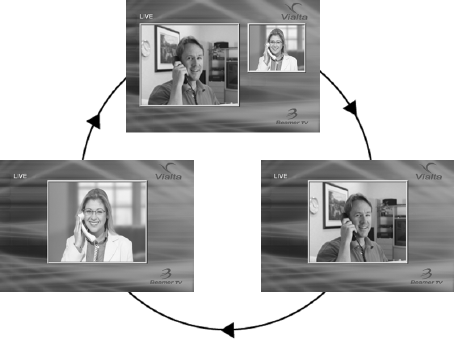
15
Using your Beamer TV’s Features
Start/Views Button
Use the START/VIEWS button on the remote control or on
top of Beamer TV to start a video call. During a video call,
press either START/VIEWS button to step through the
three viewing options:
• Combo view (see yourself and the other party)
• Other Party view (see only the other party)
• Self view (see only yourself).
Combo
Self Other Party
BeamerGuide.book Page15 Thursday,March11, 2004 11:19AM


















