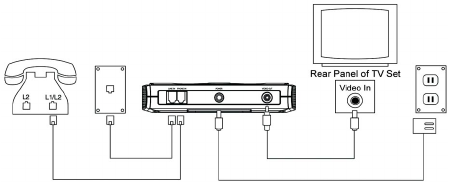
7
Your television displays the message “Beamer TV is now
ready” to let you know when it’s ready for you to place or
receive a video call. See the figure on page 5.
Two-Line Phone with a Double Wall Jack
If you have a two-line phone that connects to a double wall
jack, connect your Beamer TV to Line 1 of your double wall
jack, and to the L1 or L1/L2 jack on your two-line phone.
1) Place your Beamer TV on top of your television.
2) Connect one end of a supplied telephone cord to your
nearest telephone wall jack and the other end to the
LINE IN jack on the back of your Beamer TV.
3) Connect one end of a supplied phone cord to the L1
or L1/L2 jack of your two-line phone and the other end
to the PHONE jack on the back of your Beamer TV.
4) Plug the one end of the enclosed video cable into the
VIDEO OUT jack on the back of Beamer TV and the
other end into the Video input jack on your television.
5) Set your television to the correct video input source.
BeamerGuide.book Page7 Thursday,March11,2004 11:19 AM


















