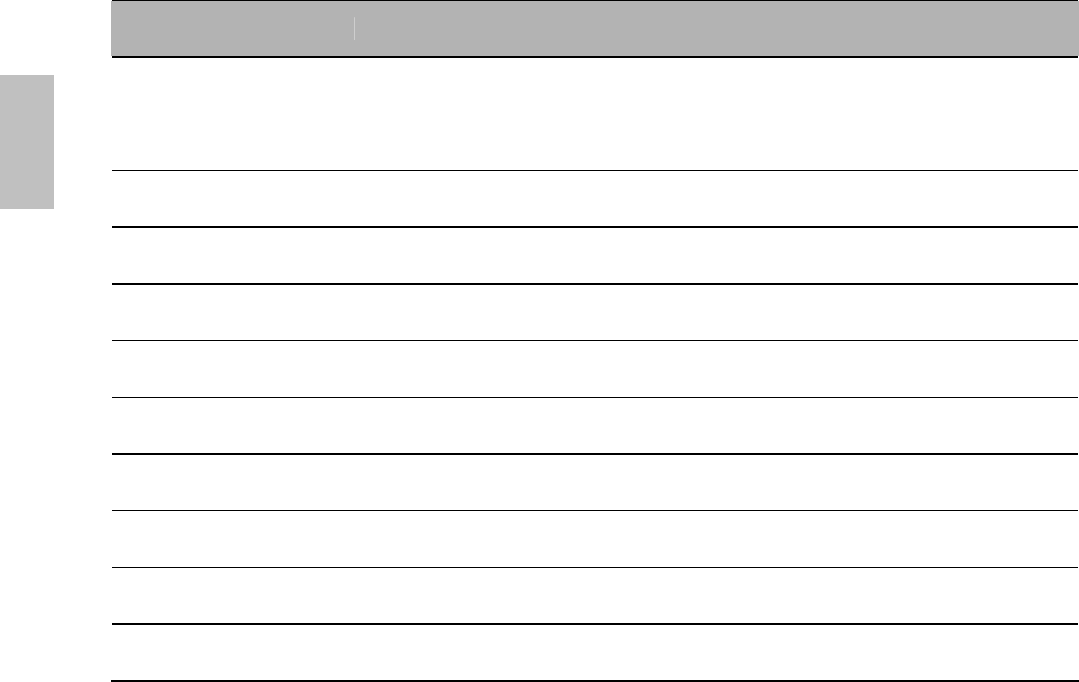
8 ViewSonic CD4200
ENGLISH
Jack
Description
1
HDMI
(High Definition
Multimedia
Interface)
Connect to the HDMI jack of the LCD with an HDMI output, such as set-top box,
DVD player, etc. You can also connect the LCD with a DVI output by using an
HDMI-to-DVI cable or HDMI-to-DVI adapter. Please use an audio cable, when
using HDMI-to-DVI cable or adapter.
2 D-Sub
Connect to the video output on your PC. Please use additional cable for a
sound.
3 PC Audio In
Connect to the audio output jack of your PC.
4 Service Port
Only for service use.
5
Digital Audio
Out
Connect to a digital audio component.
6( a/b )
Component In
Connect to your LCD’s component video (YPbPr) and audio (L/R) jacks.
7( c/d ) S-Video
Connect to the S-Video output jack on your VCR or other video devices, for a
sharper picture.
8( e/f )
AV In
Connect to the Composite video and audio output jacks on your VCR or other
video devices.
9 Audio Out
Connect to the audio input jacks on your Amplifier/Home theater.
10 Service Port
Only for service use.


















